Every business already knows that automating their processes is the need of the hour – but how does one decide which application to use for task automation?
If you’ve come to this blog, it either means that you’ve already read our previous blogs on Make.com and Zapier’s integration or are curious about how this integration helps your business.
Either way, you’re on a right track to choosing dynamic tools that’ll streamline your process of email sourcing and contact list building.
In this blog, we’ll dive into the benefits of using GetEmail.io with Make.com and Zapier for task automation, explore various tasks you can automate, and discuss how this powerhouse combination can supercharge your business efficiency.
What is Task Automation?
When you automate monotonous tasks, your staff takes care of more complex ones, and you streamline the entire process dexterously.
Unlike common presumptions, the automation can range from simple, single-step actions to complex workflows involving multiple steps across different systems and applications.
At its basics, task automation is all about streamlining processes, enhancing efficacy, and reducing errors as much as possible.
For instance, customer service teams benefit by implementing chatbots that’ll answer simple questions. Marketing teams can manage email campaigns, schedule social media posts and much more with just a few clicks.
Why GetEmail.io?
Let’s start with GetEmail.io. This nifty tool is your go-to for contact list building of professional email addresses using big data and machine learning. Whether you’re in sales, marketing, recruitment, or any field that requires reaching out to potential clients, GetEmail.io has your back.
Here are some highlights of GetEmail.io:
- Accuracy and Efficiency: We ensure that the email addresses you get are spot on. This means fewer bounces and more effective campaigns.
- Time-Saving: Hunting down email addresses manually? No thanks. We automate this tedious task so you can focus on more important things.
- Integration Capabilities: It plays well with various CRM and other marketing automation platforms (just like Make.com and Zapier), making it easier to manage your contacts and communications.
How to Improve Task Automation with GetEmail.io and Make.com/Zapier?
Taking advantage of automation is always a win-win situation – your business improves, and teams get productive. However, what matters the most is how well you utilize the opportunities presented. Here’s a comprehensive take on leveraging tools to improve your task automation.
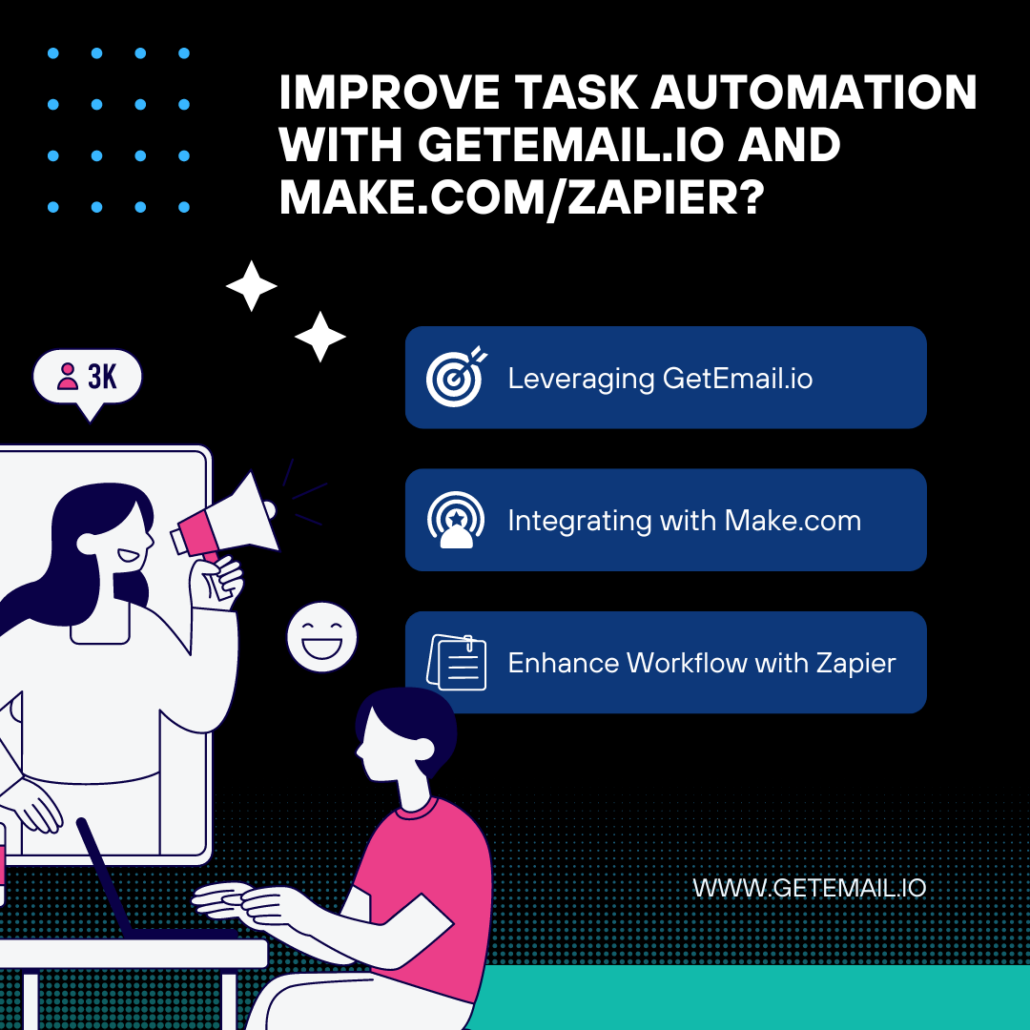
Leveraging GetEmail.io For Task Automation
GetEmail.io is a robust tool for finding email addresses, but to maximize its potential, consider the following tips:
- Utilize the API for Bulk Searches: Instead of a manual email search, GetEmail.io’s API for bulk email searches saves your time and efficiency significantly.
- Adjust Accuracy Settings: Machines are always learning and adapting. So, an accurate fine-tuning of your settings enhances the results by far extent.
- Combine with Data Enrichment Tools: Integrate GetEmail.io with data enrichment tools to gather additional information about your contacts.
Integrating with Make.com
Make.com is known for its hyper flexibility on how it integrates several tools seamlessly. Here’s how to make the most out of GetEmail.io integration:
- Identify Appropriate Triggers and Actions: Choose the most relevant triggers and actions within Make.com. For instance, set a trigger for when a new lead is added to your CRM and use an action to search for their email address automatically.
- Design Complex Scenarios: Take advantage of Make.com’s ability to handle multi-step workflows. Design scenarios that include searching for emails, verifying them, and updating your CRM in one continuous flow.
- Implement Error Handling: Ensure your Make.com scenarios are robust by incorporating error handling. This will help manage cases where an email cannot be found or an API request fails, maintaining the integrity of your automation.
- Schedule Automation: Use scheduling tools within Make.com to run email searches and other repetitive tasks at specific intervals. The process runs smoothly without manual intervention.
Enhancing Workflows with Zapier
Zapier’s user-friendly interface and extensive app integrations make it a popular choice for task automation. Here’s how to optimize its use with GetEmail.io:
- Create Multi-Step Zaps: Design Zaps that perform several actions in sequence. Let’s say, after finding an email address, you can set up a Zap to send a follow-up email and update a Google Sheet.
- Use Filters: Implement filters to ensure only relevant data triggers your Zaps. It reduces unnecessary tasks and keeps your workflows efficient.
- Leverage Webhooks: Utilize webhooks to connect GetEmail.io with Zapier for real-time data transfer. Hence, there’ll be no latency and you can stay updated all the time.
- Start with Templates: Zapier offers pre-built templates to help you get started quickly. Customize these templates to fit your specific needs and optimize your workflows.
General Automation Tips
Make your task automation as effective as possible with these general tips:
- Keep Tools Updated: Regularly update all your tools and integrations to benefit from the latest features.
- Maintain Documentation: Thoroughly document your workflows and automation processes. It becomes easy for others to understand and modify them if needed.
- Regular Testing: Frequently test your integrations to ensure they’re functioning correctly. Adjust as necessary to maintain smooth operation.
- Monitor Performance: Keep an eye on the performance of your automated workflows to identify any bottlenecks or inefficiencies.
- Design for Scalability: Ensure your workflows are scalable to handle increased loads without significant rework.
The Role of Make.com and Zapier in Task Automation
Businesses that use automation specifically for marketing see an increase of 451% in qualified leads. Make.com and Zapier are like your personal automation wizards.
The platforms allow you to create workflows—known as “scenarios” in Make.com and “zaps” in Zapier—that connect different apps and services. The best part is that you don’t need to have any extensive coding knowledge to use them.
What benefits do these apps offer for your business?
- Ease of Use: Both platforms have user-friendly interfaces that make setting up automation workflows a breeze.
- Wide Range of Integrations: Apart from GetEmail.io, they support thousands of other apps, so you can connect just about any tool that is used in the business.
- Cost-Effective: Automating redundant tasks not only save time but also reduce the need for any staff related expenses, which lowers overall business costs.
- Improved Accuracy: Automation reduces the chances of any human errors. Hence, you are ensured that each task in done right every time.
Benefits of Combining GetEmail.io with Make.com/Zapier
74% of marketers say the biggest benefit of automation is saving time.
When you combine GetEmail.io with Make.com or Zapier, you unlock a new level of automation that can significantly affects the efficacy of your business processes.
Here are some reasons why you should consider integrating this dynamic collaboration.
- Seamless Email Collection and Management: Automatically find and add email addresses to your CRM or email marketing tool without lifting a finger.
- Enhanced Lead Generation: Simplify your lead generation by automating the collection and organization of potential client contacts.
- Improved Communication: Automate your email outreach along with follow-ups to effectively communicate with your prospects, clients, and partners.
- Better Data Synchronization: Keep your contact lists and databases up-to-date across all your tools, ensuring everyone in your organization has the latest info.
- Easy Task Automation: Automate usual tasks like email follow-ups, data entry, and reporting, freeing up time for more strategic activities.
Which Tasks Can Be Automated?
Over 36% of the organizations now use business process management software for workflow automation and 50% of leaders plan to automate repetitive tasks as their next step.
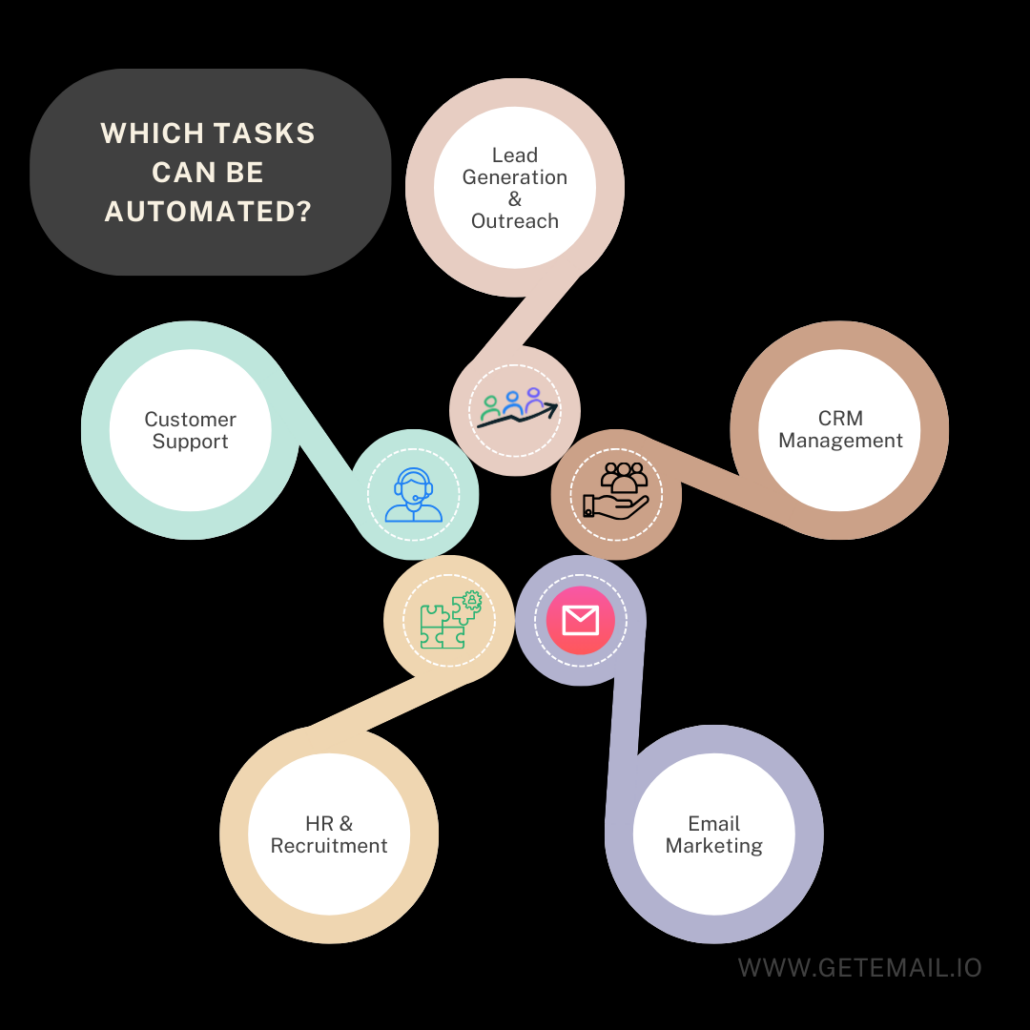
1. Lead Generation and Outreach
Finding the right email address and connecting can be daunting task. You need to open multiple applications and must map things mentally. These are the initial steps even before you reach out to your potential clients. Save some mental space for improving your presentation more than this monotonous task.
Workflow Example:
- Trigger: New contact added to a CRM or Google Sheets.
- Action: Use GetEmail.io to find the contact’s email address.
- Result: Add the email address to your email marketing tool and send a welcome email.
Impact: Automating this process ensures no potential lead slips through the cracks. Each lead receives prompt communication, boosting your chances of conversion.
2. CRM Management
80% of businesses mention that marketing automation increases their lead generation and sales productivity increases by 14.5%. Concentrate on connecting the loose ends and making an impactful interaction with your client. Inter department communication also becomes easy through the automation because the information is updated regularly.
Workflow Example:
- Trigger: A lead fills out a form on your website.
- Action: Use GetEmail.io to find the lead’s email address.
- Result: Create a new contact in your CRM with all relevant details.
Impact: Keeping your CRM up-to-date with accurate information helps your sales team be more effective in their outreach and follow-up efforts.
3. Email Marketing
Do you know? The emails that nurture leads with right information gets 4-10 more responses compared to the email blasts! Automation can be leveraged in multiple ways that benefits your email marketing campaigns. One of the workflow examples are mentioned below.
Workflow Example:
- Trigger: A contact clicks on a specific link in an email campaign.
- Action: Leverage GetEmail.io to verify the email address.
- Result: Move the contact to a specific segment in your email marketing tool for targeted follow-up emails.
Impact: Segmenting your audience based on their interactions with your emails allows for more personalized and effective marketing campaigns.
4. HR & Recruitment
Recruitment team is one of those specific departments that’s core function is all about regular communication. Whether it is inter-organization or intra-organization, having the right contacts is of utmost importance. Automation is life saver for HR & recruitment teams. In fact, 45% of HR professionals believe automation will improve future recruitment process.
Workflow Example:
- Trigger: A candidate applies for a job through your online application system.
- Action: Use GetEmail.io to find the candidate’s professional email address.
- Result: Add the candidate to your recruitment database and send a confirmation email.
Impact: Streamlining the recruitment process ensures that all candidates receive timely communication and that your recruitment team has all the necessary information at their fingertips.
5. Customer Support
There is nothing better than automating customer support departments as it saves tons at least 240 hours a year! As a matter of fact, 37% of IT customer service processes have higher automation ROI (return on investment) than any other departments compared. It is only inevitable to include automation in your process workflow.
Workflow Example:
- Trigger: A customer submits a support ticket.
- Action: Use GetEmail.io to find the customer’s email address if it’s not provided.
- Result: Create a new support case in your customer support tool and send an acknowledgment email.
Impact: Automating the initial steps of the support process ensures that all support requests are promptly acknowledged and tracked, leading to faster resolution times and improved customer satisfaction.
Overall Impact on Business Efficiency
Integrating GetEmail.io with Make.com or Zapier can have a profound impact on your business efficiency. Of course, there are immediate effects like boost in efficiency because automation takes care of all your time-consuming tasks. It saves precious time, like I’ve mentioned before, the number of hours saved per person annually – multiply it with the number of team members to see the massive difference.
You offer superior customer experience as your communication becomes more precise which leads to higher consumer satisfaction. If you plan to scale operations, automation is your best friend as it helps in managing and proportionally increasing the workload.
Final thoughts on task automation with GetEmail.io & other tools
All in all, choosing automation for your business is smart move (especially if you do it with ours and Make.com/Zapier). The synergy between these platforms ensures to maximize your strategic initiatives with low to no backlashes.
If you’ve already given our integration a try, then what are your thoughts? Please let us know!