Hello everyone,
Many of our new users test GetEmail.io a bit, get what they think as bad emails, and then draw the conclusion that GetEmail.io is not reliable.
Email validation services are NOT reliable
So first of all, let’s talk about how to find out if an email is good or bad. There are email validation services on the Internet (such as mailtester.com, neverbounce.com, etc … check this article for detailed information : https://www.accuwebhosting.com/blog/2014/09/29/top-10-bulk-email-list-verification-validation-services-compared/ ). However, these services ARE NOT 100% reliable (because of the limits of the technology they use), that is, sometimes a correct email will be analyzed as bad, and other times a bad email will be analyzed as good.
So, if you test the emails GetEmail.io finds against these platforms, this will not prove the emails are good or bad.
GetEmail.io does not turn mud into gold
One of the main reasons why the emails are NOT good is that the data you provide is NOT good. That is, in order to find the right email addresses, our algorithm needs to have good input data: name and company of the people whose emails you’re looking for. If you provide poor quality data, that is, false/incorrect names, outdated information about companies where people work, this will ultimately lead to unreliable emails. We’re able to correct this up to a certain point, but definitely the more accurate the data you provide, the more accurate the emails you’ll get.
We’re Artificial Intelligence and Big Data experts, we’re not alchemists, we cannot turn mud into gold 🙂
GetEmail.io takes up to 10 minutes to fully find & verify the validity of an email address
However, sometimes, it may happen that GetEmail gives you wrong email addresses. If this is your case, it is BECAUSE YOU DID NOT USE GETEMAIL CORRECTLY.
Please read below how to proceed in order to have up to 97% OF CORRECT EMAILS.
When GetEmail.io searches for a particular email address, it launches lots of processes in parallel, in order to find the email you’re looking for, in real time. After a couple of seconds, most of the time, we’ve already found a possible email address, even if we’re not yet sure this is the good one. Because you want a correct email address, but you also need it quickly, we’ve set up a trade off between speed and reliability. So when you’ve sent a request to GetEmail.io we’ll display the email address we reasonably think is the good one as fast as possible. After we give it to you (by the way, with all sorts of warnings and disclaimers, if you read our comments), we continue to fully test the email we’ve found, until we’re sure it is the correct one.
The complete process of searching an email takes 10 minutes, sometimes more. It’s only after this, that we’re able to give you a reliable email address.
This is why some email addresses we provide are bad: because we’ve displayed them for you before we were able to fully test them.
How to use GetEmail.io in order to GET THE BEST EMAIL ADDRESSES IN THE WORLD
Please proceed as follows :
- send as many requests as you want, insert as many prospects as you want into GetEmail.io. You can do this by using the Google Chrome Extension, by our API, by hand one by one, by uploading an CSV, etc …
- wait for 10 minutes
- extract the prospects you’ve harvested by downloading the CSV file with all your contacts
Now, some of you will say, “deah … wait for 10 minutes for every email is too much”. NO, you don’t have to add a prospect, wait 10 minutes, then add another one, etc … You just add all of them as fast as possible, in parallel, then, when you’re done, wait for 10 minutes (once), and download all of them at once.
Regards,