LinkedIn might be the leader in social networking for the professionals, still it doesn’t always show you some reliable informations about the person you are looking for.
“Get email” will always need some informations such as: first name, last name and the company name. So when you get to a profile that doesn’t contain those informations, for example if you find “LinkedIn Member” the tool will be unable to find the email address for you.
So, the rule is simple:
No name on the Linked In profile, No email found with GetEmail.io!
See below:
The reasons why Linked In shows “Linked In Member” instead of the real name of the person is: you have a connection degree of more than 2 with that person (you’re not directly connected to that person, neither is a person you’re connected with).
To be clear, say you’re visiting profile P and you want his/her name.
You’ll have his/her name if:
You -(connected to)-> Somebody 1 -(connected to)-> Profile P
Instead of the name of Profile P, you’ll have “LinkedIn Member”, if:
You -(connected to)-> Somebody 1 -(connected to)-> Somebody 2 -(connected to)-> Profile P
Clear enough? I hope so 🙂
If you want to know everyone’s name on Linked In, you might need a paid LinkedIn subscription, which will allow you to see the names of any profile you’re looking for.
Enjoy GetEmail.io & LinkedIn
Salma Flissi
Marketing manager GetEmail.io