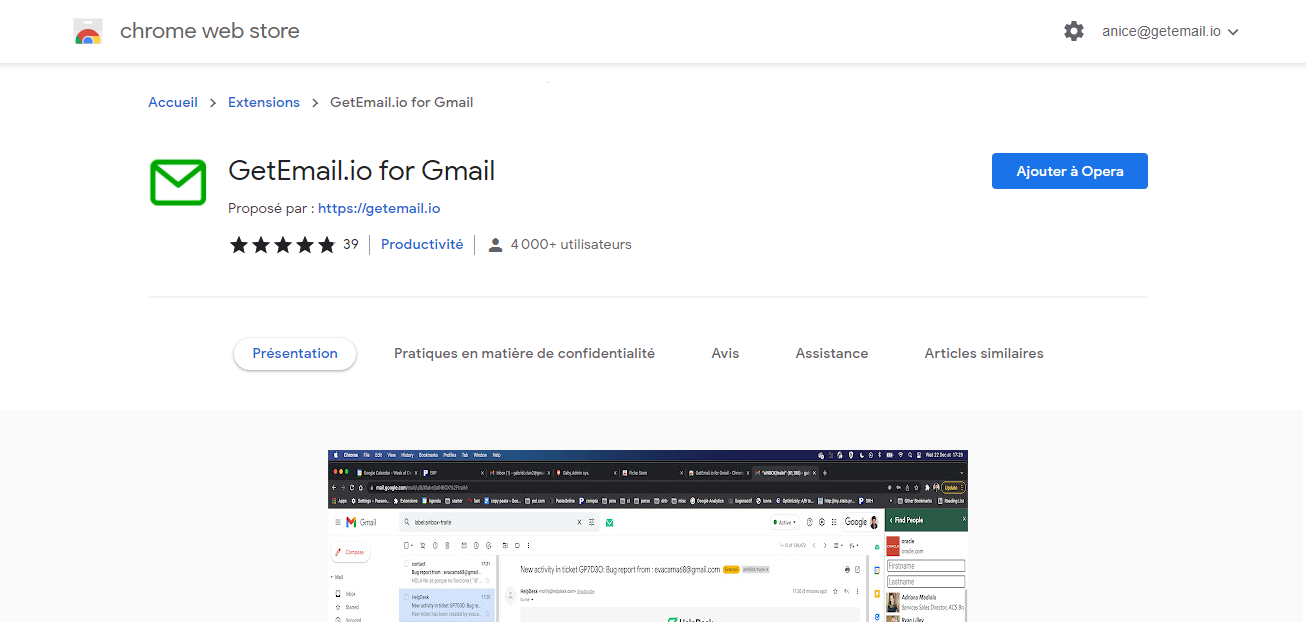
What is GetEmail.io Gmail Extension?
GetEmail.io Gmail Extension is an application integrated with your email. This application helps users have more informed conversations, save time, and better prepare for meetings with seamless access to business intelligence from GetEmail.io B2B Directory, accessible through your email. The application uses innovative technology powered by machine learning and natural language processing to find the professional email for the person you’re trying to get in touch with. Features include:
- Limited access to business profiles of the people you are contacting through your email based on their first names, last names and company domain name, sourced from GetEmail.io B2B Directory
How do I participate?
The preferred way to install GetEmail.io Gmail Extension is to navigate to the Chrome Web Store, click on “Add to Chrome” and click “Add Extension” on the consent screen.
What information are you collecting?
During installation from the chrome web store listing, you will be presented with the option to opt-in. If you have opted-in to the installation of GetEmail.io Gmail Extension, the application will collect limited data from the emails and calendar invites you to send and receive in your email environment. Although we will access your emails and calendar invites, the data we collect will be limited to email addresses found in the “To” and “From” fields of the emails, as well as the business card information contained in an email signature. The signature of an email may include data elements such as name, job title and department, company name, email address, telephone number, fax number, company address, corporate URL, and social networking URL.
Will you be reading my emails?
In order to collect the signature of an email, we will need to access your email contents but no human will be viewing the contents of your email messages or calendar invites. Before accessing your email contents, we will have an automated process to access this data in real-time and collect only the relevant business contact information. No other data will be collected or stored from the contents of your email. Additionally, we will collect email addresses found in the “To” and “From” fields of the emails.
What safeguards do you have to make sure email messages are not collected?
We will not access the content of your emails without utilizing a state-of-the-art model trained specifically on emails with a set of emails with annotated signature blocks. This model will be trained to look specifically for the data elements found in a signature line, including known names and titles phone numbers, emails, and URLs. Additionally, we will use a speech identification model to identify any sentences that look like regular speech and ensure these are not collected. We will limit our access to the minimum necessary to perform these tasks and any data that does not match a signature is disposed of instantaneously.
What safeguards do you have to make sure only business emails are collected and licensed?
The GetEmail.io B2B Directory offers the world’s most comprehensive business data, including data covering hundreds of millions of businesses globally. We will leverage the GetEmail.io B2B Directory and sell contacts once we have confirmed that they are related to a known business.
How will the contact information you are collecting be used?
Business contact data collected via GetEmail.io Gmail Extension may be incorporated into the GetEmail.io B2B Directory and be used to enhance and improve our products by enabling businesses to manage their financial risks, protect against fraud and dishonesty, know who they are doing business with, meet their compliance and regulatory obligations and better understand organizations, industries, and markets. Where permitted under applicable law, this information may also be used for sales and marketing purposes. For further details, please see the Terms of Service.
How can I share feedback?
Let us know how is your experience using The GetEmail.io Gmail Extension by sending an email to contact@getemail.io or by chatting with one of our agents, or by giving us a phone call at +1 (205) 782-0713
I no longer wish to participate; how do I uninstall GetEmail.io Gmail Extension?
To uninstall GetEmail.io Gmail Extension, you need to access your browser preferences.
1. On Chrome, click on the menu button (3 dots) in the top right-hand corner and click on” More Tools” and then “Extensions” in the dropdown menu.
2. Now, you’ll view a page of the downloaded extensions. From there, you can simply delete or disable the GetEmail.io Gmail Extension.
3. Restart Google Chrome
The contacts that you have already shared via GetEmail.io Gmail Extension cannot be unshared but anyone whose data was collected via the GetEmail.io Gmail Extension may opt-out of the use of their data by calling GetEmail.io at 1-205- 782-0713 or emailing contact@getemail.io or by chatting with one of our agents. These instructions are also available from GetEmail.io Terms of Service