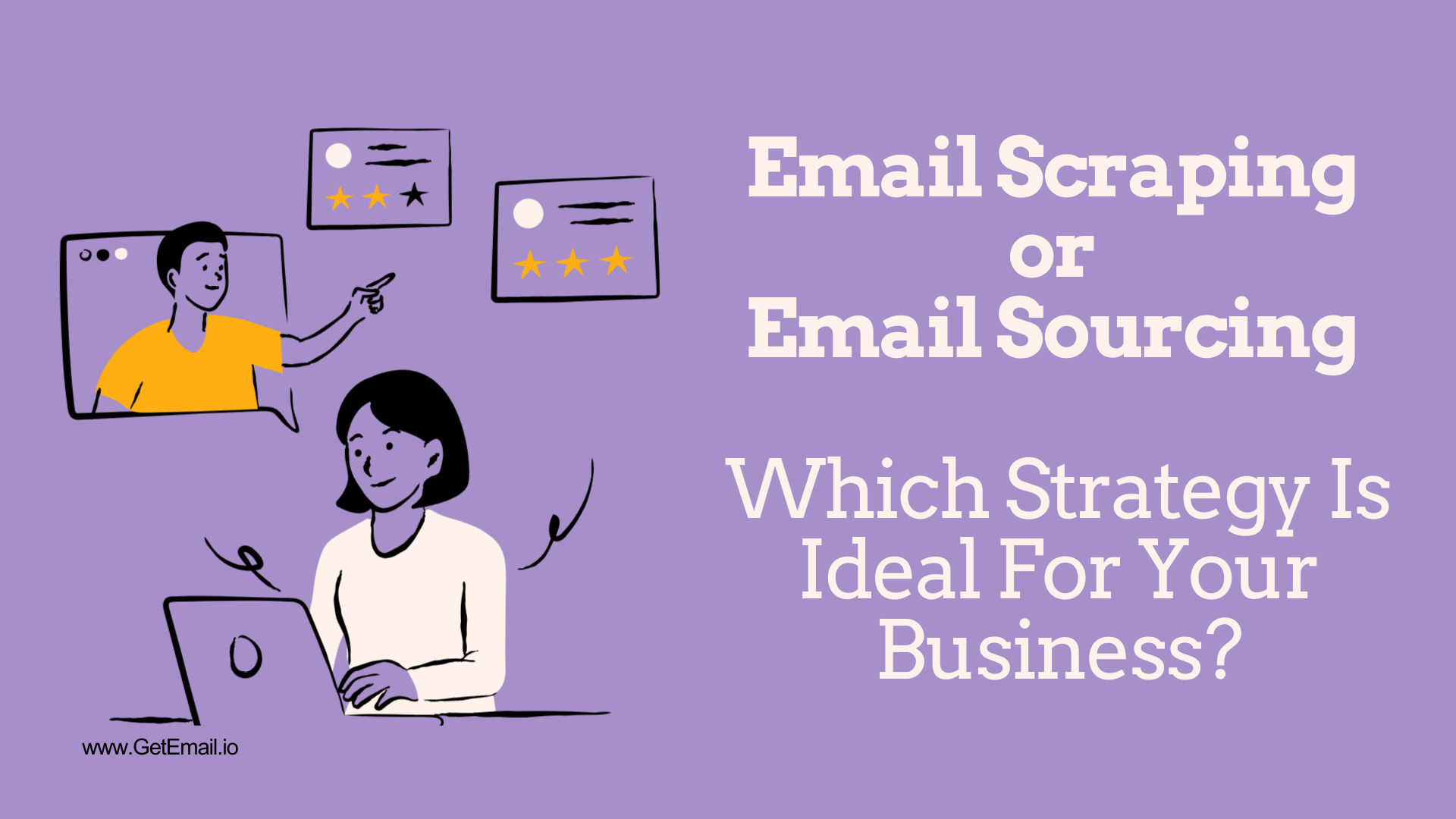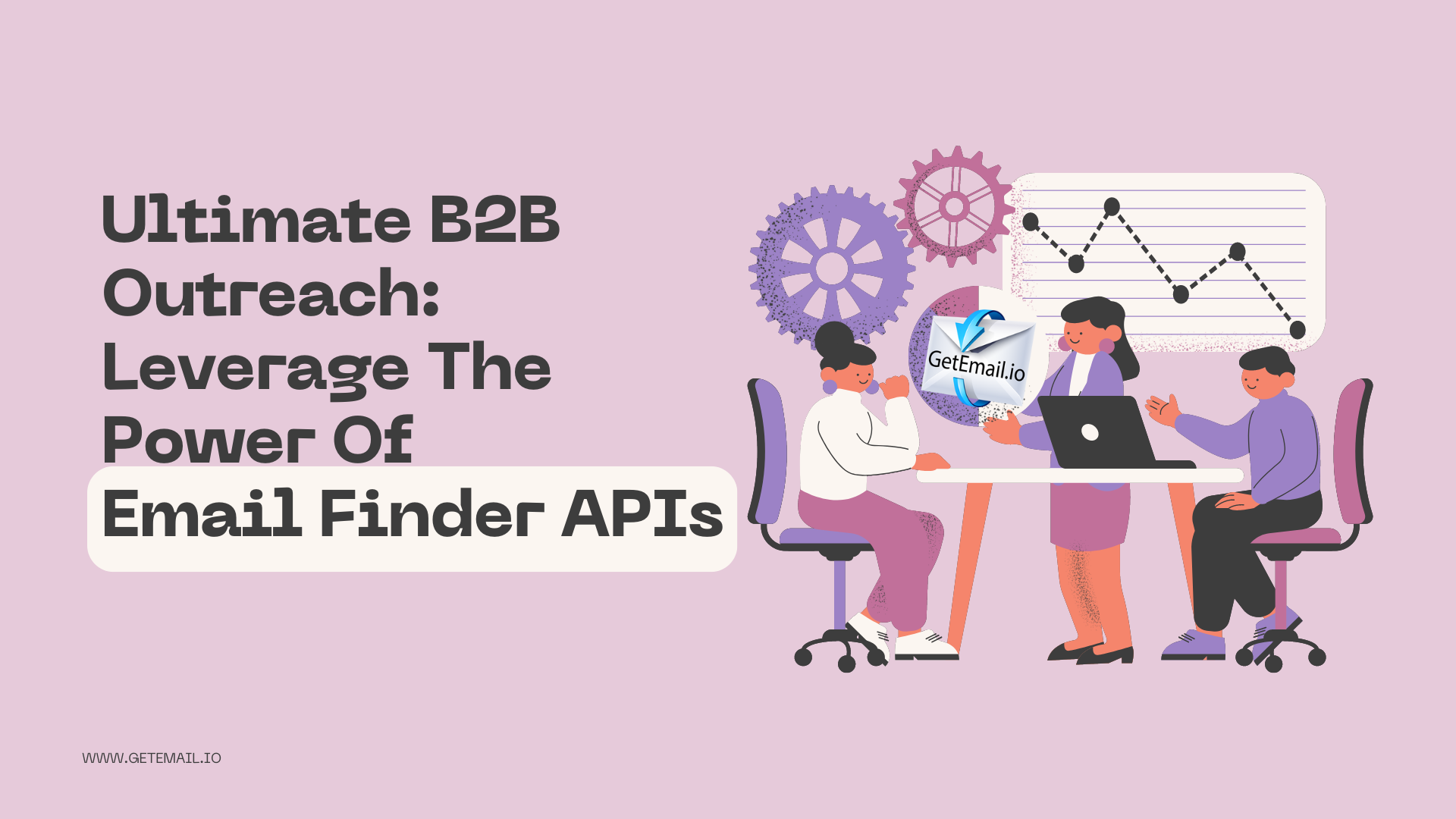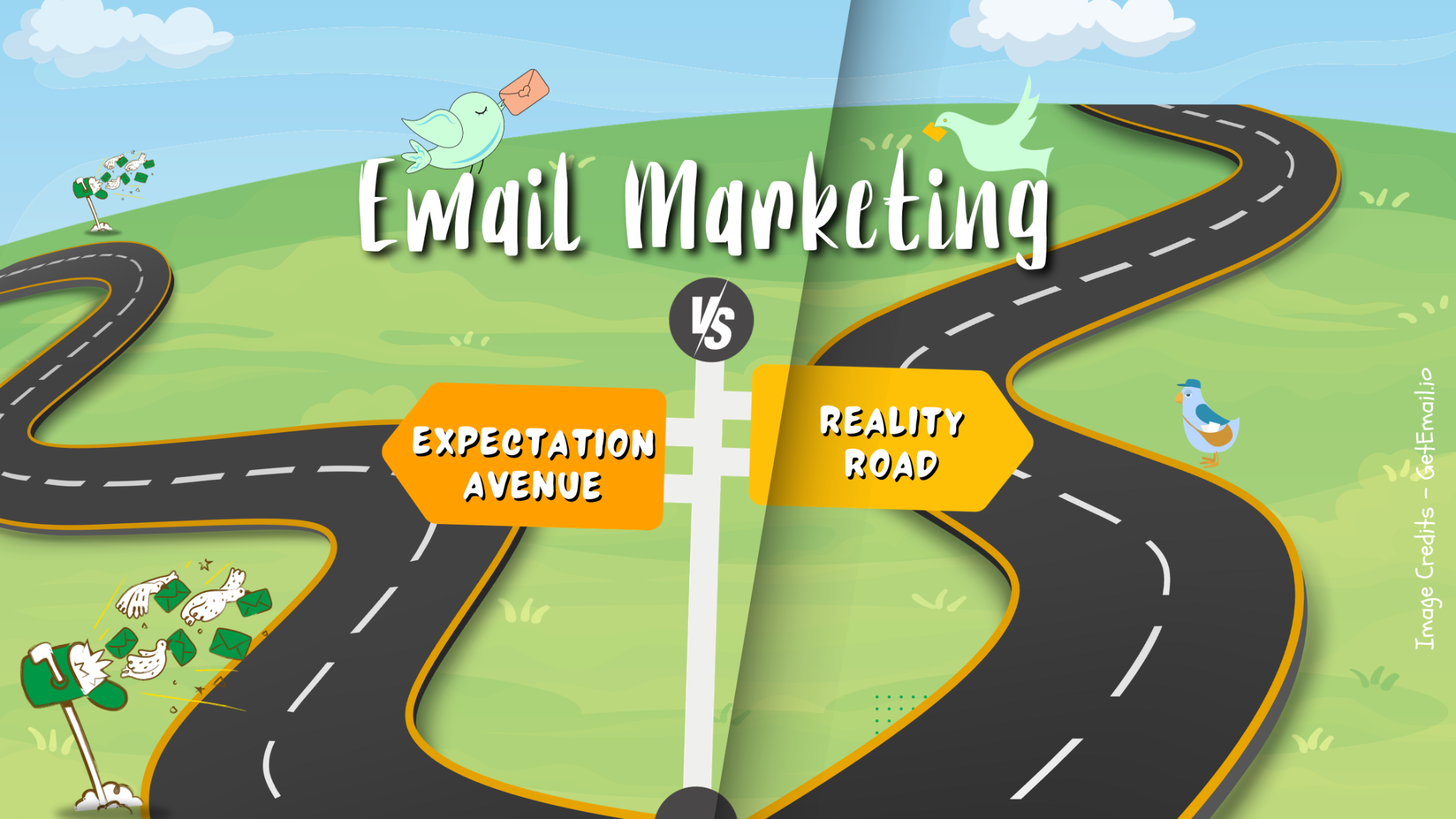When you think of expanding your professional network, establish industry connections or discover new career opportunities, the only name that pops first in the mind is LinkedIn!
It’s a one-stop-shop for all your career related needs. You find top-tier professionals to connect to, mentors with vast experiences giving career advice and industry peers to learn what’s trending.
However, there’s one challenge – it is the gap between LinkedIn connection and direct communication. The users have limited chances to send messages to their target connection.
How can one bridge this?
The most ideal way is through emails. This is where LinkedIn email finder tools come into play, streamlining the process of finding professional email addresses and unlocking new possibilities of outreach.
In this article, we’ll look into how LinkedIn email finder tools have become a game-changer for professional networking. Let’s also discuss their benefits, how they work, best practices for using them, and the ethical considerations you need to keep in mind when using.
What are LinkedIn Email Finder Tools?

LinkedIn email finder tools are software or browser extensions that allow users to extract email addresses from LinkedIn profiles. These tools help professionals find verified and accurate contact details, facilitating direct communication with people they are connected to—or even those outside their network.
There are two types of LinkedIn email finder tools:
- In-Platform Tools – These tools integrate with LinkedIn and provide email addresses directly within the platform.
- Third-Party Tools – These operate independently of LinkedIn and may search for email addresses across multiple online sources, including LinkedIn, to provide accurate contact details.
Do you know? 3 out of 4 people on LinkedIn drive business decisions. So, utilizing email finder tools can really come handy.
While LinkedIn offers its own messaging feature, which is great for communication within the platform, email finder tools help professionals move conversations beyond LinkedIn. Emails tend to be more effective for follow-ups, professional pitches, and formal proposals.
GetEmail.io – The Perfect Email Finder Tool for You
From finding email addresses to validating them, helping you create unique lists of LinkedIn and streamlining your outreach, GetEmail.io does everything and more!
The LinkedIn extension is always helpful not just in finding the email addresses of your potential lead, but it also shows the hierarchy of the organization.
Now, doesn’t it become easy to find the right connection to add to your network? It does, indeed.
Another interesting aspect is that you can this entire process down to few minutes by installing our integration with Make & Zapier.
Benefits of Using LinkedIn Email Finder Tools for Professional Networking
There are 67 million companies on LinkedIn. Of course, the number itself adds advantage for you to network better. However, this also mean that utilizing the right email finder tool can boost those benefits. Let’s learn how it benefits:
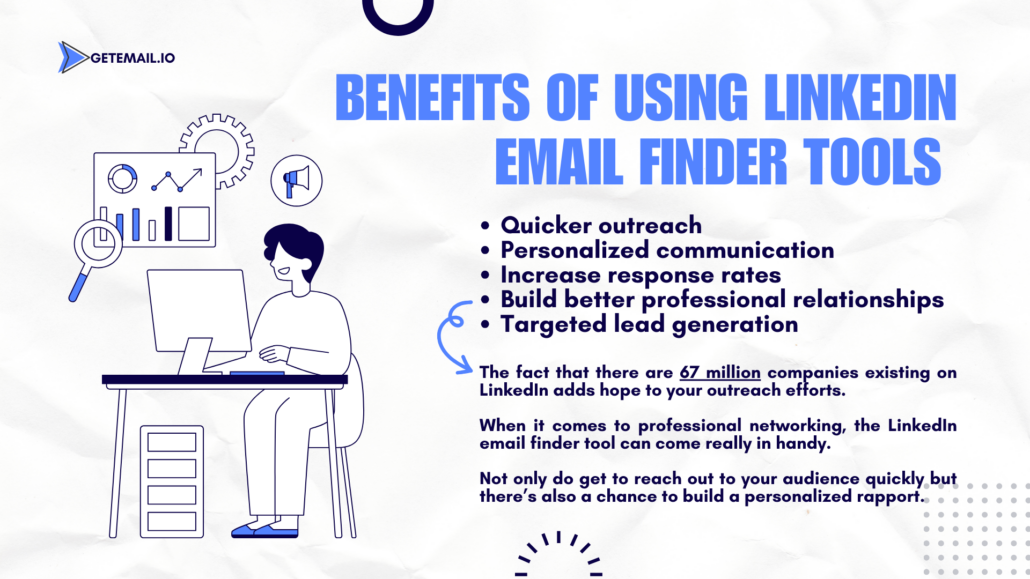
1. Quicker Outreach
One of the key advantages of LinkedIn email finders is the ability to speed up the outreach process. Sending LinkedIn connection requests or messaging through the platform’s managing system becomes less efficient, if not time consuming. Extract email addresses and reach out immediately. This not only saves times, but you also don’t have to worry if the recipient regularly checks their LinkedIn inbox or not!
2. Personalize Your Say
Email have always been the most efficient tool for professional communication. You access a more formal and direct channel compared to LinkedIn messages, which can often be ignored or lost in the noise. Leverage email search tools to personalize the outreach better. You can send tailored messages that resonates with the recipient’s specific interest.
3. Increase Response Rates
Most marketers report an average email open rate of 46 – 50%! With personalized, direct emails, response rates tend to be much higher than those achieved via LinkedIn messages. Most professionals are more likely to engage with an email that is tailored specifically to them rather than generic outreach through social media platforms.
4. Build Better Relationships
Using email finders to connect with professionals via email allows for stronger relationship building. While LinkedIn is great for making the initial connection, following up with personalized emails establishes a more direct line of communication. It, then becomes easier for to nurture relationships, exchange ideas, or offer solutions relevant to their challenges.
5. Targeted Lead Generation
For sales professionals and marketers, LinkedIn email finders are a crucial tool for generating targeted leads. These tools enable them to identify and reach decision-makers or key contacts in the industry, making lead generation much more effective. Once the email address is obtained, a carefully crafted email campaign can be launched.
How Does LinkedIn Email Finder Tool Work?

LinkedIn email finders leverage a combination of algorithms, databases, and web scraping techniques to identify and verify email addresses linked to LinkedIn profiles. Here’s a simplified overview of how they work:
- Data Aggregation
Most email finder tools scrape publicly available data from various websites and platforms to create comprehensive databases of email addresses. Some may use LinkedIn’s API to extract contact information associated with profiles.
- Cross-Referencing
Once an email finder tool identifies a LinkedIn profile, it cross-references the individual’s information (such as name, job title, and company) with data from other sources to find their verified email address. These sources might include corporate websites, social media accounts, or publicly available data repositories.
- Email Validation
Many LinkedIn email finder tools come with built-in email validation features to ensure that the email addresses are valid. Hence, reducing the risk of bounces or spam flags.
Best LinkedIn Email Finder Tools in 2024
There are numerous email finder tools available in the market, each with its own set of features and capabilities. Here are some of the most popular LinkedIn email finders:
1. GetEmail.io
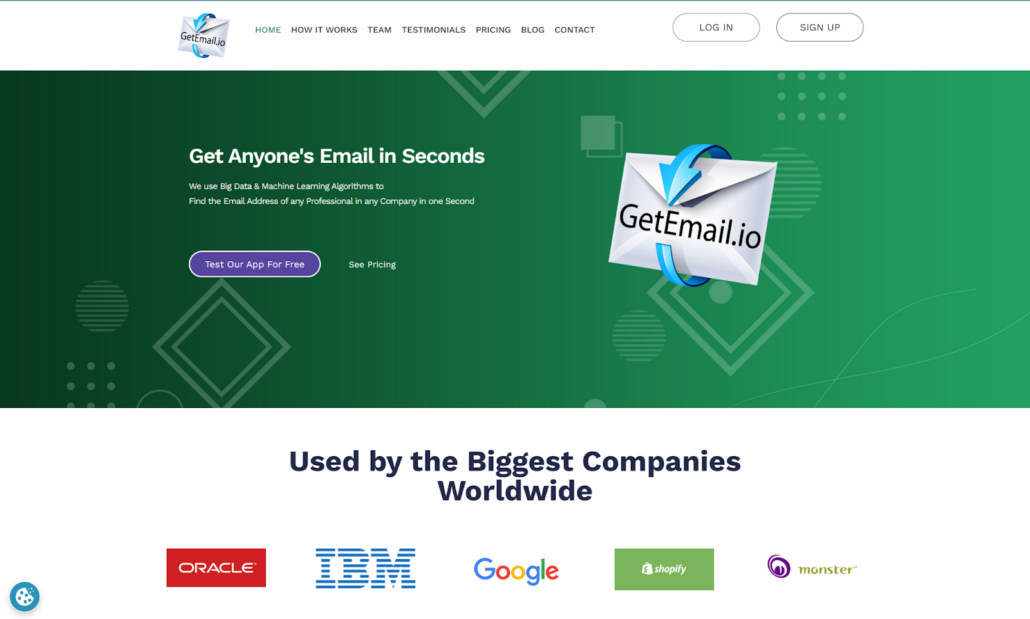
GetEmail.io comes with an extension to LinkedIn account where, once downloaded, you can access various aspects of lead generation and not just finding the valid email address. You also have a new feature to find leads from locality, industry as well as company.
You can also create lists to creatively separate leads into unique categories and extract them to google sheets without any hassle. Its user-friendly interface makes it easy for you to find emails. GetEmail.io also offers free credits for signing up– if you haven’t yet, why don’t you try it right away!
2. Hunter.io
Hunter is one of the most well-known email finder tools. It enables users to search for emails directly from LinkedIn or by entering a domain name. Hunter cross-checks and verifies email addresses, ensuring high deliverability rates.
3. Snov.io
Snov.io offers a browser extension that integrates with LinkedIn, allowing users to find email addresses in just a few clicks. The tool also provides a built-in email verification feature, ensuring that users only receive valid email addresses.
4. Lusha
Lusha is known for its simplicity and efficiency, providing verified contact details with a click. Several sales professionals choose this as it offers direct integration with popular CRM systems, making the outreach process seamless.
Best Practices for Using LinkedIn Email Finder Tools

While LinkedIn email finders can enhance your professional networking, it’s essential to follow best practices to ensure you’re using these tools effectively and ethically.
- Always Personalize Your Outreach
Finding an email address is just the first step. You’ll need to personalize your outreach to make a meaningful connection. Try not to send generic or mass emails; instead, tailor your message based on the recipient’s profile, interests, or professional background.
- Avoid Spammy Tactics
Email finder tools should never be used to send unsolicited bulk emails. This can harm your reputation and damage relationships before they even start. Rather, focus on quality over quantity—reach out to individuals who are most relevant to your goals and personalize your messages.
- Check Local Data Privacy Laws
Emailing someone without their consent may violate data privacy laws, depending on the country or region you’re operating in. Familiarize yourself with regulations like the GDPR (General Data Protection Regulation) in Europe, CAN-SPAM in the U.S., and other local laws before using email finder tools.
- Leverage Follow-Up Sequences
Sending one email is often not enough to establish a connection. Follow-up emails can help remind the recipient of your initial message, provided they are respectful and not too frequent. A polite, well-timed follow-up can improve your chances of receiving a response.
- Use Email Verification
Always ensure the email addresses you extract are verified to avoid bounce rates or spam issues. Many email finder tools have built-in verification features, but if yours doesn’t, consider using a separate verification tool.
Ethical Considerations When Using LinkedIn Email Finder Tools
As powerful as these tools are, it’s essential that you use them ethically to respect the privacy of the professionals you’re reaching out to. Here are some important ethical considerations:
- Consent Matters
Ensure that you’re complying with all relevant data protection laws when using email finder tools. Just as mentioned previously, refer to the country rules and law before deciding on initiating an email communication.
- Avoid Misrepresentation
When reaching out to professionals via email, be transparent about who you are and your intentions. Misleading recipients or using their contact information for purposes other than what they expect is not only unethical but can also harm your credibility.
- Respect Professional Boundaries
While LinkedIn email finder tools make it easier to connect with people outside your immediate network, respect their boundaries. Don’t send multiple unsolicited emails or use aggressive sales tactics.
- Don’t Over-Rely on Automation
While LinkedIn email finders are great for streamlining the process, avoid becoming overly reliant on automation. Personal engagement is key to successful networking, and relying too heavily on automation can make your outreach feel impersonal.
Let’s conclude what we’ve discussed on LinkedIn Email Finder Tool
LinkedIn email finder tools have undoubtedly transformed professional networking, allowing for more direct and effective communication.
However, it’s important to use these tools responsibly, adhering to best practices and ethical guidelines to build meaningful, professional relationships.
We’re now in an interconnected digital sphere where networking has become increasingly important. LinkedIn email finder tools then become indispensable for everyone looking to expand their network for whatever the intention is – be it for securing new opportunities or bagging a new lead.