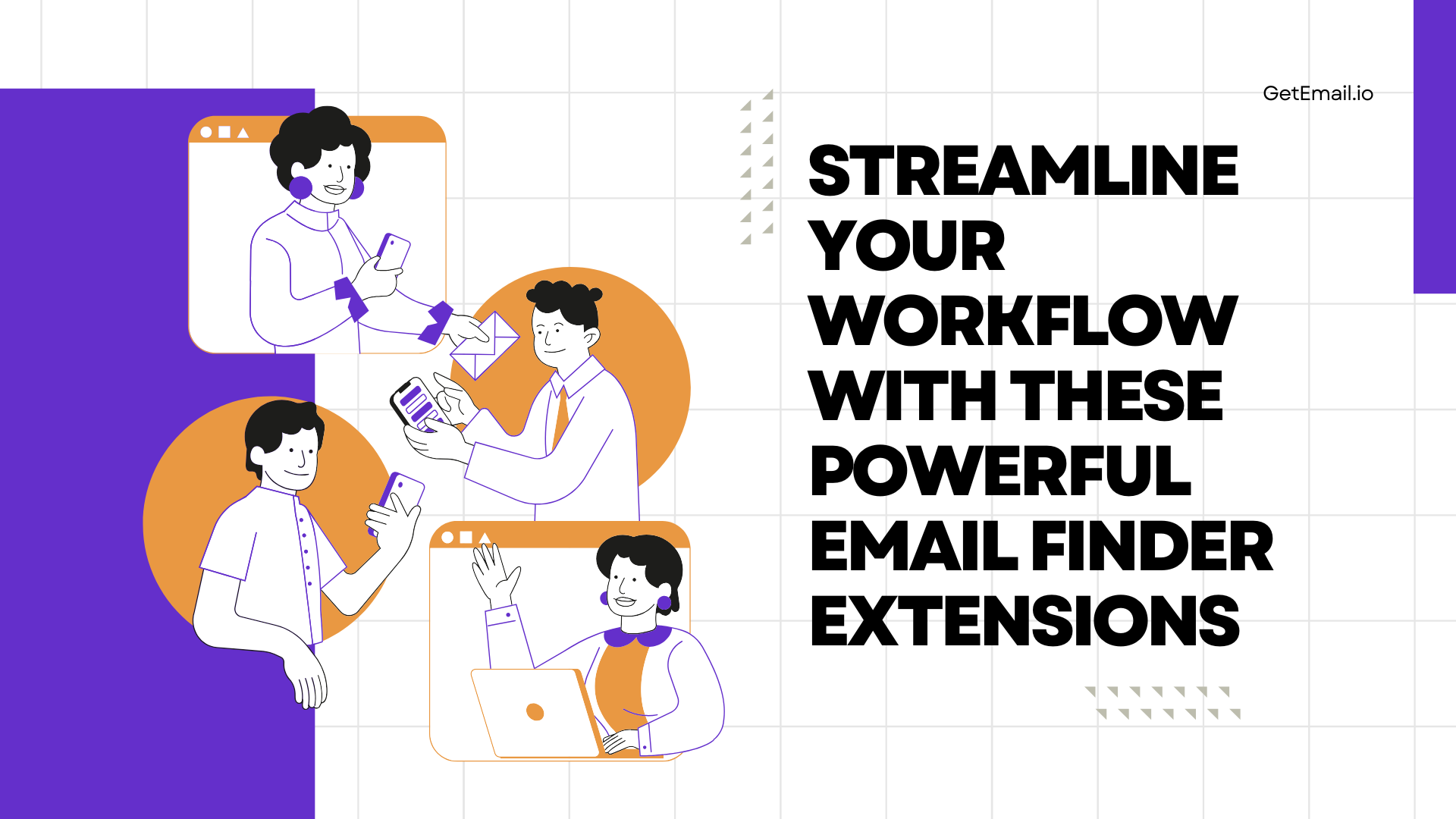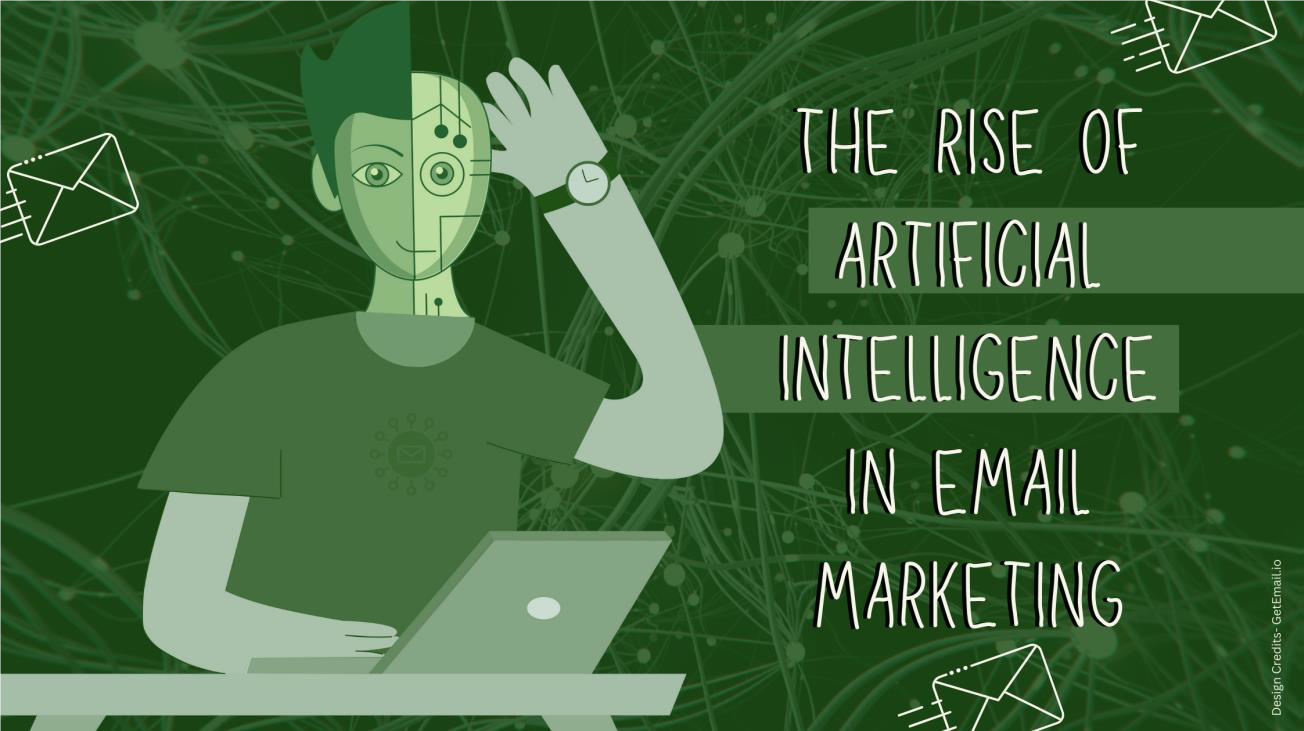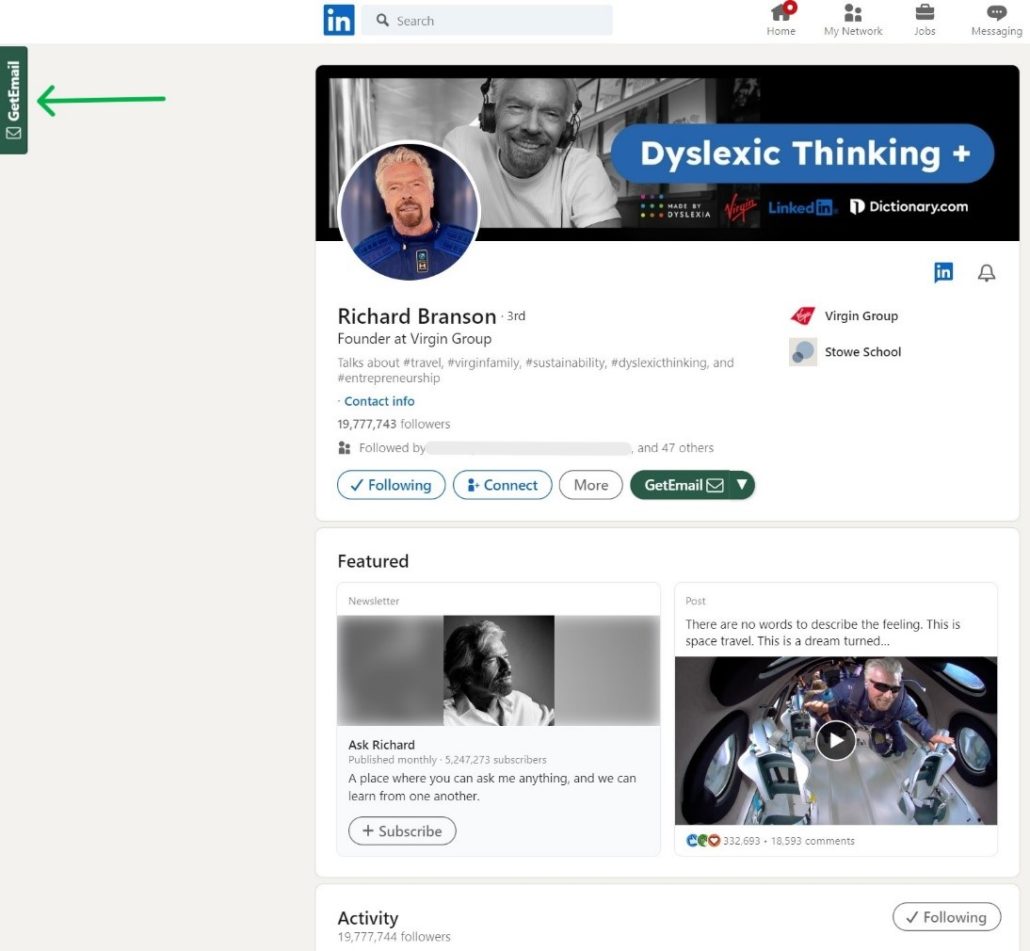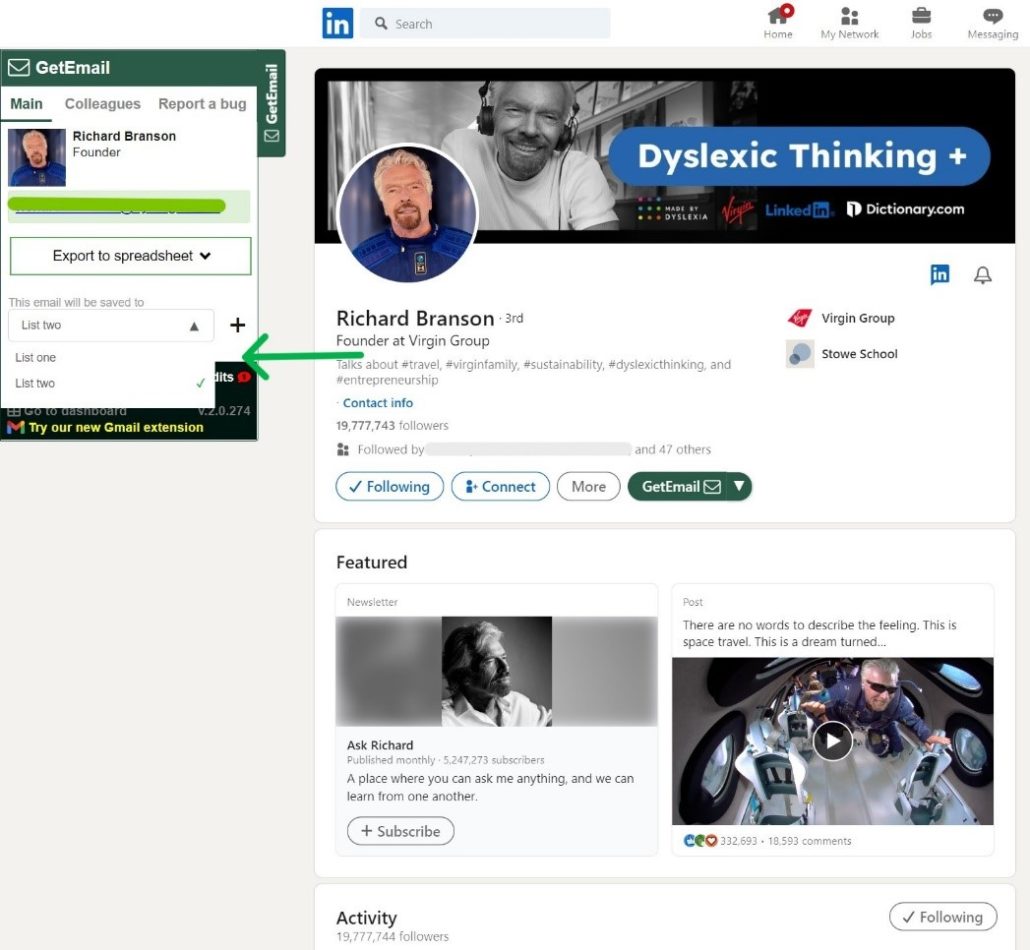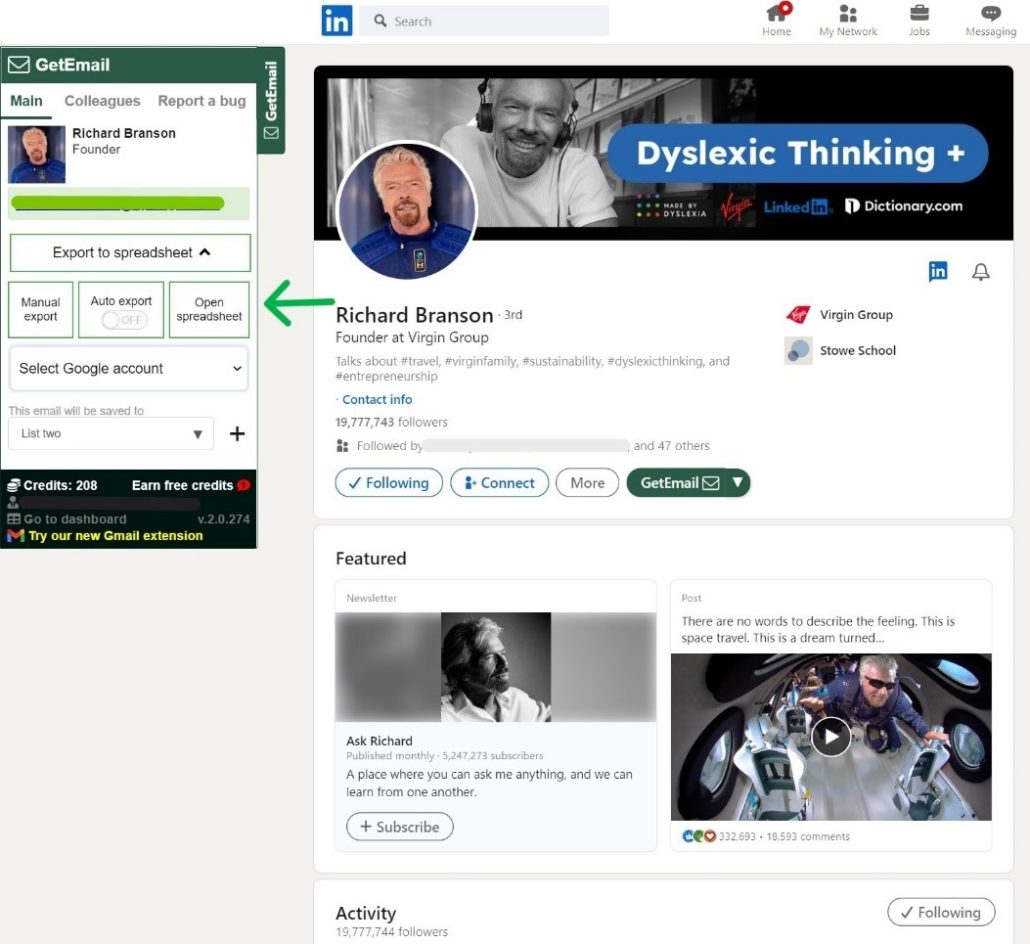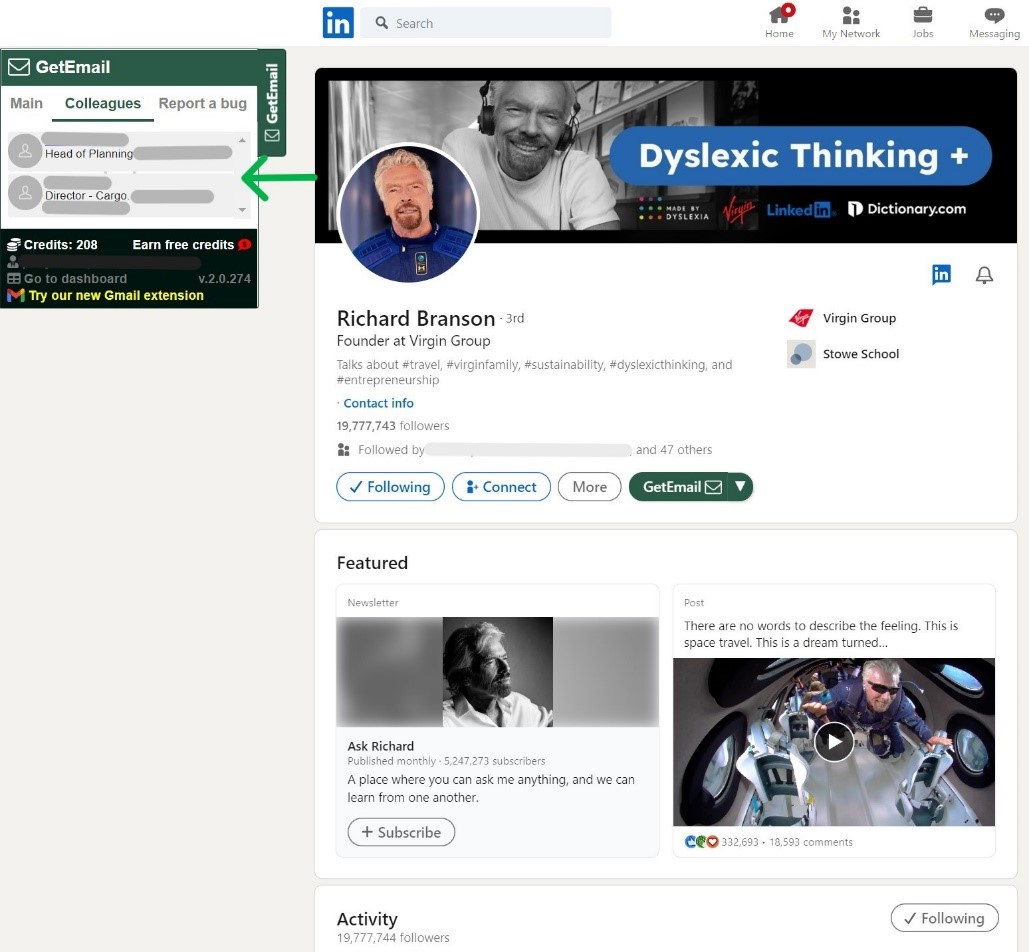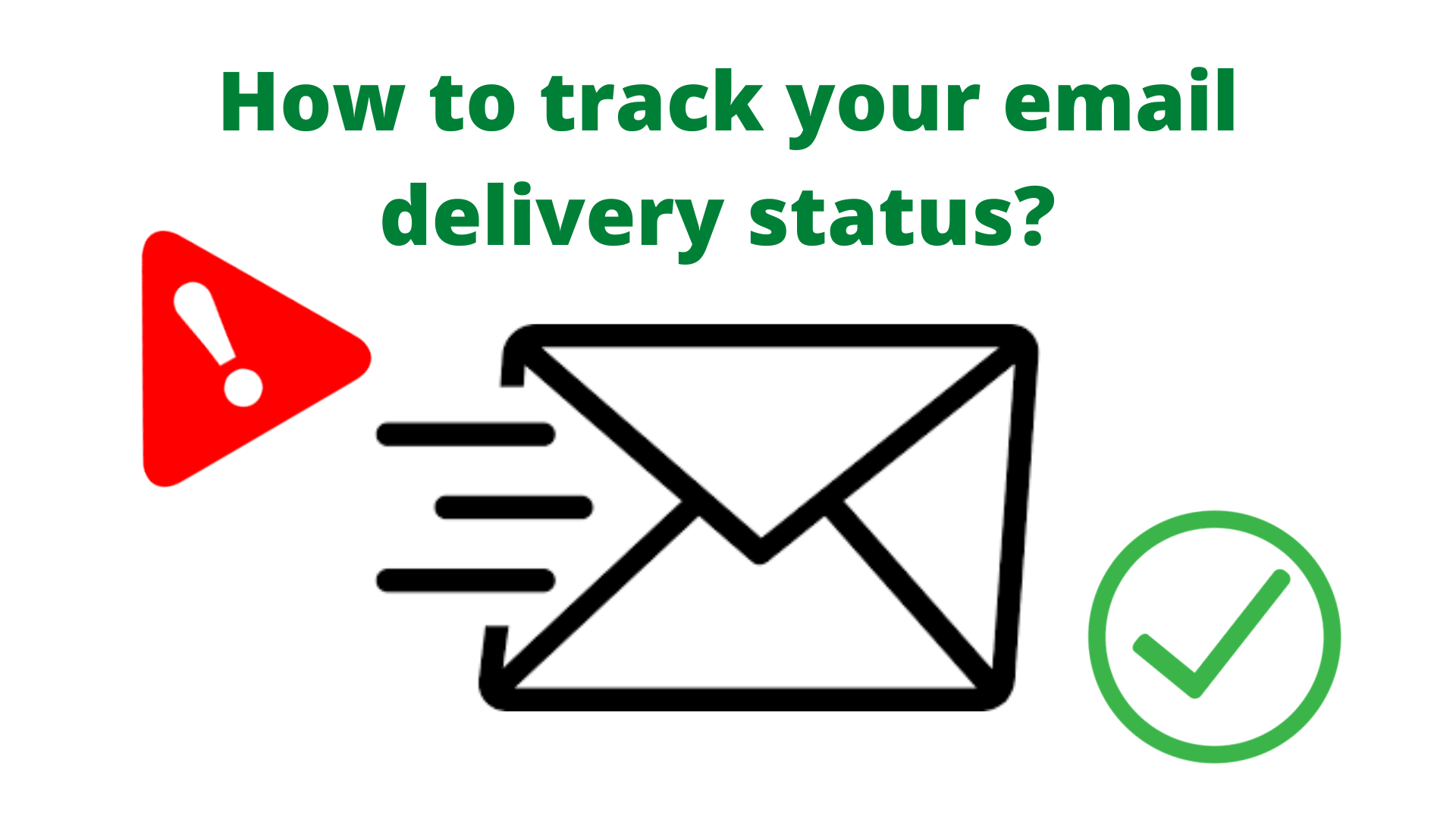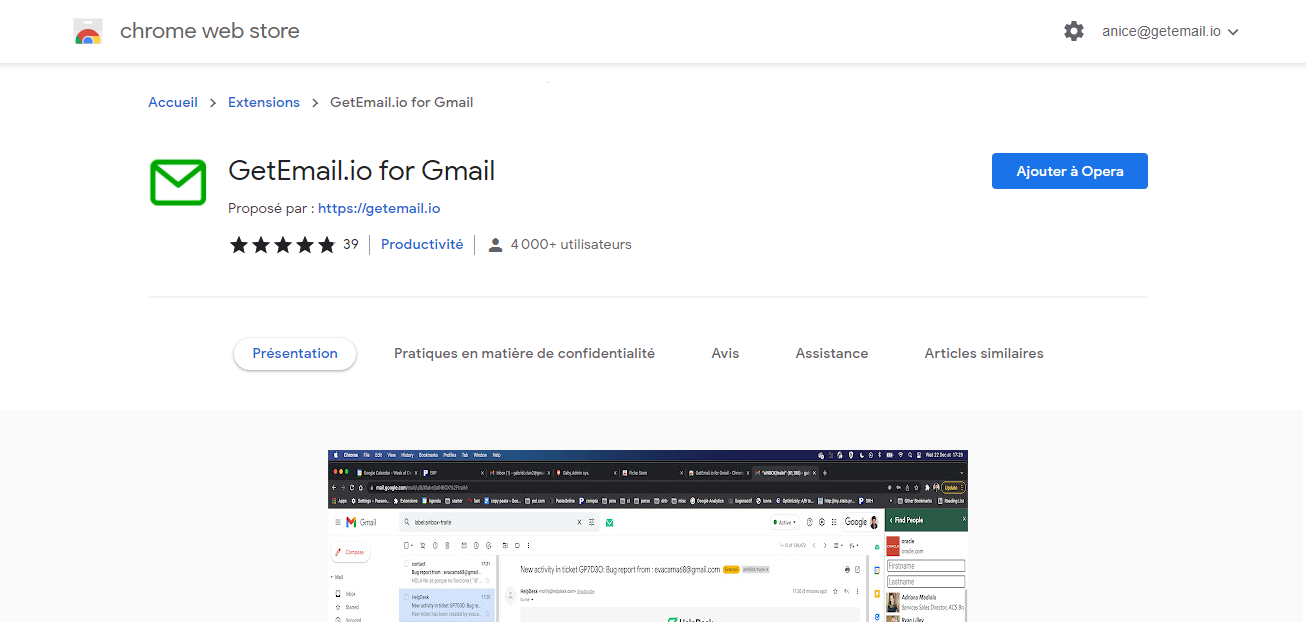Does it ever occur to you how you spend the most amount of time reviewing and refining contacts to create a potential leads list?
Whether it’s for marketing, sales or recruitment, every minute spent searching for contact details is a minute that could be used elsewhere!
That’s where email finder extensions come in, offering a seamless way to locate the right email addresses quickly, efficiently, and directly from your browser.
Browser extensions that specialize in email finding take the heavy lifting off your shoulders. They transform what could be a labour-intensive process into a streamlined task that takes just a few clicks.
Let’s dive deeper into how these extensions work, their benefits, and how they can supercharge your workflow.
What Are Email Finder Extensions?
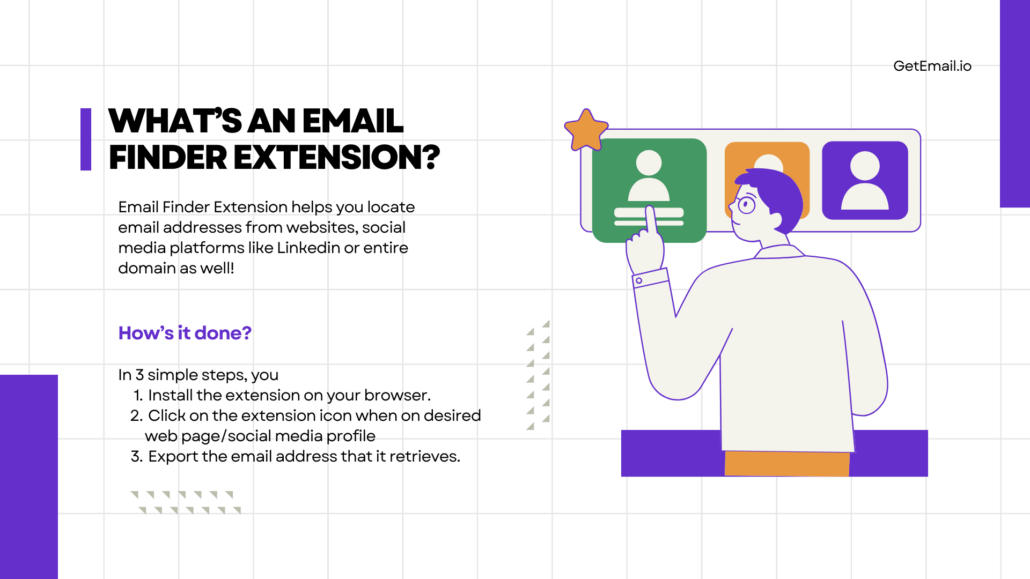
Email finder extensions are plug-ins integrated into your browser (usually it is Chrome or Firefox) that help users locate email addresses from websites, social media platforms like LinkedIn, or even entire domains.
Instead of visiting multiple pages and trying to scrape contact information manually, these extensions run in the background and gather relevant data for you, offering an all-in-one solution to speed up email sourcing. retrieves
The process is simple:
- You install the extension on your browser.
- When you’re on a webpage or a social media profile, you click the extension icon.
- It retrieves and displays email addresses associated with that domain or user.
The data is typically sourced from a mix of public records, company websites, and some proprietary databases, ensuring that you’re pulling the most accurate and up-to-date contact information available.
How Do Email Finder Extensions Streamline Your Workflow?
I’ve already addressed how email finder extensions work. Apart from being accurate, these extensions ensure your work flows efficiently. Here’s the list for you to consider.
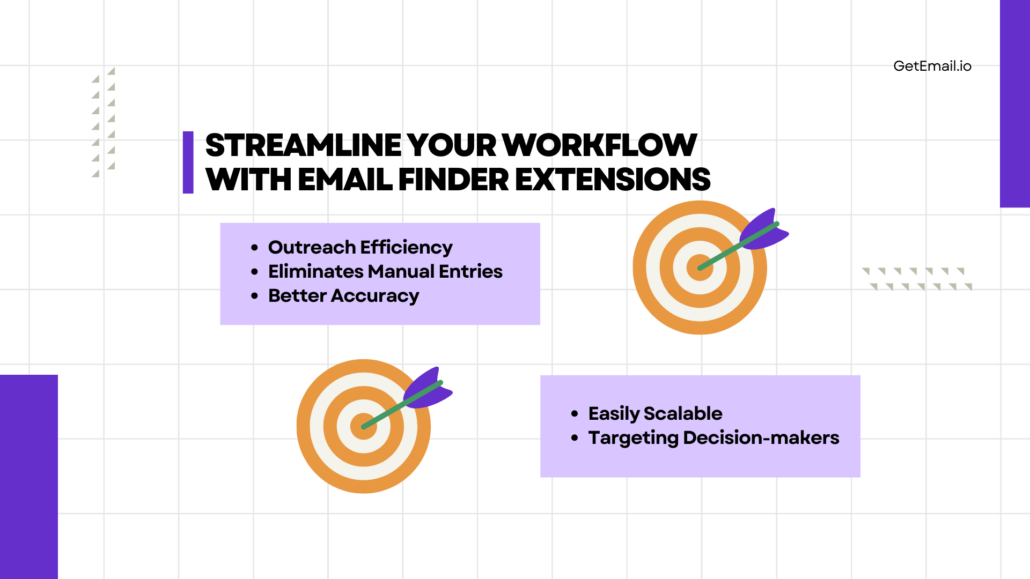
1. Efficiency in Outreach
The primary benefit of using email finder extensions is time savings. What used to take hours can now be achieved in minutes. By simply clicking on a browser extension icon while browsing a professional’s LinkedIn profile or a company’s website, you’ll instantly gain access to their contact details. You can leverage the efficiency to scale business outreach efforts, whether for sales prospecting, recruitment, or partnerships.
2. Eliminating Manual Data Entry
One of the most tedious aspects of email finding is manually entering the contact details into spreadsheets or CRM software. Many email finder extensions automatically sync with Google Sheets, or other platforms, reducing the risk of errors and saving time on repetitive tasks. The seamless integration ensures that your contacts are stored in one main place, accessible whenever you need them.
3. Higher Accuracy
Email finder extensions use algorithms that cross-check multiple sources of information to ensure the emails you’re retrieving are accurate. It reduces the risk of bounce backs or your emails landing in spam folders. Additionally, some extensions offer email verification features, ensuring the addresses you collect are live and active.
4. Scalability
When collaborating with large contact lists, you’ll need to have the ability to find multiple email addresses in bulk. Many email finder extensions allow users to extract hundreds or even thousands of emails from a domain or website, making it easy to scale your outreach efforts. This is particularly useful for all of your sales teams, recruiters, and marketers who need to contact many prospects or potential clients quickly.
5. Targeting Decision-Makers
Improving the efficiency of business networking requires you to contact the right people at the right time. Email finder extensions often come with features that allow you to filter contacts by role or job title, ensuring you’re reaching out to decision-makers who have the authority to act on your pitch. You increase the success rates and avoid irrelevant contacts by focusing your outreach on these key individuals.
Key Benefits of Using Email Finder Extensions
It is a boon for the ones using this extension tool on a regular basis for multiple reasons. Here’s the list on how you benefit by implementing email finder extension in your regular workflow.
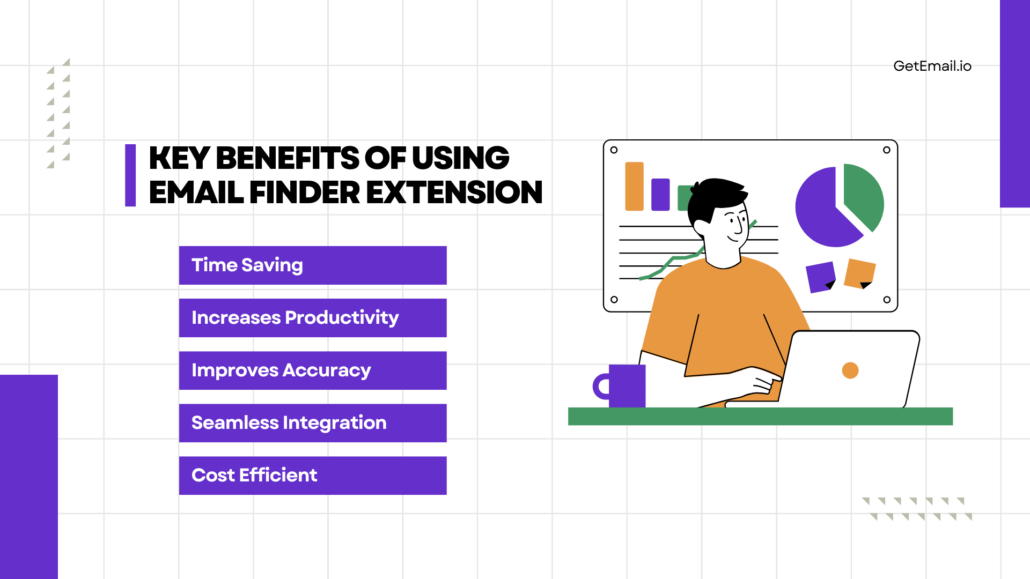
- It Saves Time
The most obvious advantage is time savings. Instead of manually sifting through websites and LinkedIn profiles to hunt for email addresses, the extension finds them for you in seconds.
- Experience Increased Productivity
With the ability to find emails faster, you can focus more on crafting personalized messages, researching leads, or working on high-level strategies. It frees up your time for more critical tasks, increasing overall productivity.
- Improves Accuracy
Email finder extensions often come with built-in verification tools that confirm whether an email address is valid. This helps reduce bounce rates and ensures that your emails reach the intended recipient.
- Seamlessly Integrates with Other Tools
Many email finder extensions integrate with customer relationship management (CRM) software, Google Sheets, and email marketing tools. The integration enables a smoother workflow, allowing you to transfer contact information directly from the extension to your CRM or outreach tool, reducing manual data entry as well as the possibility of errors.
- Cost-Effective For Every Business
Most email finder extensions offer a range of pricing plans, including free versions for casual users. For small to medium-sized businesses, these tools can provide significant value at a relatively low cost, making them accessible even to those with tight budgets.
Popular Email Finder Extensions for Businesses to Consider
Out of all the tools and extensions you find online to find email addresses, these below mentioned are on the top of their game. Let’s explore this extensive list of email finder extensions:
1. GetEmail.io
GetEmail.io is one of the most sought-after email finder tools in the market right now. Download its extension to access email addresses on not just LinkedIn, but on Gmail, Salesforce as well as Outlook too! You also have a great option to integrate GetEmail.io on Make.com as well as Zapier to create a seamless workflow post finding email addresses.
The tool will help you create bulk email lists and export them to Google sheets for easier access to all the team members. There is also an option to download into the excel sheets. Either way, GetEmail.io works efficiently and provides connections that are highly accurate and relevant.
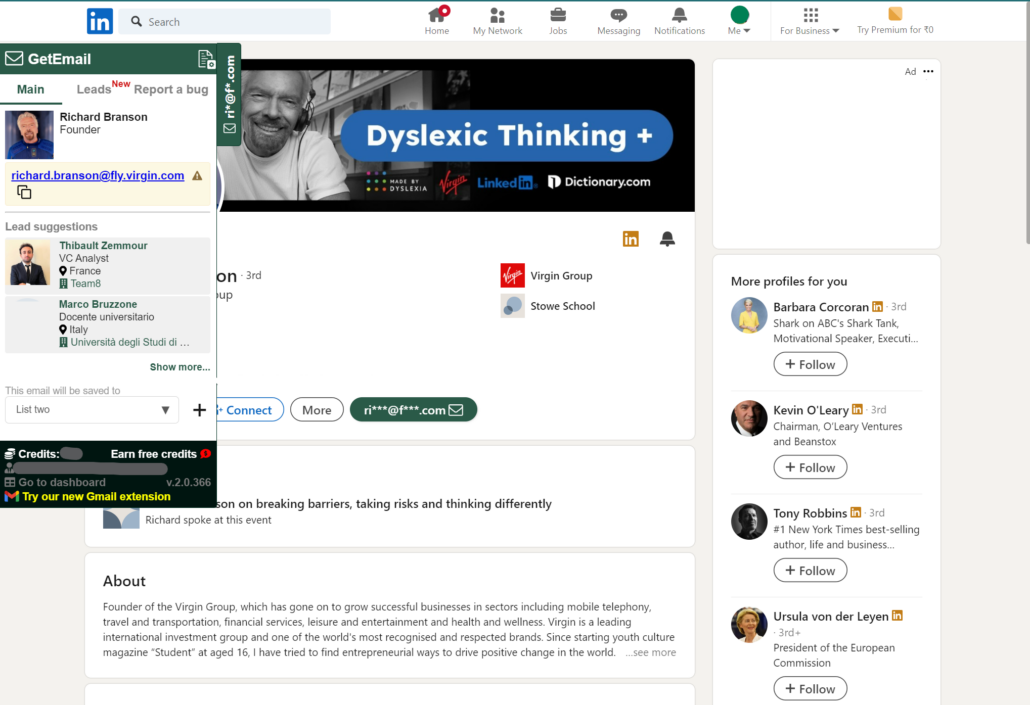
2. Hunter
Hunter is one of the most widely used email finder extensions. It allows users to find email addresses by domain or individual profiles and offers email verification as well. Hunter integrates with multiple CRMs and email marketing tools, making it a solid choice for streamlining outreach.
3. FindThatLead
FindThatLead helps users extract emails from social media profiles or websites. It also lets you segment your outreach by industry, location, and more. With its built-in lead-scoring feature, you can prioritize which leads to reach out to first.
4. Snov.io
Snov.io offers both email finding and verification tools, making it a comprehensive solution for those looking to automate their email outreach process. It supports bulk email searching and integrates with CRM platforms.
5. AeroLeads
AeroLeads specializes in finding emails directly from LinkedIn and other business networks. The extension allows users to export contacts directly into their CRM, streamlining the process from lead generation to outreach.
What are the Best Practices for Using Email Finder Extensions?
Using email finder extensions can supercharge your workflow, but it’s important to follow some best practices to maximize their effectiveness and ensure you’re using them ethically.

- Verify Emails Before Sending
Even though many extensions offer accurate email-finding services, it’s always a clever idea to verify the email addresses before sending out important messages. Most extensions come with built-in verification, but using a third-party service can also provide an extra layer of confidence.
- Don’t Spam Your Prospects
Having a list of email addresses doesn’t give you the green light to spam potential leads. Personalize your outreach, make sure your message provides value, and follow up strategically without overwhelming your prospects.
- Segment Your Contacts
Once you’ve gathered a list of emails, segment them based on factors like industry, job title, or location. This ensures that your outreach is targeted, making it more likely to resonate with your recipient.
- Use Integrations to Track Outreach
Many email finder extensions integrate with CRM tools like Salesforce, HubSpot, etc. Utilize this feature to keep track of your outreach efforts, making sure you don’t send duplicate messages or lose track of potential leads.
- Stay Compliant with Data Privacy Laws
There cannot be enough stress on the importance of adhering to relevant data privacy regulations such as GDPR or CAN-SPAM. These laws are in place to protect individuals from unsolicited emails and to ensure that businesses respect user privacy.
Who Should Use Email Finder Extensions?
Email finder extensions are beneficial for almost every professional across different industries. Here’s a breakdown of how they can benefit specific roles:
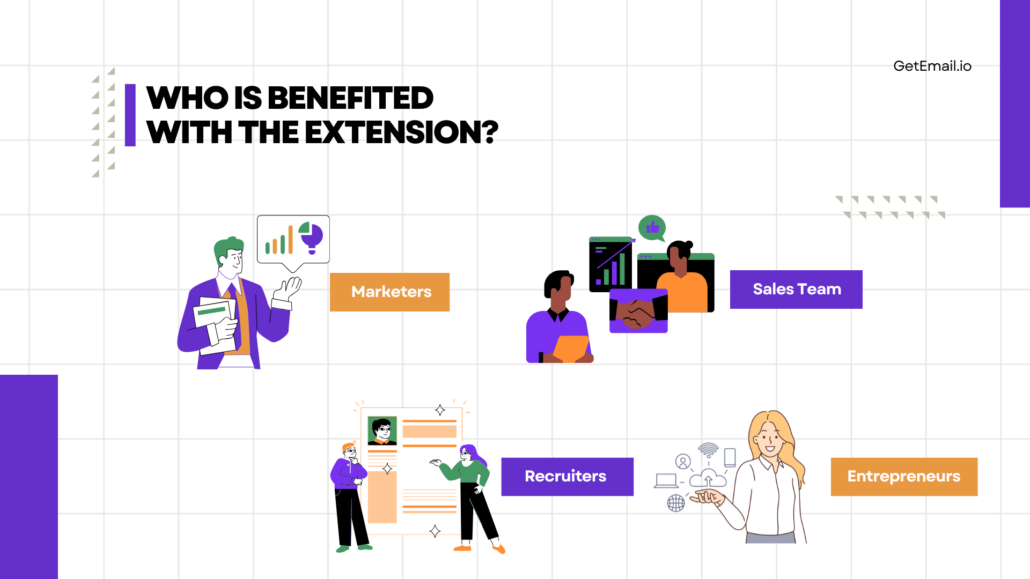
- Sales Teams
Sales reps need to find and connect with potential clients quickly. Email finder extensions allow them to gather contact information efficiently, streamlining the prospecting process and enabling them to focus on closing deals rather than hunting for emails. - Recruiters
Recruiters often have to reach out to candidates via email, especially those not actively job hunting. These tools make it easier to gather contact information and ensure that recruiters connect with top talent. - Marketers
For marketers running email campaigns or managing influencer outreach, finding contact information significantly speeds up the workflow. Email finder extensions simplify this process and integrate with email marketing tools to support campaign efforts. - Entrepreneurs and Small Business Owners
For small businesses and startups, finding key contacts for partnerships, business development, or sales is essential. These extensions help entrepreneurs make connections that are critical to their business growth.
Let’s recap on everything we’ve discussed
Email finder extensions are not just some convenient tools—they’re workflow enhancers that save time, increase productivity, and improve the accuracy of your outreach efforts.
Whether you’re a sales rep looking to close more deals, a recruiter hunting for top talent, or a marketer launching a new campaign, these extensions offer significant advantages.
Integrating these tools into your daily routines becomes directly proportional to shifting your focus from mundane tasks to what really matters – building relationships, closing deals, and growing your business.
So, why not give an email finder extension a try? With just a few clicks, you can streamline your workflow and enhance your outreach efforts, all while staying organized and efficient.