If you look back for technology news in recent years, you will find out the huge improvement of artificial intelligence (AI), and the gradually intensive utilization in marketing and workflow management. It differs from marketing automation (MA). Artificial intelligence refers to the computer system that can tackle tasks or solve problems by itself. However, in marketing automation, the marketers use software to automate some repetitive marketing work. The integration of AI and MA makes many possibilities for future marketing and sales. In some sentences, AI makes marketing automation smarter and more interactive.
By 2025, the revenue of the AI market worldwide will climb to nearly 60 billion USD (Statista.com); while for the MA market, 7.63 billion USD (Grand View Research, Inc.) They are both large markets with promising potential.
Imagine yourself as a marketing manager for a brand-new start-up, or a company that wants to apply marketing automation solution. What should you know? Where to start?
The goal of this article is providing you the insights that how do you apply automation to marketing work, but also how artificial intelligence plays an essential role in different stages.
Generate Leads and Analysis
It seems fascinating if the whole leads generation process is done automatically, and exploiting MA sounds like a trendy idea. However, according to the research that done by HubSpot, lots of the marketing automation investment ended up failed. Why was that?
Before answer it and explaining how AI helps this process, we need to incorporate the marketing funnel concept, and understand where to apply MA and AI throughout the funnel. We will adopt the D’Haen & Van den Poel’s framework. As we can see, before a prospect become your lead, there are many characteristics that those prospects need to fulfill. Those qualities could be: awareness of needs; degree of urgency; trust in your products/service; willingness to listen and share, etc. (Brooks, 2017, Järvinen & Taiminen, 2016)
Usually, leads generation often refers to as “top of the funnel” (TOFU) activity, and this part of work could be time-consuming and requires advanced analysis skill if your goal is to gain a decent amount of high quality leads. Under this circumstance, many marketers rely on the marketing list that they can purchase from a third party or squeeze from their existing database, then apply marketing automation platform (MAP) for uniformed content sending. However, in the research done by softwareadvice.com, solely employing marketing automation returns mediocre performance regarding leads acquisition (69%) and retention (50%). Lack of in-depth analysis and mature strategy will cause inefficiency of following marketing work and hurting ROI eventually.
Understanding the behaviors of prospects and identify if they are qualified to become leads will need more investment and engagement. That’s why multichannel analysis is essential at this stage, and it can be done with the help of artificial intelligence. With the resources from a different channel, the measurement of potential leads will be more comprehensive and more reliable. Also, it generates higher possibility and higher value in comparison with cold lists.
On the other hand, AI can help decreasing the human inaccuracy throughout the leads acquisition process. For most of the sales representatives and marketers, even though they are fully dedicated to the leads generation work, there is still room for errors that they may target wrong prospects. The combination of multichannel analysis and big data will more likely to provide authentic and systematic insights.
A typical MAP like Marketo provides more TOFU solutions for companies. By utilizing AI, it bolsters the leads generation process from multi-channels. According to the official website of Marketo, they integrate social media, personalized content, SEO and the client’s website to deliver the sophisticated leads.
Another handy solution is Nova.ai. Based on big data analysis, it understands different persona by segmented the prospects in order to create very personalized content for multiple channels: email, SMS, social media. Nova.ai also provide the customized insight research/analytical report for future marketing use. They use the AI to find the best way to comprehend your cold leads and approach them.
Targeted marketing and Nurturing Leads
After analysis, you have the specific segmentation of your leads. For the different group, there will be different strategies for follow-up and nurturing. High-quality work at the previous stage will make this one easier to achieve. Lead nurturing is so vital that most of the marketers recognize it as the most valuable feature for MA (Marketo & Ascend2 “Marketing Automation Strategies for Sustaining Success”, 2015). To successfully achieve nurturing goal, you need to provide relevant content to boost leads’ interest further towards purchasing and give them the responses in a suitable time.
For many B2B marketers, the content created is essential. AI actually makes the marketing more “human” by personalizing the content of marketing campaign: after segmented the prospects, AI will generate the targeted content and information with different preferences and needs. The goal is to create a personalized experience for the leads. The deeper you understand them, the more specific you can provide, the more honest feedback you will get, so that you can optimize the customers’ value in long-term.
Also, the timeliness has been listed on the most important element of the B2B marketers. (Demand Gen Report, 2017 B2B Buyer’s Survey Report) The responding process can be daunting and seems endless if you do it manually. Especially there are many clients and need to take care of different time frame.
AI can help intensively at this part. Apart from content creating, Nova.ai has its own calendar system, it will automatically line up the response sequence, then reminds you to send the messages or let the MAP executes it by itself. The follow-up schedule can also be automatically modified regarding the time when you hear back from the leads. Service provide by conversica.com also allows you to carry on the human-like conversation using AI and ensure that every single lead has been followed up. Both tools can be synchronized with the leads generation platforms like Marketo.
When leads become deals
Now we move to the bottom of the funnel, your MA strategy is succeeded and your leads are decided to purchase. What a great news! However, the funnel doesn’t end by now, if you did an on-point job managing your customers, the funnel will keep working for them.
There is another theory that the sales funnel is not linear but a loop. Paid clients can be repurchasing if the tracking and nurturing works are efficient. So targeted marketing dedicated to the paid clients will help them to remind the image of the brand and continue to stimulate their interest and passion for the company or the service. Finally educated them into a loyal customer who will constantly repurchase.
At this stage, targeting marketing still plays an essential role. And the purchasing history will be a treasure for behavior analysis and content generation. On the other hand, CRM integration will complete the whole transition from marketing to sales. 67% of marketers using the strategy that coupled MAP and CRM, according to The State of Pipeline Marketing Report in 2016. In the research of Järvinen also mentioned the importance to combine CRM when the leads hold the intention for purchase.
Email marketing and MA
Many marketers hold confusion about the difference between marketing automation and email marketing. Indeed, email marketing can be a highly automatic process, and can be a way to practice MA. However, marketing automation in general is more broad than just emailing. As mentioned previously, MA contains leads generation, data tracking, leads nurturing and overall analysis. Email is just one method to fulfill those functions, and email alone is not efficient for the whole MA workflow.
Even though there are shortcomings where marketers only use MA in email marketing, as the most existing form of marketing automation (Ascend2: “Marketing Technology Strategy”), email marketing still retains its power among all the automation approaches. The merging of artificial intelligence has enlightened the marketers to optimize the automatic level of email marketing.
Amazing future for AI and MA
Artificial intelligence makes marketing automation possible, and help marketers working smarter and more efficient. There is still lots of potential for applying AI in MA working flow, only 37% of capability has been developed in marketing work. (State of Marketing Automation Benchmarks for Success, 2017) AI will be more intensively using in the future marketing work and it’s inevitable.
A higher involvement of real, human-like conversation will be the trend for the next generation of marketing AI. Chorus.ai has already launched the solution where AI can record the sales meeting and analyze the content of it. Afterwards, generating the summary, performance measurements and the customer insight analysis. Imagine in the future, a customer will confront with a virtual sales representative and it’s smart enough to understand everything that he or she said and give the correct response, or even complete the deal on behalf of the company.
Marketing automation makes marketers free from the repetitive process, and the artificial intelligence makes these processes more human-like. The combination will be long-lasting and keep developing. That being said, for B2B deals, human involvement is still relevant and critical. AI and MA are smart and can help you to prepare the necessary analysis. However, the best way to understand clients’ needs, is by listening to them, in a real conversation.
Bibliography
Joel Järvinen & Heini Taiminen. (2016) “Industrial Marketing Management”, Industrial Marketing Management 54 (2016) 164–175
Bruce Biegel. (2016) “The current view and outlook for the future of marketing automation”, Palgrave Macmillan 1746-0166 VOL.10 NO.3 PP 201–213
Jordie van Rijn. (2017) “The Ultimate Marketing Automation statistics overview”, emailmonday.com, available online from:
statista.com, “Revenues from the artificial intelligence (AI) market worldwide, from 2016 to 2025 (in million U.S. dollars)”, available online from:
https://www.statista.com/statistics/607716/worldwide-artificial-intelligence-market-revenues/
Grand View Research,Inc. (2017) “Marketing Automation Software Market Size Worth $7.63 Billion by 2025”, prnewswire.com, available online from:
https://www.prnewswire.com/news-releases/marketing-automation-software-market-size-worth-763-billion-by-2025-grand-view-research-inc-622492524.html
Jeb Brooks. (2017) “The 5 Characteristics of a Qualified Prospect”, brooksgroup.com, available online from:
https://brooksgroup.com/sales-training-blog/five-characteristics-qualified-prospect
Karen Axelton. (2017) “B2B Organizations Seeing Success Incorporating AI Tools Into Lead Follow-Up Process”, Industry Insights, available online from:
https://www.demandgenreport.com/features/industry-insights/b2b-organizations-seeing-success-incorporating-ai-tools-into-lead-follow-up-process
Hubspot.com, “What Is Marketing Automation?”, available online from:
https://www.hubspot.com/marketing-automation-information
Ted Vrountas. “The Marketing Funnel Explained From Top to Bottom”, autopilothq.com, available online from: https://blog.autopilothq.com/marketing-funnel-explained/
boldigital.com, “The State Of Marketing Automation 2017”, available online from: https://blog.boldigital.com/the-state-of-marketing-automation-2017
Gabor Koncz. (2016) “Optimize your email follow-ups automatically: introducing Artificial Intelligence for Marketing Automation”, AI for Marketing Automation, available online from:
https://automizy.com/blog/2016/07/artificial-intelligence-for-marketing-automation/
Drew Robb. (2016) “8 Marketing Automation Best Practices”, enterpriseappstoday.com, available online from: http://www.enterpriseappstoday.com/crm/8-marketing-automation-best-practices.html
Mike Kaput. (2017) “3 Ways to Use Artificial Intelligence for Lead Generation, Qualification, and Conversion”, marketing institute.com, available online from:
https://www.marketingaiinstitute.com/blog/3-ways-to-use-artificial-intelligence-for-lead-generation-qualification-and-conversion
Viktor Egri. (2016) “14 Marketing Experts’ opinions on how Artificial Intelligence could be used in Marketing Automation”, AI for Marketing Automation, available online from:
https://automizy.com/blog/2016/08/14-experts-opinions-how-use-ai-in-marketingautomation/
Marketo.com, “The Definitive Guide to Lead Generation”, available online from: https://www.marketo.com/definitive-guides/lead-generation/