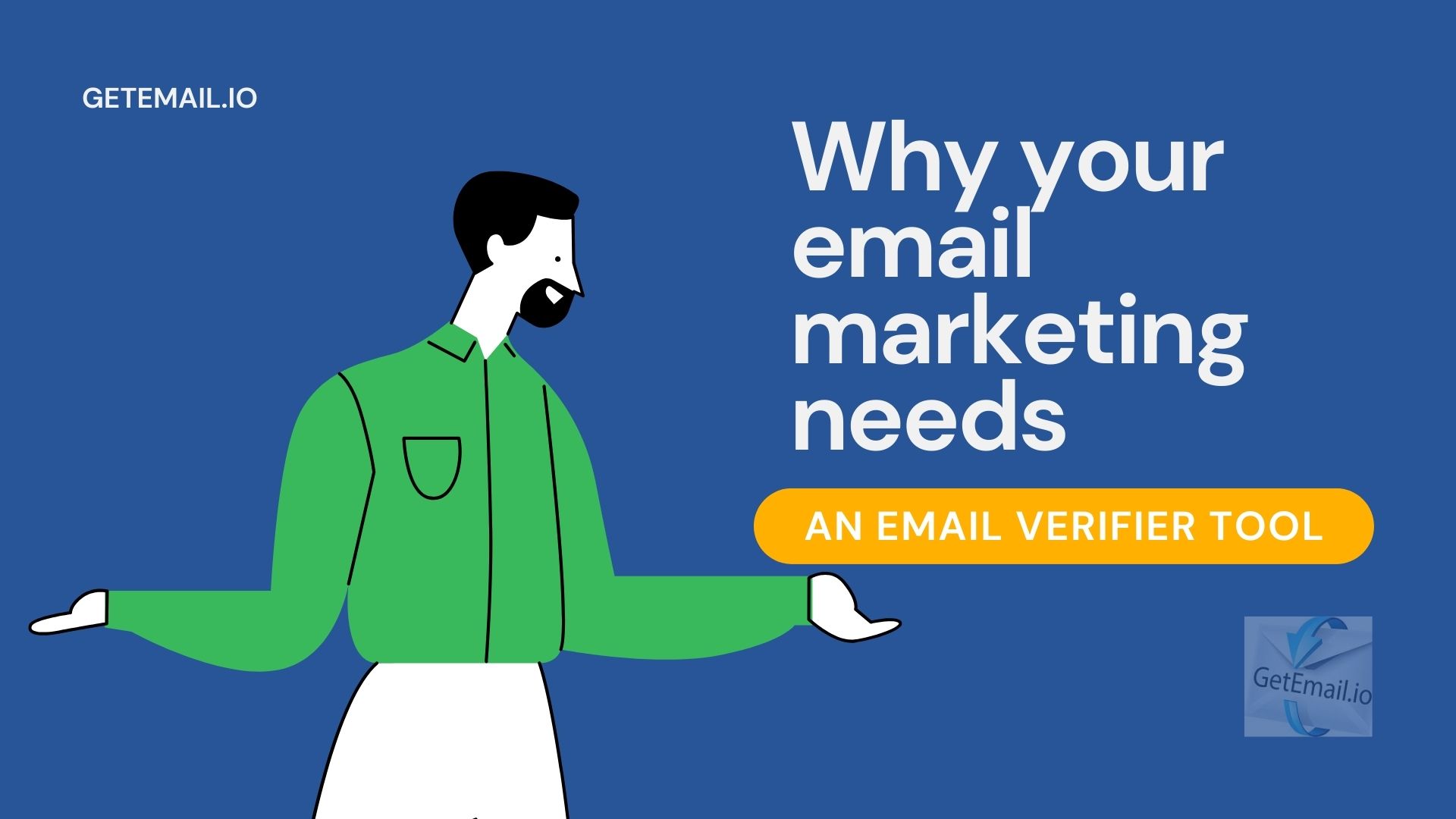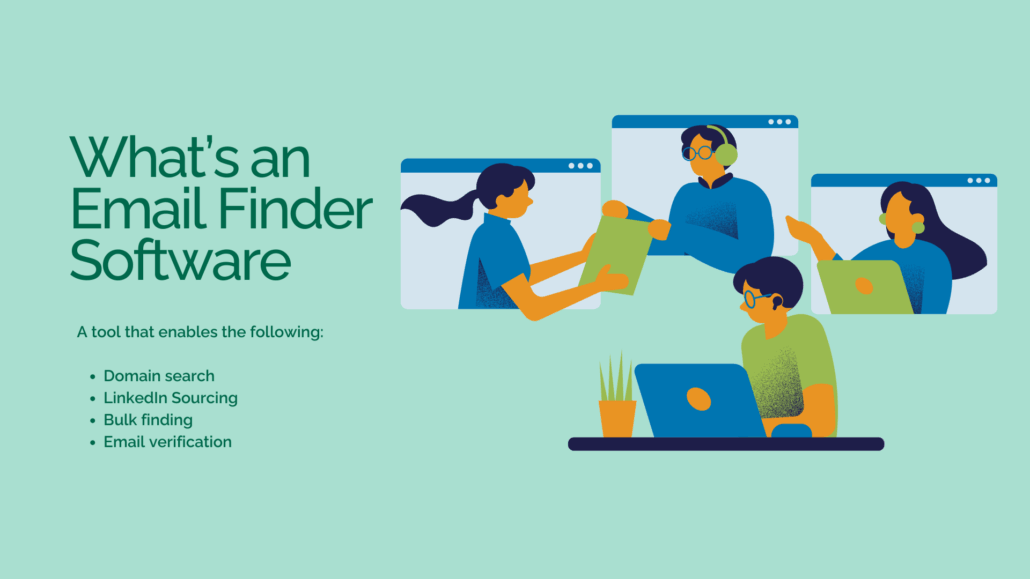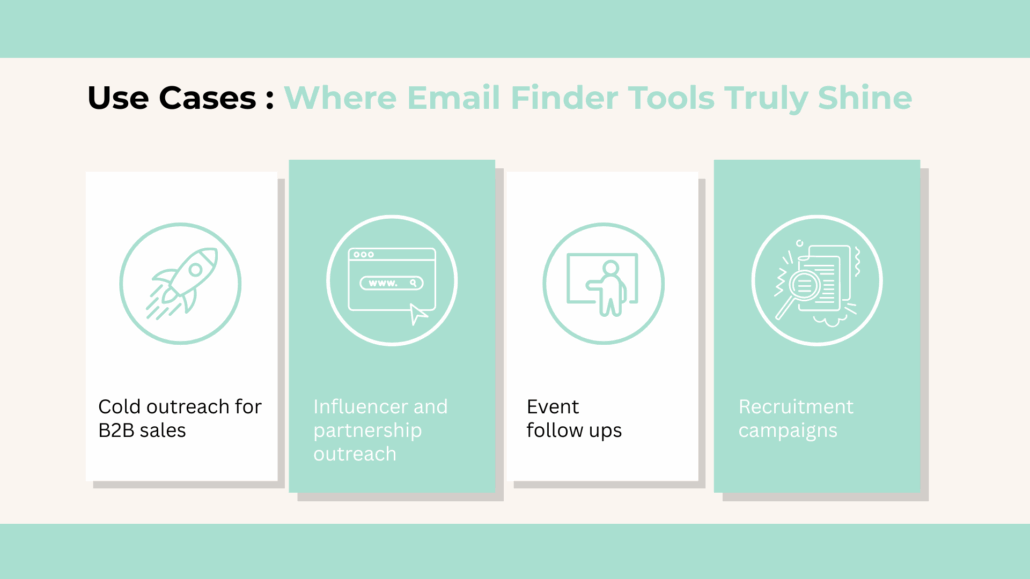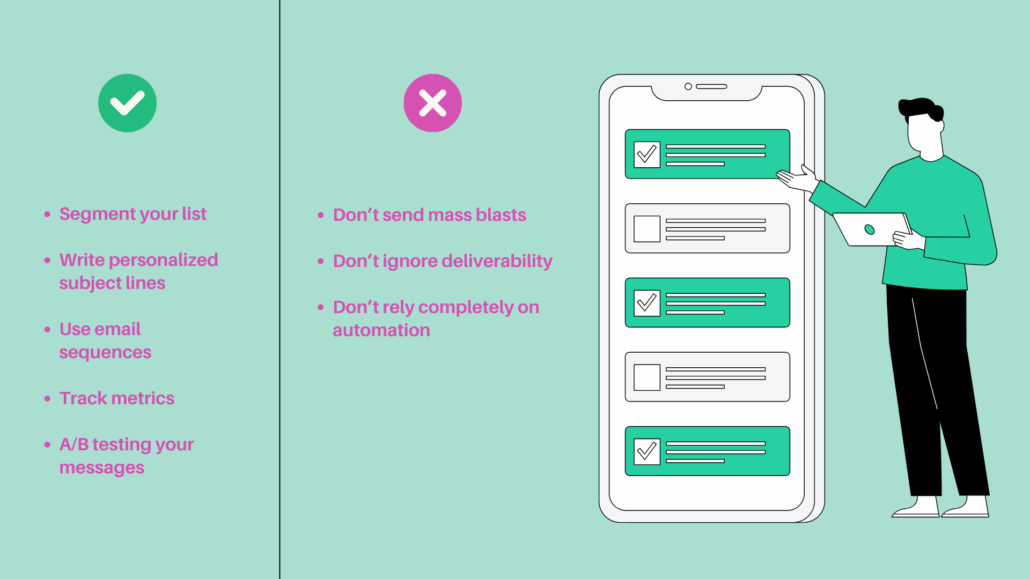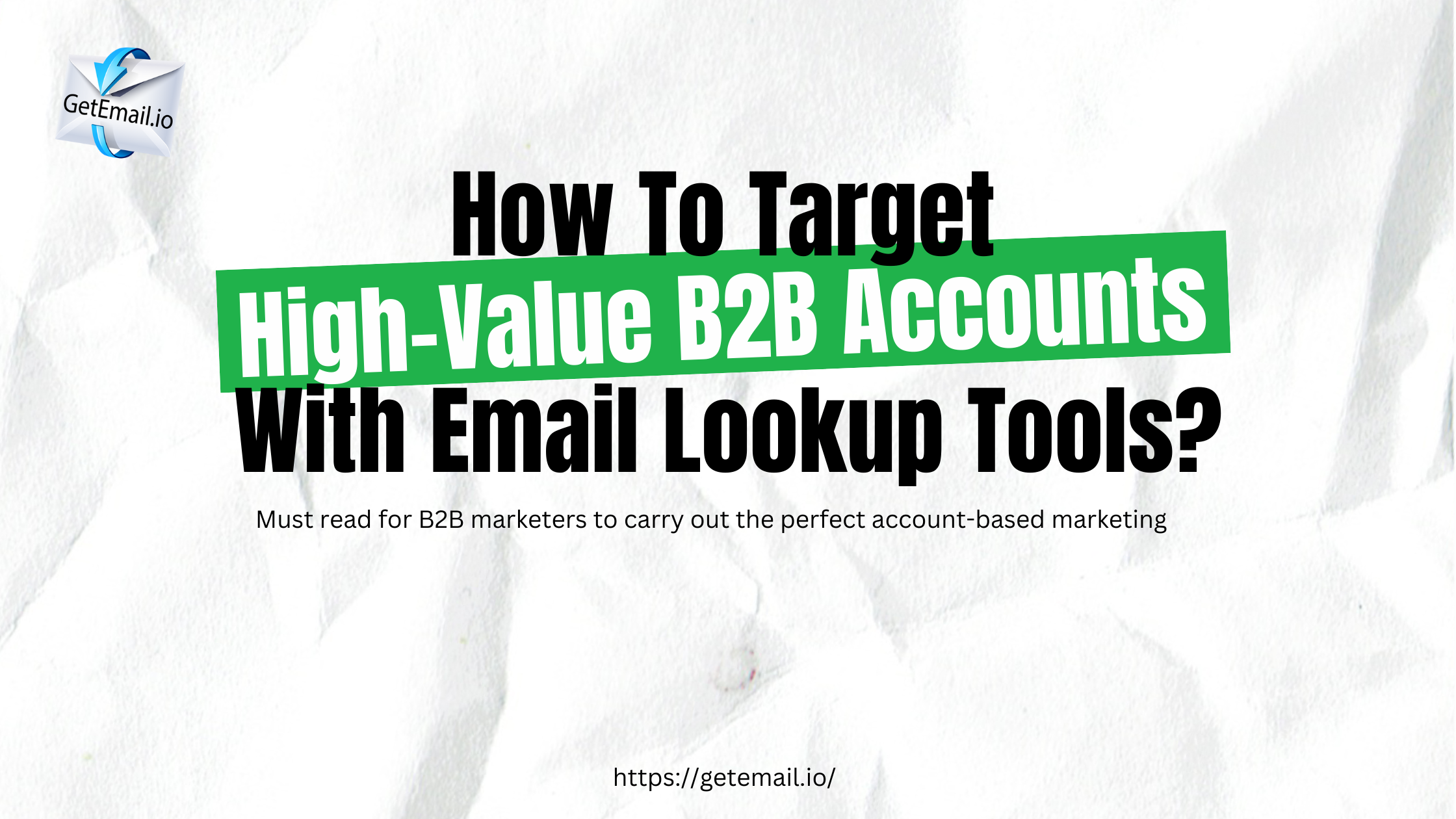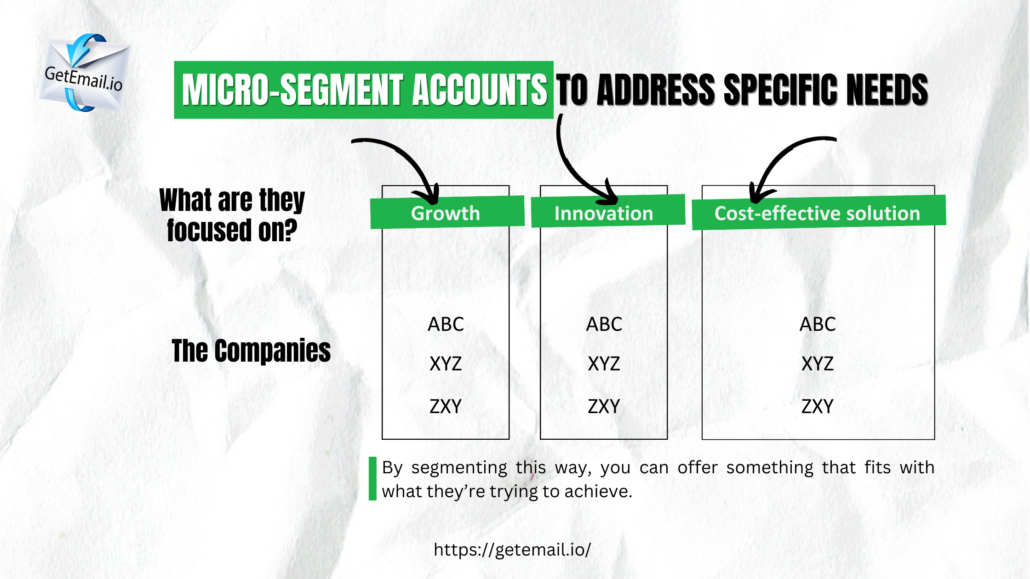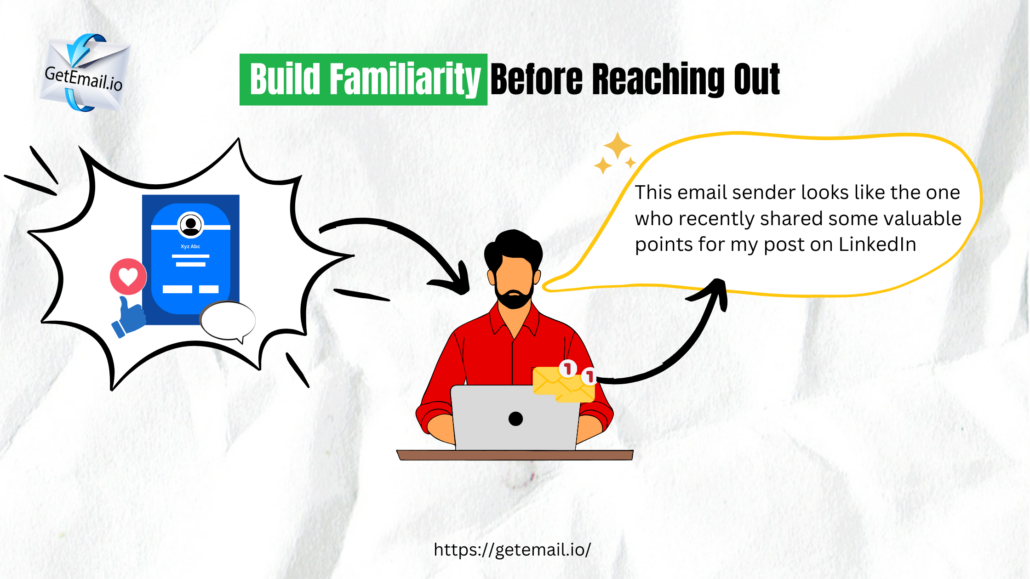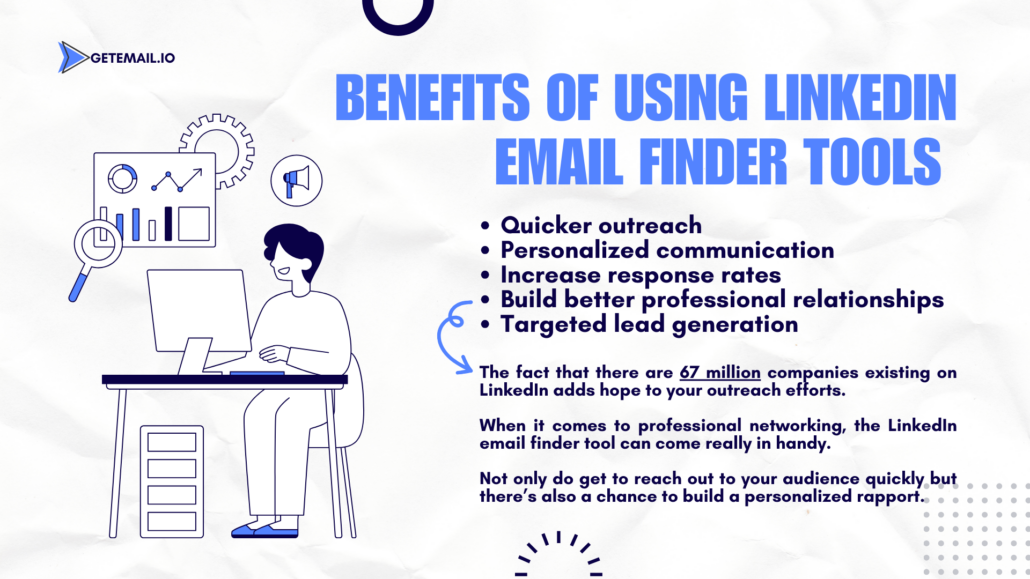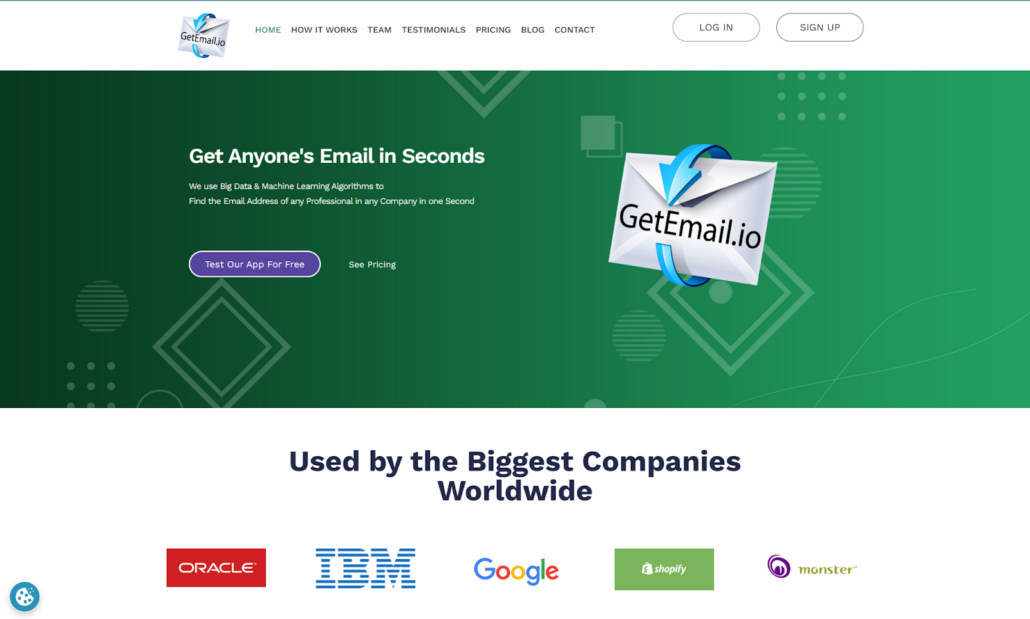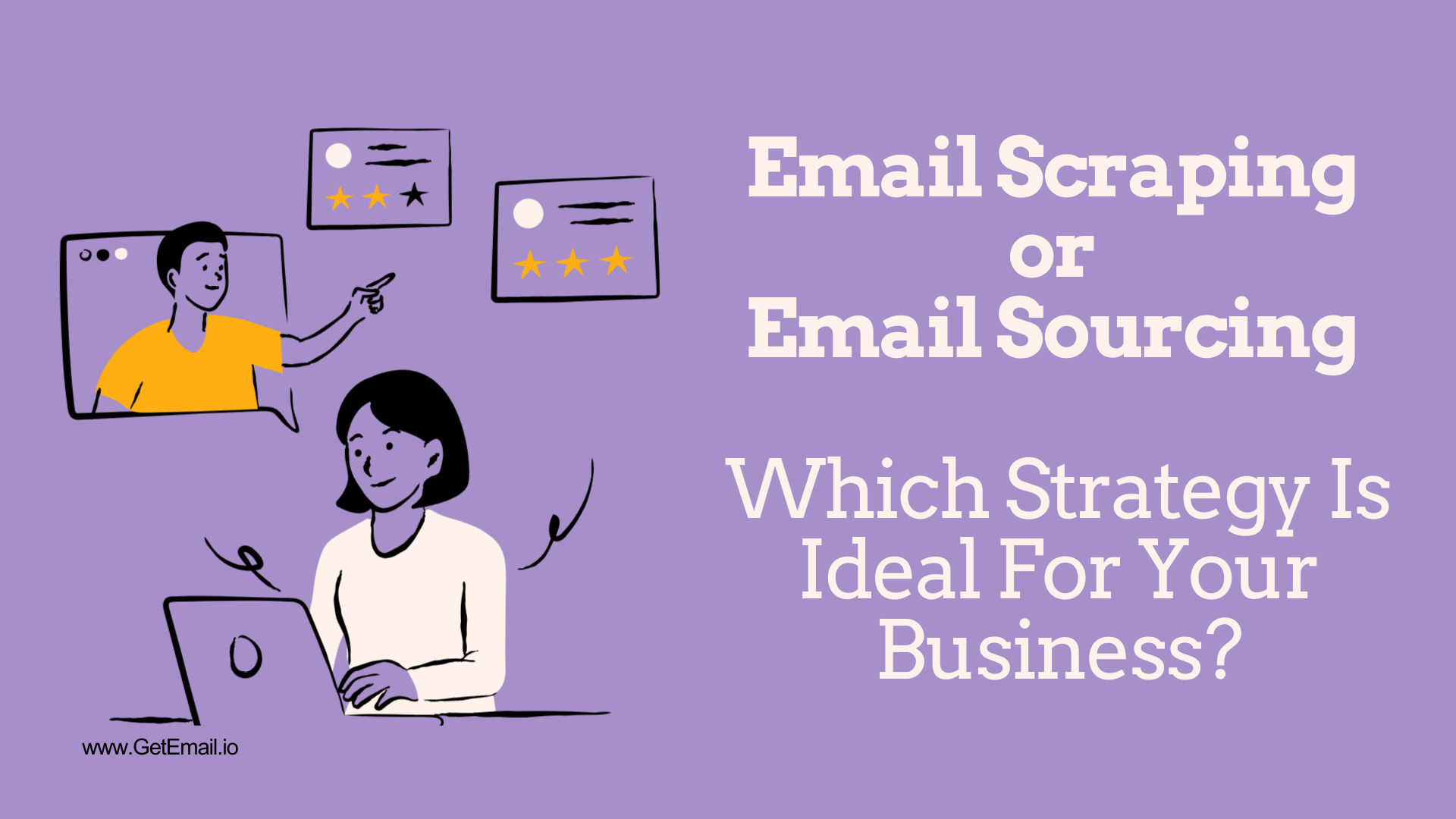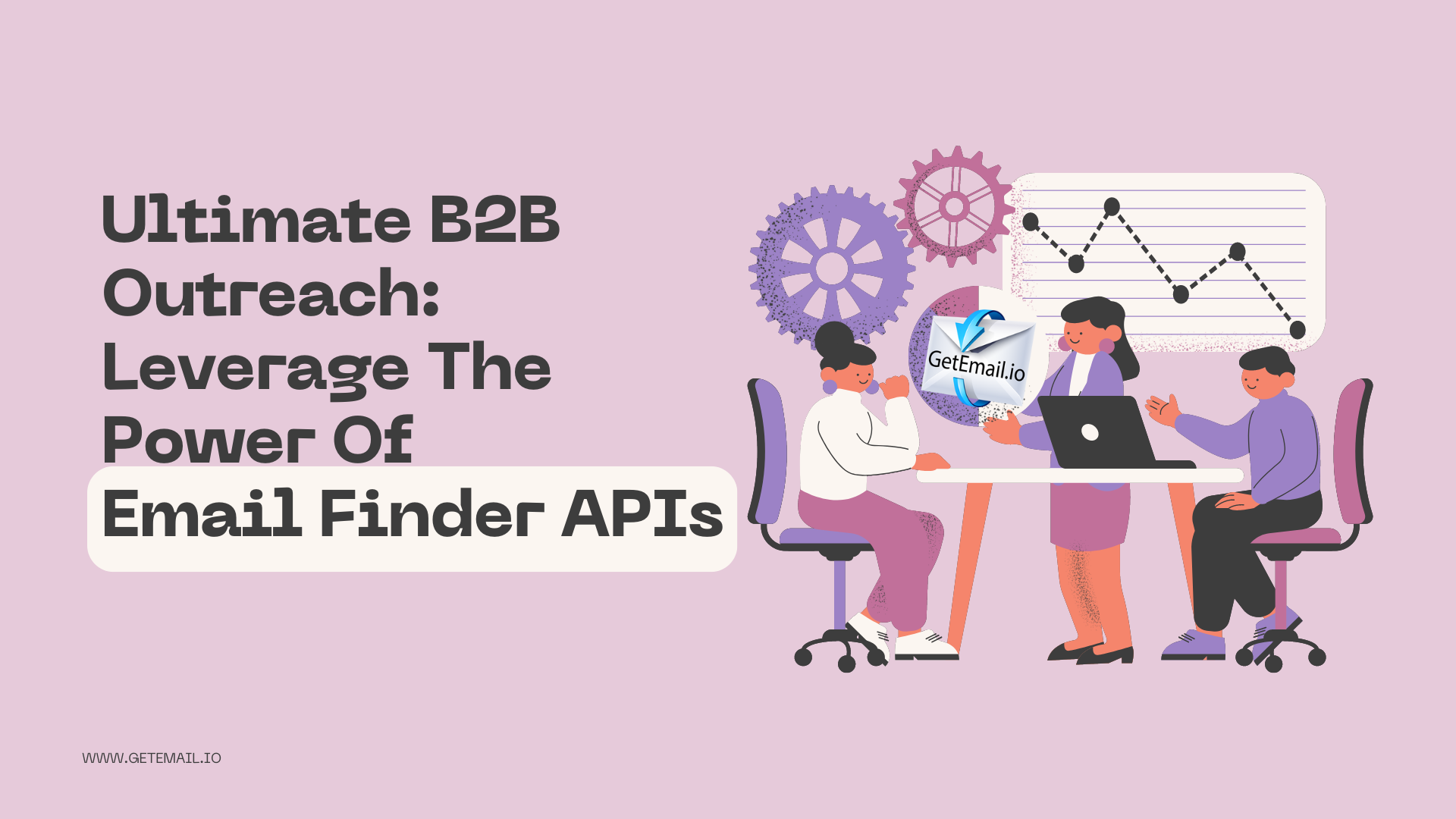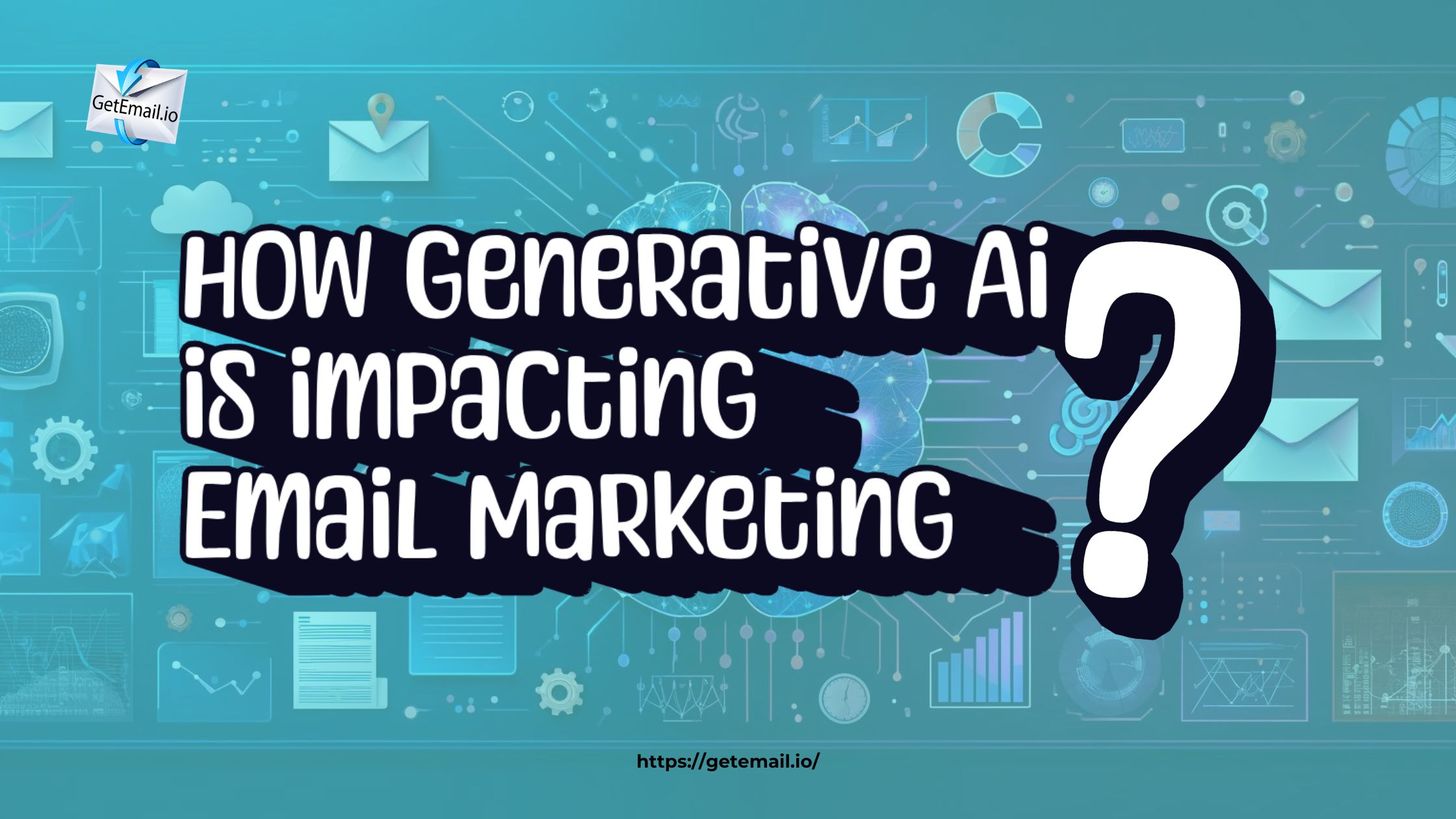Can we be really honest for a hot second here? Email marketing can feel like shouting in the void sometimes. You craft the perfect campaign, hit send and then…crickets.
Your open rates are terrible, your bounce rates is through the roof and you’re pretty sure half your subscriber list doesn’t even exist anymore.
Sounds relevant?
Here’s the thing: the problem might not be your content or timing. It could be the email list itself. And that’s exactly where an email verifier tool comes in to save the day.
What exactly is an email verifier tool?
Simply put, email verifier tool is like a bodyguard to your personal email list. It’s a software that checks whether email addresses in your database are valid, active and safe to send messages to.

When your upload your email list to a verification tool like ours, it runs through each address and checks multiple factors like:
- Is the format correct?
- Does the domain exist?
- Is the mailbox even active?
- Is it a known spam trap?
Afte clearing all these checkboxes (and more! tbh), GetEmail.io gives you clean, verified list of addresses that are actually worth sending to.
Why email verification matters more than you think!
You might be wondering, “Do I really need another tool in my marketing stack?” Let me break down why email verification isn’t just nice to have – it’s essential for anyone serious about email marketing.
Your sender reputation is on the line
Email service providers (ESPs) like Gmail, Outlook, and Yahoo are watching you. Every time you send an email that bounces or gets spammed, your sender reputation takes a hit.
A drop in reputation and you email starts landing in spam folders or don’t get delivered at all. Even to people who actually want to hear from you. An email verifier tool keeps your bounce rates low and reputation high, ensuring every message actually reaches inbox.
Stop wasting money on ghost subscribers
Most email marketing platforms charge based on the number of subscribers in your list.
If you’re paying for 10,000 subscribers but 2,000 of them are invalid addresses, you’re literally throwing money away every single month.
Email verification helps you trim the excess from your list, so you’re only paying for real, reachable contacts.
Boost your actual engagement metrics
Here’s some truth not everybody knows: your email metrics are lying to you if your list is full of dead addresses.
When you remove invalid emails, your open rates, click-through rates and conversion rates all improve – not because your open content suddenly got better, but you’re finally measuring engagement from real people.

How does email verification actually work?
Here’s what goes on behind the scenes when you use a tools like GetEmail.io:
Step 1: Syntax Check
First, the tools checks if the email address follows proper formatting rules. Is there an “@” symbol? Is there a period in the domain? Does it have weird characters that aren’t allowed? This catches obvious typos like “john@gmailcom” or “sarah@@company.com.”
Step 2: Domain Verification
Next, it verifies that the domain (the part after the “@”) actually exists and has valid DNS records. If someone typed john@gmial.com instead of “gmail.com”, this step catches it. The tool also checks if the domain has a valid MX (Mail exchange) record, which is necessary for receiving emails.
Step 3: Mailbox Validation
This is where it gets sophisticated. The tool communicates with the mail server to verify that the specific mailbox and can receive messages – all without actually sending email. It’s like knocking on the door to see if anyone’s home without actually walking inside.
Step 4: Risk assessment
Advanced email verifiers also check for risky addresses like known spam traps, disposable email addresses (think of that temp 10-minute email services), role-based emails (like info@ or support@), and address with a history of complaints. GetEmail.io’s algorithm flags these so you can deicide whether to keep them or remove them.
Key features to look for in an email verifier tool
Not all email verification tools are created equal. When you’re evaluating options (or wondering why GetEmail.io should be your go-to choice), here are the features that actually matter:
Bulk verification capabilities
If you’re serious about email marketing, you need to verify thousands of addresses at once. Look for a tool that can handle bulk uploads via .CSV files and process them quickly. GetEmail.io can verify lists in minutes, not hours, so you’re not stuck waiting around when you need to send a time-sensitive campaign.
Real-Time API access
For businesses with signup forms, landing pages, or e-commerce checkouts, real-time verification is a game-changer. An API integration lets you verify email addresses at the point of entry, preventing bad data from ever entering your system in the first place.
High accuracy rates
This one’s non-negotiable. If your verification tool is only 75% accurate, you’re still dealing with a ton of bounces and wasted sends. Look for tools that boast accuracy rates of 95% or higher. GetEmail.io uses advanced algorithms and multiple verification layers to ensure you’re getting most accurate results possible.
Data security and privacy
You’re uploading your entire database in this tool. Make sure it takes security seriously with encryption, compliance certifications (like GDPR), and clear privacy policies. Your customers’ data should be protected like fort Knox.
Reasonable pricing
Email verification should be cost-effective, not another budget-killer. Look for transparent pricing based on the number of verifications, with no hidden fees or surprise charges. Getemail.io offers competitive pricing that scales with your needs, whether you’re a startup or an enterprise.
Common email list problems that verification solves
Let’s talk about the real-world problems you’re probably facing right now and how email verification addresses them.
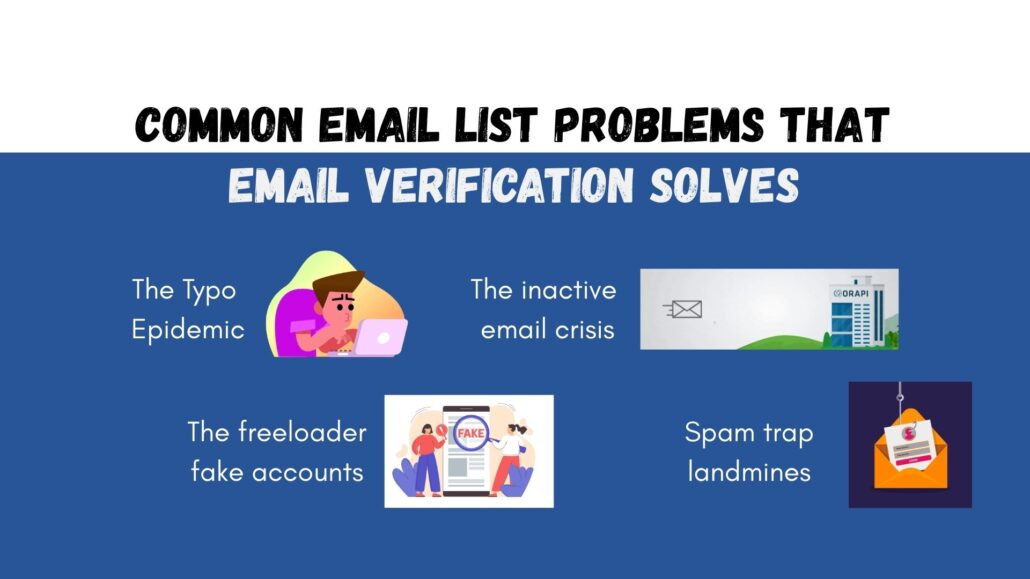
The typo epidemic
People make mistakes when typing their email addresses. It’s human nature. Someone rushing through your signup form types sarah@gmai.com instead of “gmail.com,” and boom – you’ve got an invalid address. Email verification catches these typos before they cause problems, and some tools even suggest corrections.
The inactive email crisis
People abandon email addresses all the time. They change jobs, switch providers, or just stop checking old accounts. Over time, your list fills up with these inactive emails that used to work but don’t anymore. Regular verification helps you identify and remove these dead addresses before they tank your deliverability.
Spam trap landmines
Spam traps are email addresses specifically created to catch spammers. They look like legitimate addresses, but they’re actually maintained by ISPs and anti-spam organizations. If you send emails to spam traps, your sender reputation gets destroyed. Email verification tools identify and flag these addresses so you can avoid them.
The freeloader fake accounts
Ever had someone signup for your lead magnet with a fake email just to download your content? Of course you have! Temporary email services and disposable addresses are everywhere. Verification tools spot these and let you decide whether to accept them or require a valid email for access.
How to use GetEmail.io for maximum impact
Now that you understand why email verification matters, let’s talk about how to actually use a tool like GetEmail.io to clean up your email marketing act.
Start with a complete list audit
If you’ve been doing email marketing for a while without verification, your first step should be a comprehensive audit. Upload your entire list to GetEmail.io and let it work its magic. You’ll probably be surprised (and maybe a little horrified) by how many invalid addresses you’ve been carrying around.
Don’t panic when you see the results. Most businesses lose 10-30% of their list in the first verification. That’s normal, and it’s a good thing – you’re cutting dead weight that was dragging down your performance.
Set up real-time verification
Once your existing list is clean, prevent future problems by implementing real-time verification on all your signup forms. GetEmail.io’s API integration makes this easy. When someone tries to signup with an invalid email, they’ll get an error message asking them to correct it. Problem solved before it starts.
Create a regular verification schedule
Email addresses decay over time. Studies show that about 22-25% of email addresses become invalid every year. Set a reminder to verify your list every 3-6 months to finish it fresh.
Segment based on verification results
Not all email addresses are created equal. Use your verification results to create segments. You might have one segment for your pristine, high-quality addresses and another for “risky” addresses that you want to send less frequently or monitor more carefully. This strategic approach maximizes deliverability while giving questionable addresses a chance to prove themselves.
Monitor your metrics
After verification, watch your email metrics closely. You should see improvements in deliverability, open rates and click-through rates. These improvements validate your verification efforts and help you calculate the ROI of the tool.
The real ROI of email verification
Let’s get down to brass tacks: What’s the actual return on investment for using an email verifier tool?
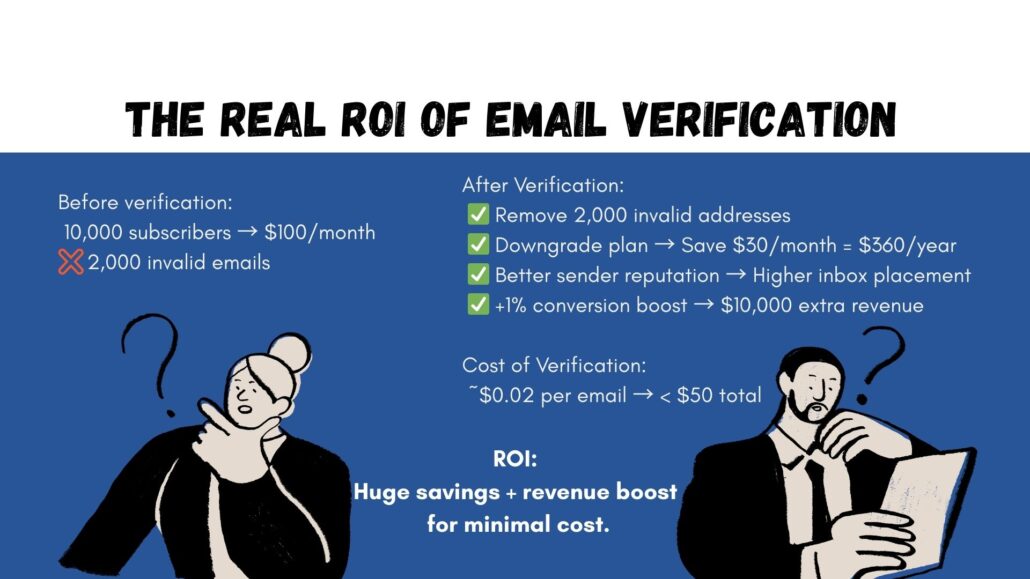
Consider this scenario:
You have an email list of 10,000 subscribers and you’re paying $100 per month for your email marketing platform. After verification, you discover that 2,000 addresses are invalid.
By removing them, you might be able to downgrade to a cheaper plan that saves you $30 per month – that’s $360 per year.
But the savings don’t stop there. You’re also improving your sender reputation, which means better inbox placement. If that improvement increases your conversion rate by just 1% and your average customer value is $100, you’ve just gained an extra $10,000 in revenue from a single campaign.
That cost of email verification? Usually just a few cents per email address, often less than $50 to verify your entire list. This math isn’t complicated – verification pays for itself many times over.
Making the decision: Is Email Verification Worth It?
If you’re still on the fence about whether you need an email verifier tool, ask yourself these questions:
- Are your email bounce rates higher than 2%?
- Have you noticed declining open rates over time?
- Are you paying for email contacts that never engage?
- Do you collect email addresses from web forms or landing pages?
- Has it been more than 6 months since you cleaned your list?
If you answered yest to any of these questions, email verification isn’t just worth it – it’s overdue!
Getting started with GetEmail.io
Ready to clear your email list and start seeing better results from your campaign? GetEmail.io makes it easy to get started. The platform is intuitive enough for beginners but powerful enough for enterprise teams managing millions of contacts.
Whether you’re a solopreneur with a few hundred subscribers or a marketing team managing massive databases, email verification is one of the highest-leverage activities you can do. The time investment is minimal; the cost is low and the benefits compound over time.
Your email list is one of your most valuable marketing assets. Treat it with care it deserves, and it’ll pay dividends for years to come. Start verifying today and watch your email marketing performance transform from frustrating to phenomenal.
Remember: every email address in your database represents a real person (or at least, it should). By using an email verifier tool like GetEmail.io, you’re not just improving your metrics – you’re building a foundation for genuine, valuable communication with your audience. And that’s what email marketing is really all about.