Let’s begin with an imaginative scenario.
What if your manager asked you to come up with a list of fresh leads from an industry that you’re not usually familiar with…
I haven’t yet finished what the task is about, and you’re already making mental notes of all the apps and workflow you’ll use to get the output. You might as well be planning on its time management aspect.
While it is great to have a workflow to follow, have you ever wondered if new leads could just appear with the swing of a magic wand?
Now it might sound bizarre but, we belong to that virtual wizard club who heard all your prayers and collaborated magic spells to ease your office workflow efficiency!
The importance of streamlining a workflow is always a high priority for every team. Hence, GetEmail.io is now collaborating with make.com to help you cut your efforts in half yet double the work efficiency.
What is make.com? How are they going to get you the leads? Does it cost extra now?
Worry not, we’ll be covering questions that’s popping in your head. Right from GetEmail.io integration, email marketing automation to Make.com integration and everything in between. So, without further ado, let’s get right into it.
Here’s why it is important to streamline your workflow,
Improves the efficiency by overcoming hurdles and concentrating on more critical tasks at hand. Add value to overall efficiency and achieve quicker turnaround times.
Decreases costs on manual labor while also minimizing errors. Optimize the task completion process without much hassle.
Betters your quality outcomes as there is less room for any mistakes. Workflow consistency ensures that outputs meet desired standards.
Clear communication with defined processes creates a collaborative environment for the team. There’s an increase in teamwork as well as coordination.
Scalability becomes your next focused goal. Optimized workflows construct a foundation for solid growth.
Understanding GetEmail.io
It’s no news that GetEmail.io is an email lookup tool that helps businesses of every kind and size find professional email addresses within seconds.
We use big data and machine learning algorithms to deliver accurate email addresses of potential leads, partners, or clients.
GetEmail.io aims to simplify the often tedious task of finding valid email addresses, making it an indispensable tool for sales teams, marketers, recruiters, along with all business development professionals.
Integrating Getemail.io into the workflows significantly enhances email marketing as well as outreach efforts.

Why do you need us?
- We’re Accurate. Our accuracy rates are high in finding the right email addresses which is really crucial for effective communication.
- Bulk email search option for those who want a list of email addresses often. Get a comprehensive list by entering names and company domains.
- We save you time. So, instead of manually searching for email addresses, you skim through contacts quickly and focus on other core tasks at hand.
- The Chrome extension offers a convenient integration with other platforms like LinkedIn, Gmail and outlook. It makes finding email addresses an effortless task.
- We’re friendly. Whether it’s the website navigation or reaching out to any of our team, we ensure there is ease and comfortable experience.
- Avoid bounce-backs and maintain a high sender reputation using our email verification feature.
Introducing Make.com
Make.com, formerly known as Integromat, is an advanced automation platform that allows users to connect apps and automate workflows without needing extensive coding knowledge.
The platform’s primary purpose is to simplify complex processes by enabling users to create automated sequences, known as “scenarios,” that link different applications and services.
Businesses, whether big or small, can leverage this application to save time and adhere to more strategic activities.
What are its key functionalities?
While the application does help you link two different software and integrate them with each other, here are some of its key functions.
- Visual Workflow Builder: Even if you don’t understand coding and languages, you can still excel in using this application. Its intuitive design offers a drag-and-drop interface for creating workflows. You can visually map the process and run complex automation scenarios smoothly.
- Wide App Integration: The platform supports integration with hundreds of applications, including popular tools like GetEmail.io, Google Workspace, Slack, Trello, Salesforce, and more. Its compatibility makes sure that you get to connect to virtually any app you use in daily operations.
- Customizable Scenarios: Every process is unique in a business. Here you can create highly customizable workflows tailored to every specific need. Include multilayered scenarios, add conditional logic and even enable data transformations to handle a wide range of tasks.
- Real-Time Execution: Just like us, GetEmail.io, make.com executes its workflow in real time. That means, you get instant responses for all tasks including the time sensitive ones.
- Error Handling: The platform includes robust error handling features and monitoring tools that allow you to track the performance of all the workflows. Users can set up notifications for any issues that arise, ensuring quick resolution and minimal disruption.
How to Integrate GetEmail.io with Make.com
Integrating Getemail.io with Make.com is definitely a groundbreaking transformation
in workflow automation!
Imagine boosting your workflow with GetEmail.io’s accurate email lookup features combined with Make.com’s seamless automation – it’s just like magic, isn’t it?
Bid your tedious manual tasks as farewell and welcome more time for building meaningful connections.
In this guide further, we’ll walk through the steps to effortlessly connecting these two tools – skyrocketing your productivity and efficiency like never before.
Make.com integration with Google Sheets and GetEmail.io

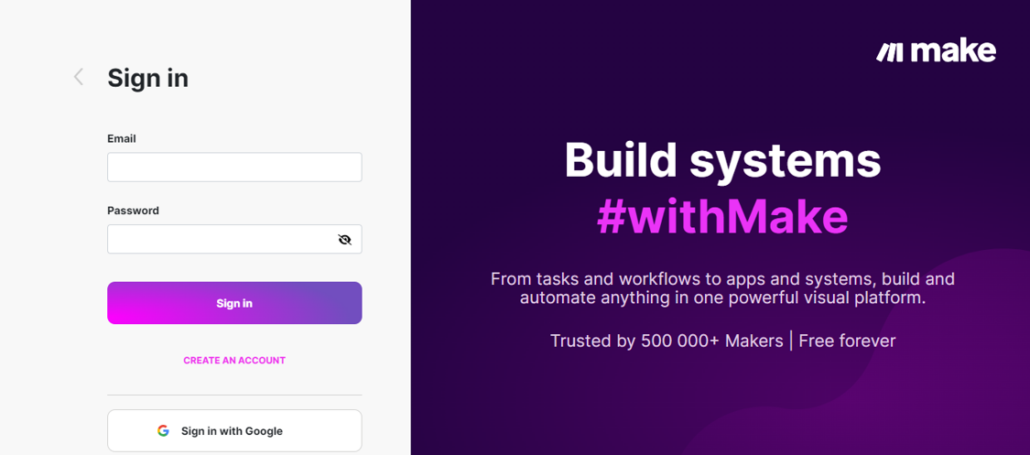
Step 2: Go to your organization dashboard and click on “Create a new scenario”. You can also go to Scenarios > Create a new scenario from the side bar.
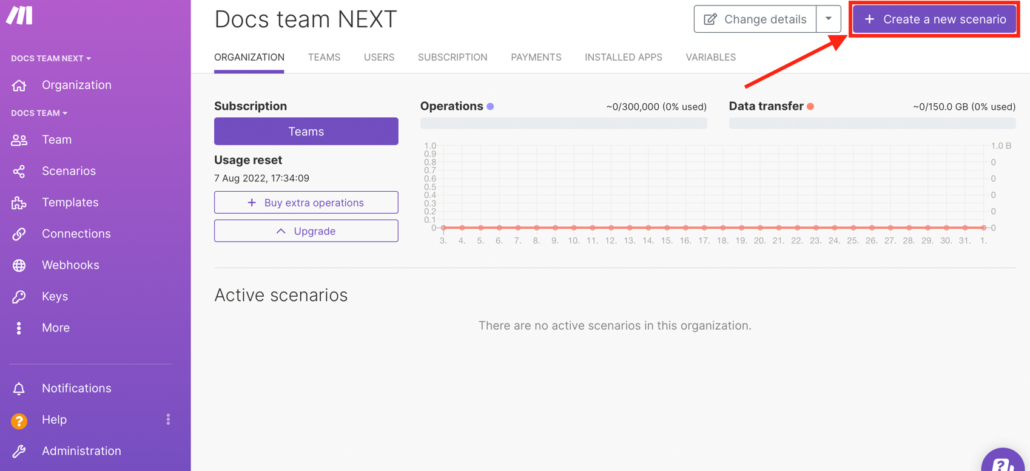
Step 3: Find and select Google Sheets module.
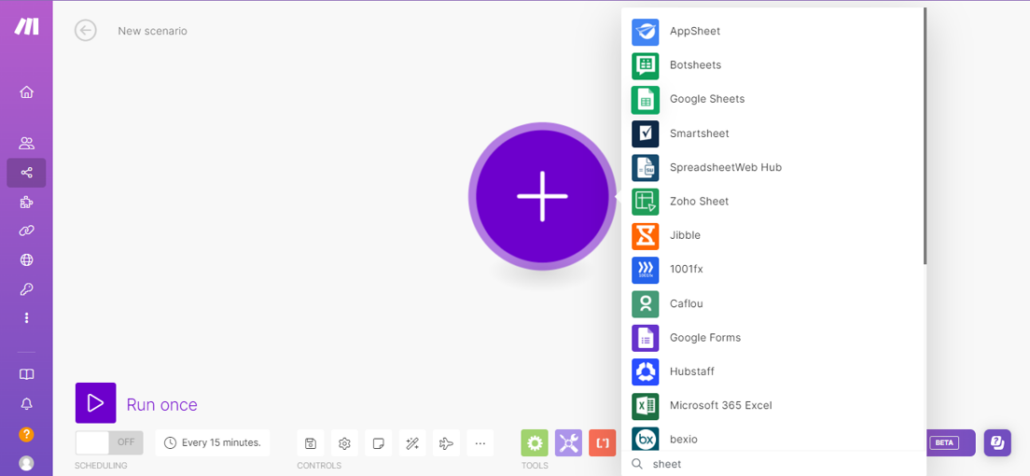
Step 4: Select the trigger option called “Watch New Rows”.
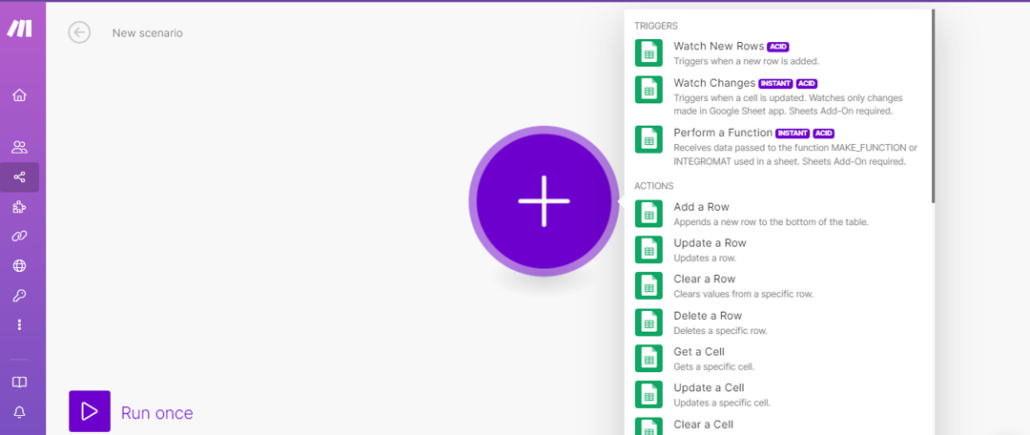
Step 5: Create a Google spreadsheet and add the headers mentioned.
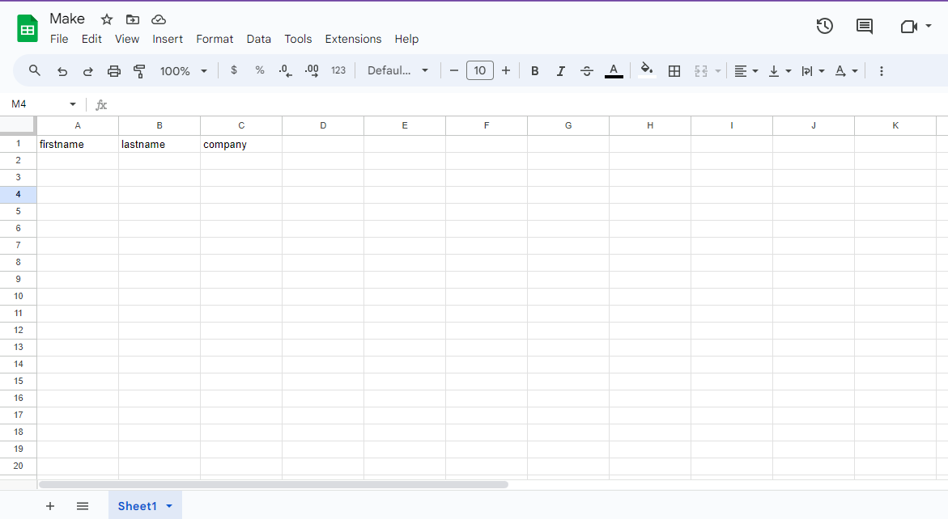
Step 6: If the Google account is not connected yet, click on the “add” button, then click on “sign in with Google” to complete the sign in process.
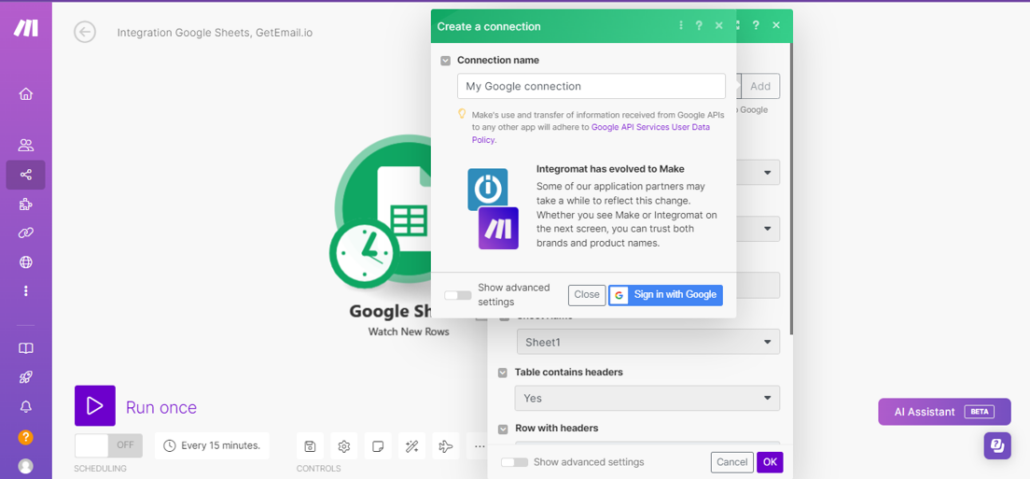
Step 7: Select your created Google spreadsheet from the dropdown.
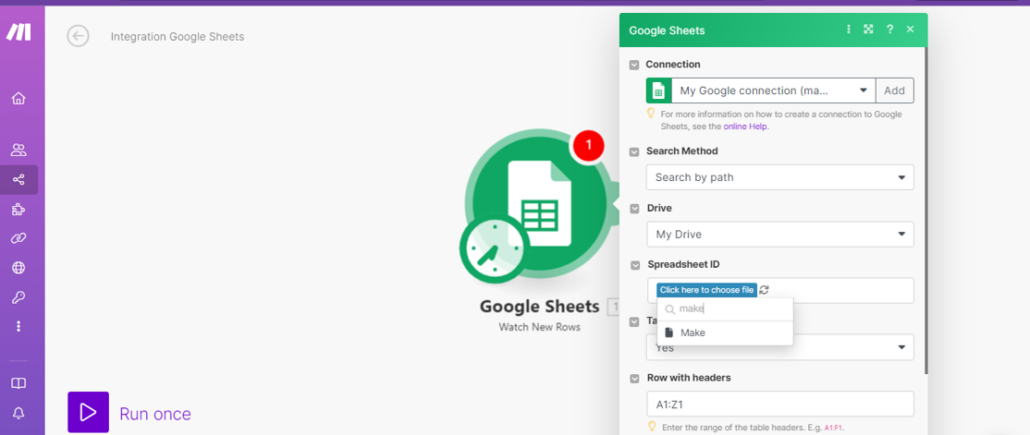
Step 8: Select all the relevant information like the sheet name and other requirements. Click on OK.
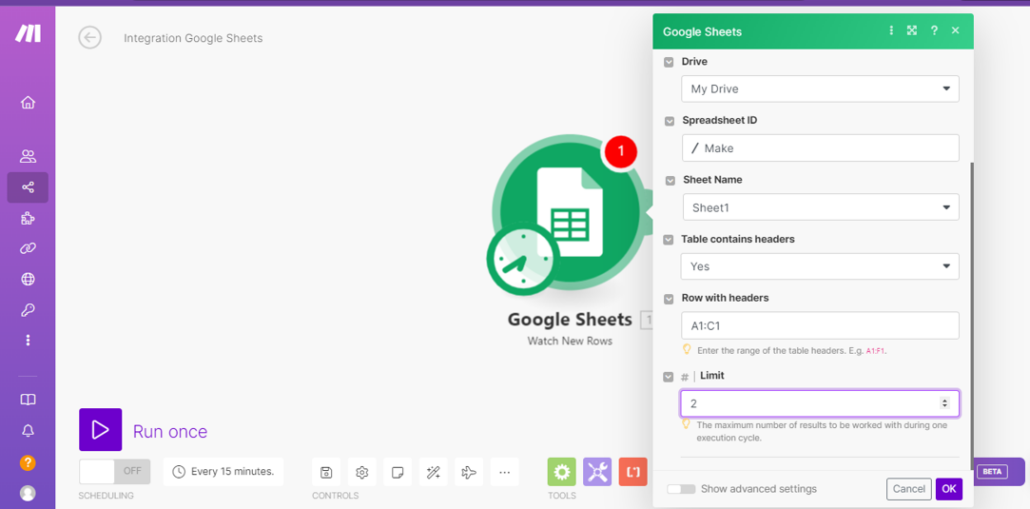
Step 9: Click on the “+” icon to add the next module.
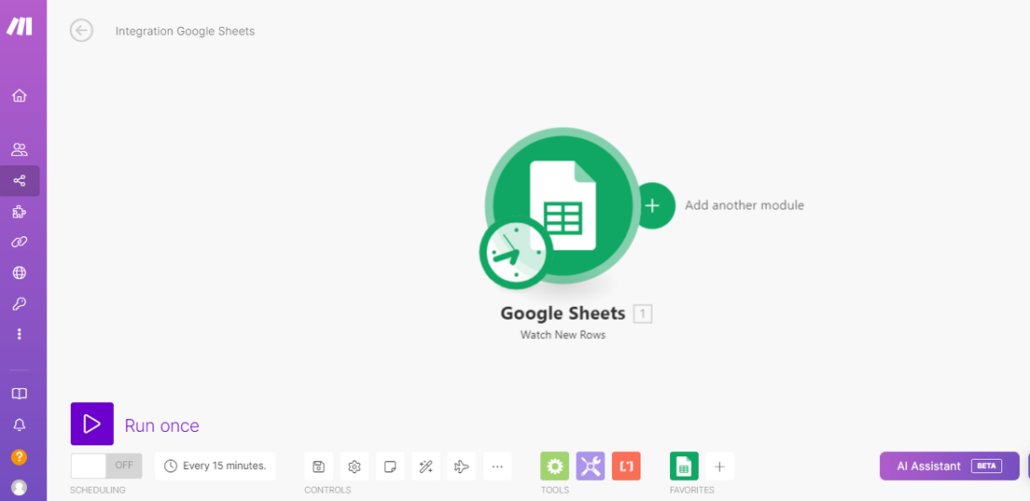
Step 10: Search for the GetEmail.io module, then select it.
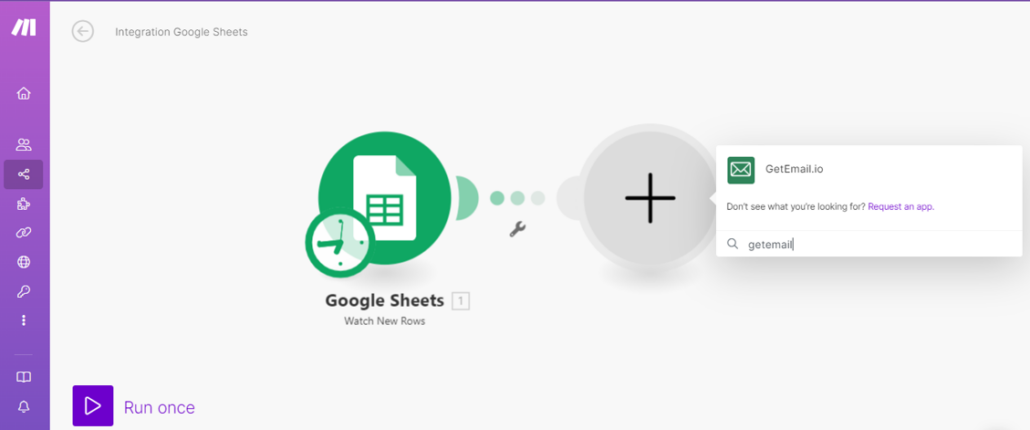
Step 11: Select “Find an email” from the actions dropdown.
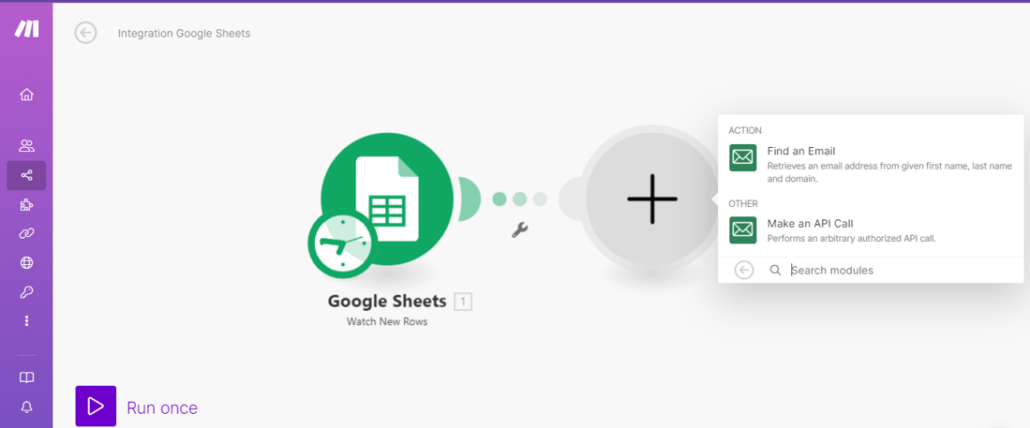
Step 12: If your GetEmail.io account is already connected using API key, then you see the following option called “Add” button.
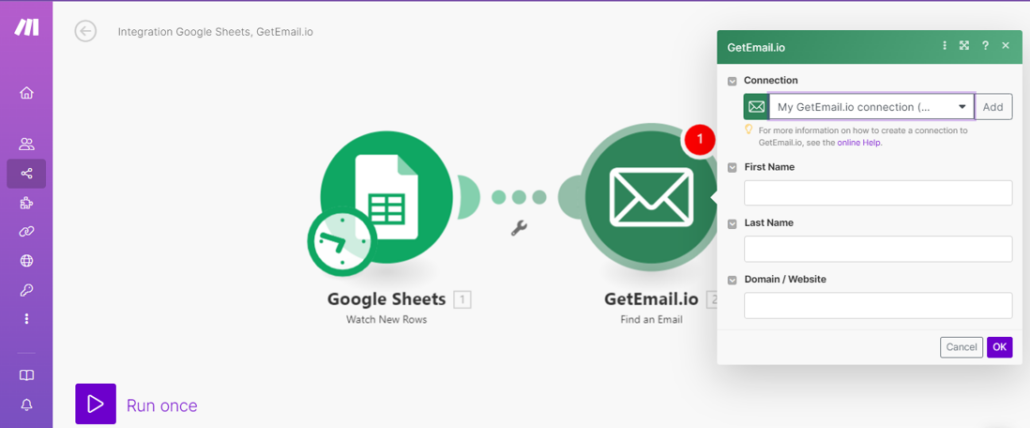
Step 13: Enter the API key details and save to continue for next steps.
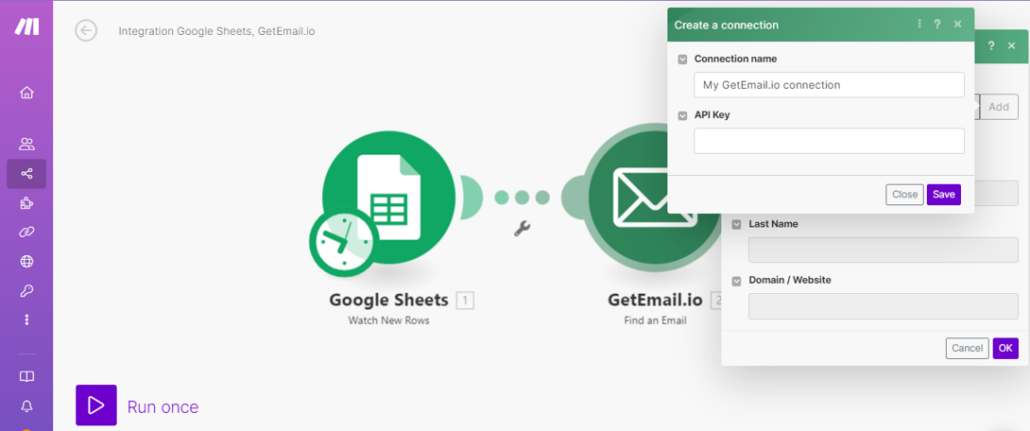
However, for those who don’t know where to get the API key for GetEmai.io, follow the steps from the next section.
Step 14: Choose the fields appropriately.
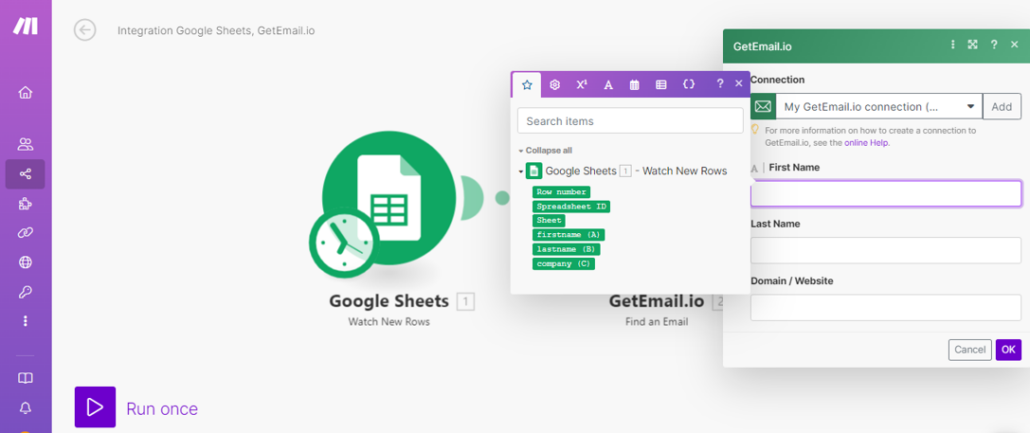
Step 15: Once you select all the fields required, select “OK”.
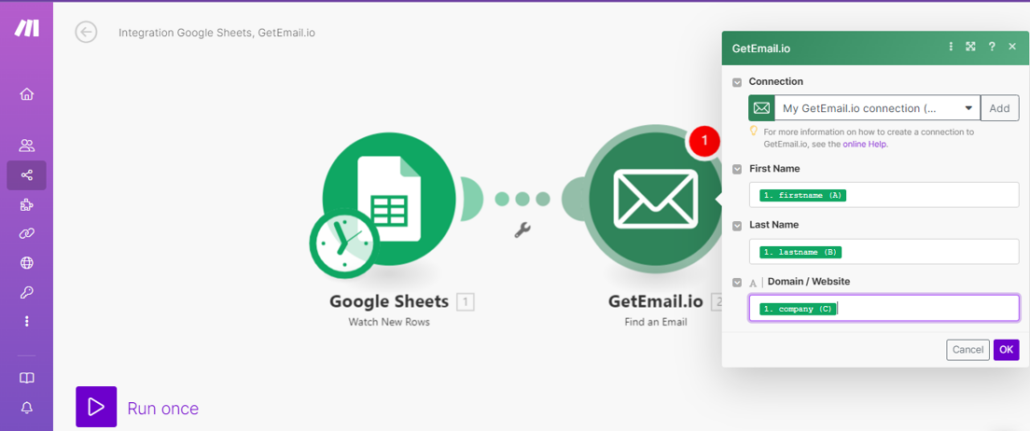
Step 16: After you save the scenario, come back to Google spreadsheet to add a new row with relevant information as a sample.
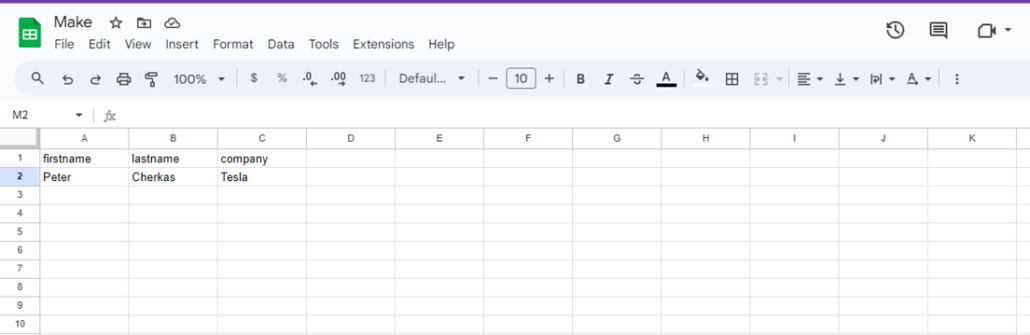
Step 17: Click on “Run once”.
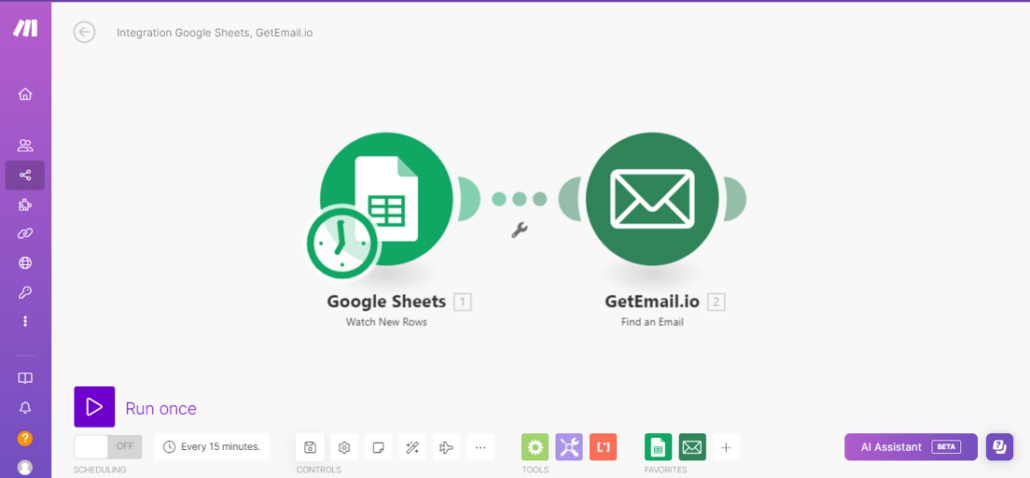
Step 18: Once the process finishes, refer to your GetEmail.io’s dashboard to see the new email search entry triggered by your created scenario.
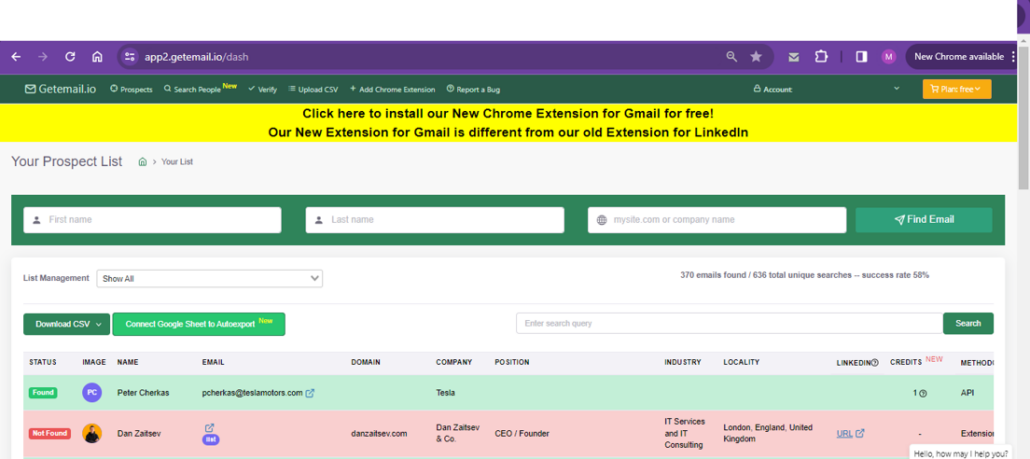
How to generate API keys for GetEmail.io
More often than not, people are not aware of technical aspects of platform integration. An API integration is a one-time thing you’ve to do for a successful integration.
But, what is an API key?
An Application Programming Interface, commonly called an API is a communication mechanism that allows information exchange between two software modules.
In our case, we need to give our API key to make.com to ensure a smooth integration between your account and Google spreadsheet.
Here’s how you copy or re-generate the API key.
Go to the following link to generate API keys.
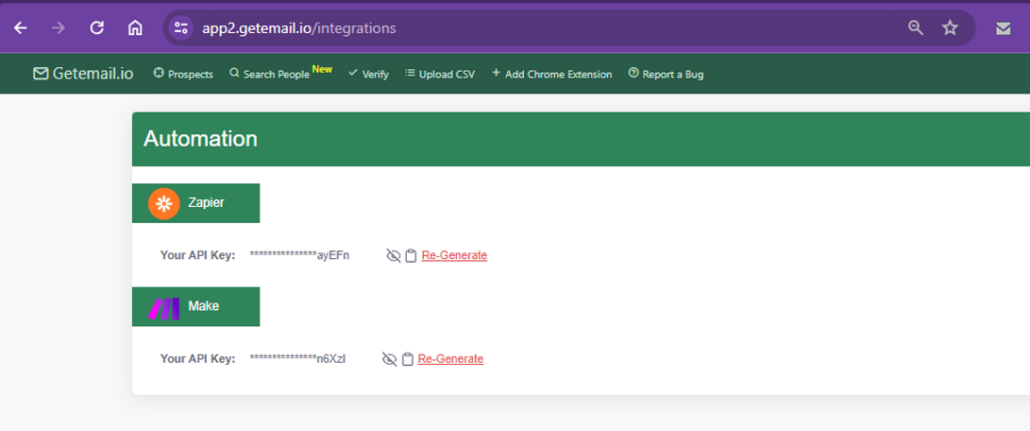
Steps to Export GetEmail.io Email List to Google Sheets via Make.com
In the previous slides, we placed the spreadsheets in the initial steps and then GetEmail.io’s details to gather the email list.
Here, we’ll start with placing our website details in the initial steps.
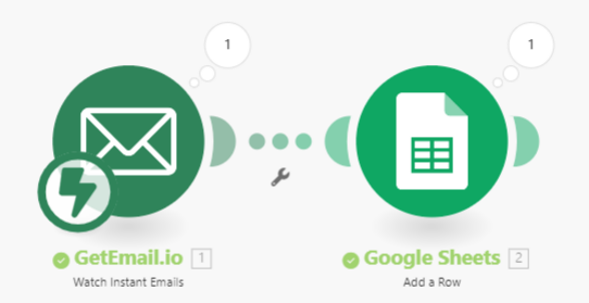
Step 1: Now that you’ve already created your account on make.com and know how to create a new scenario, let’s explore the next steps.
Scenario > Select create a new scenario > Click “+” > Find & select “GetEmail.io”
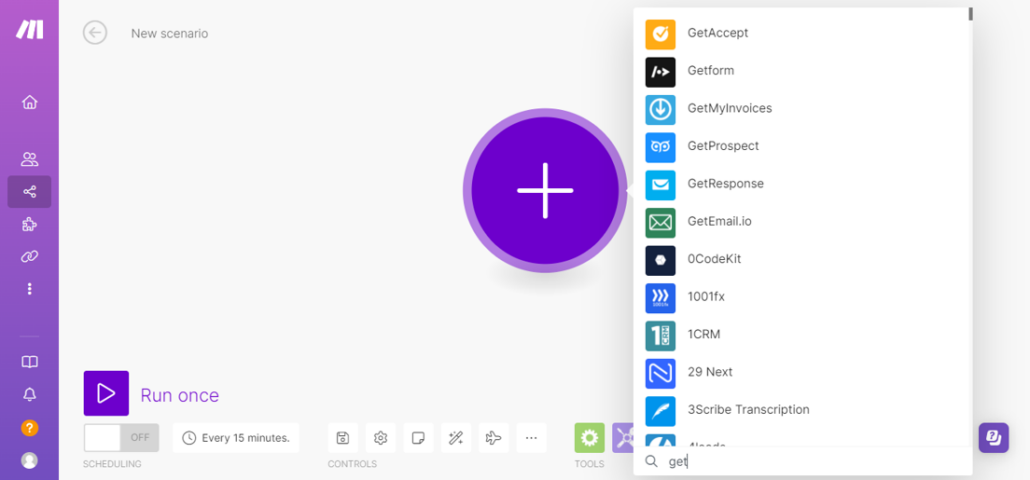
Note: There are various apps that can be integrated on make, so choose the one that is more appropriate to your workflow – and in our case, it’s GetEmail.io.
Step 2: Select the trigger “Watch Instant Emails”.
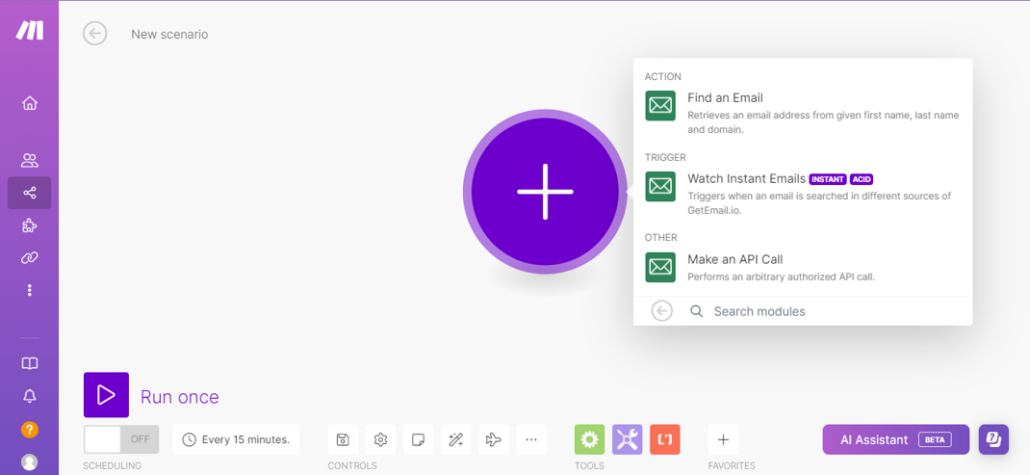
Step 3: Click on “Create a webhook”.
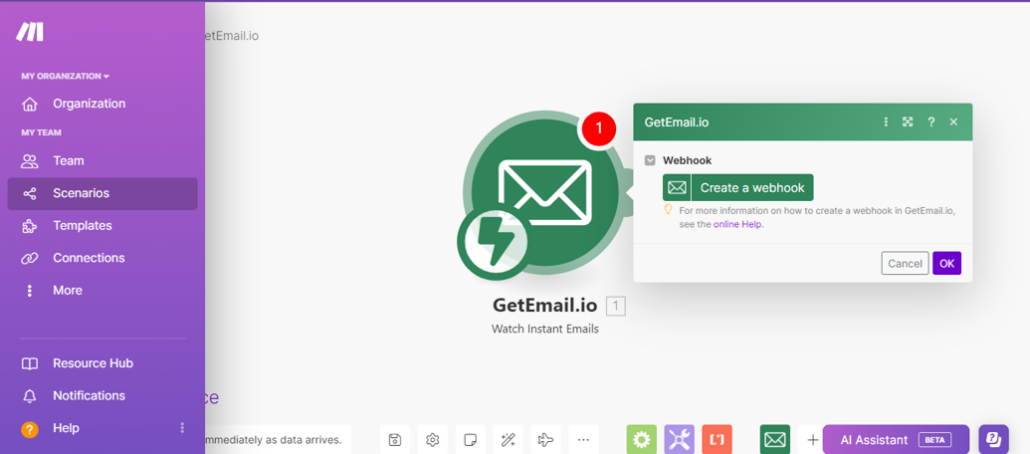
What’s a webhook?
It’s a customer callback where the web-based applications communicate with each other automatically.
Think of it as a friendly neighbor who rings the doorbell everytime a letter is delivered to your mailbox, so you don’t have to bother checking it every once in a while!
Step 4: Select “Create a connection” option.
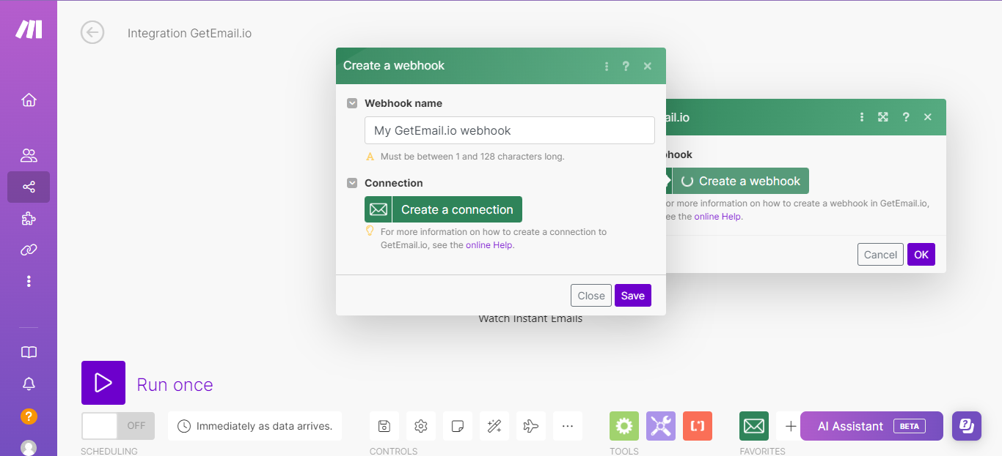
Step 5: You’ll have to enter the API keys here as well to link the web applications effectively. We’ve already discussed how to find API keys in the above section.
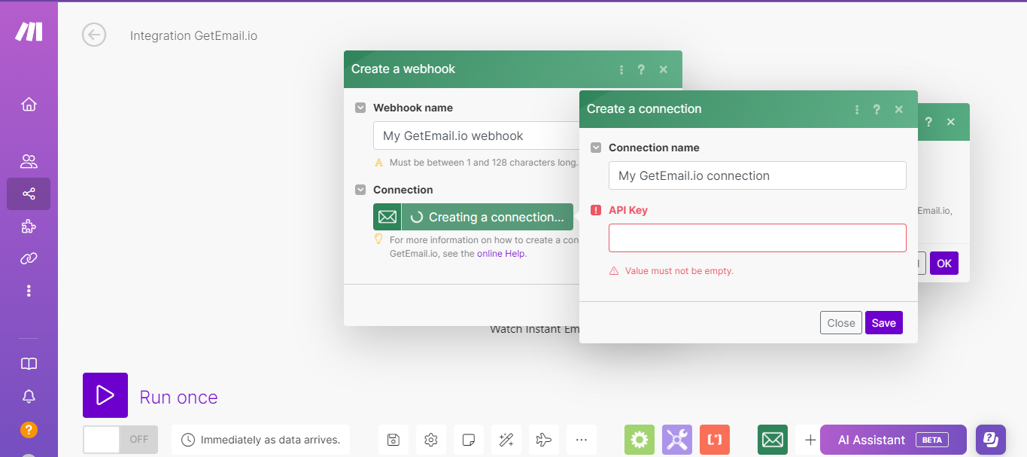
Step 6: After setting it up as per your required configurations and save it, click on “+” icon to add another module.
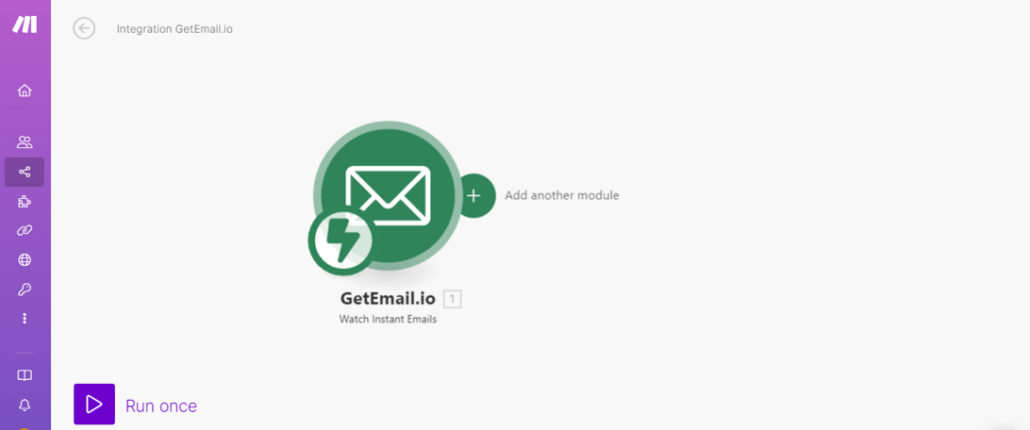
Step 7: Search for Google sheets in the search field, then click on it to choose “Add a Row” action. Although, you are free to choose any other actions from the dropdown as well.
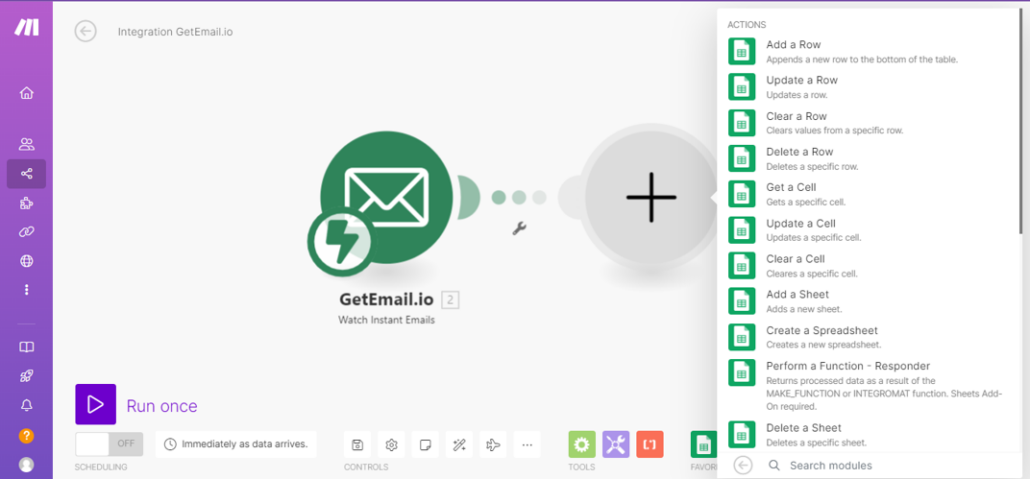
Step 8: Once you click on the add button, it’ll ask you to sign in with Google to finish the set up.
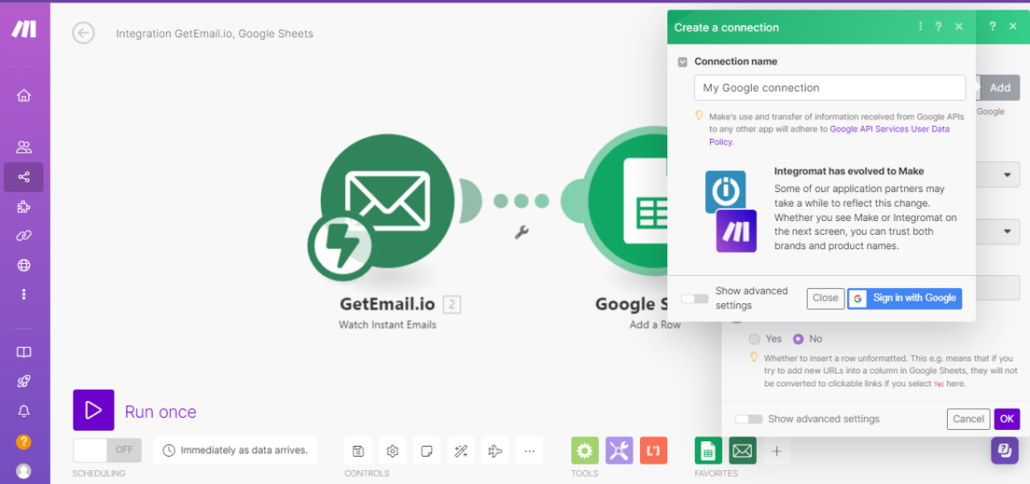
Step 9: Get back on Google sheets to mention the required headers in it.
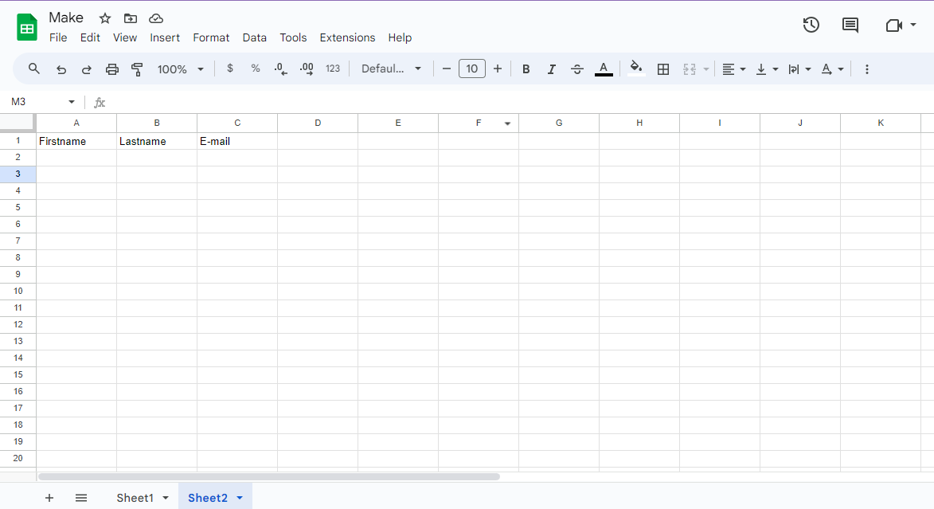
Step 10: On the make.com’s create a scenario page, select your spreadsheet and its name. Enter the required items from the list available from the dropdown. Then, click “OK”.
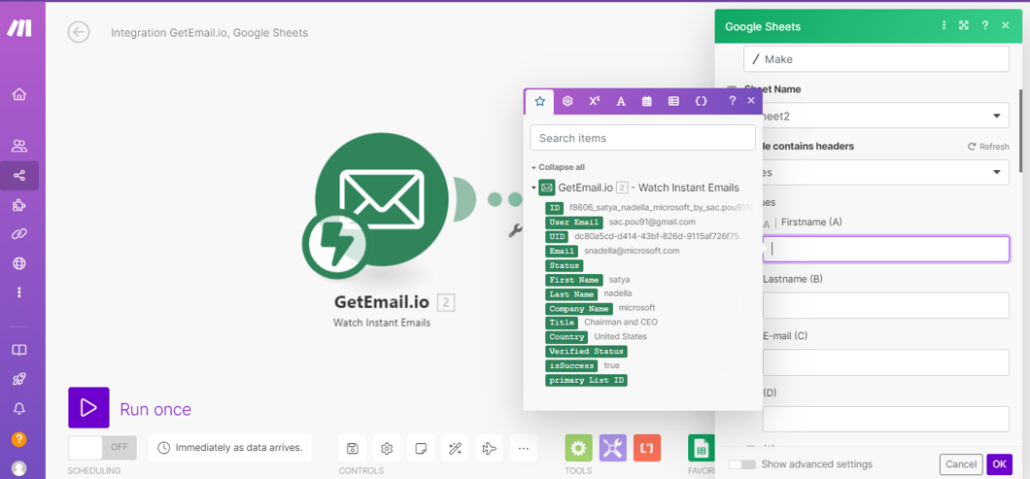
Step 11: Save the scenario. You can begin searching email contacts from the selected GetEmail.io’s source i.e, website, Gmail extension, LinkedIn extension, etc. Once you’re done choosing the source, click “Run once” to start the task.
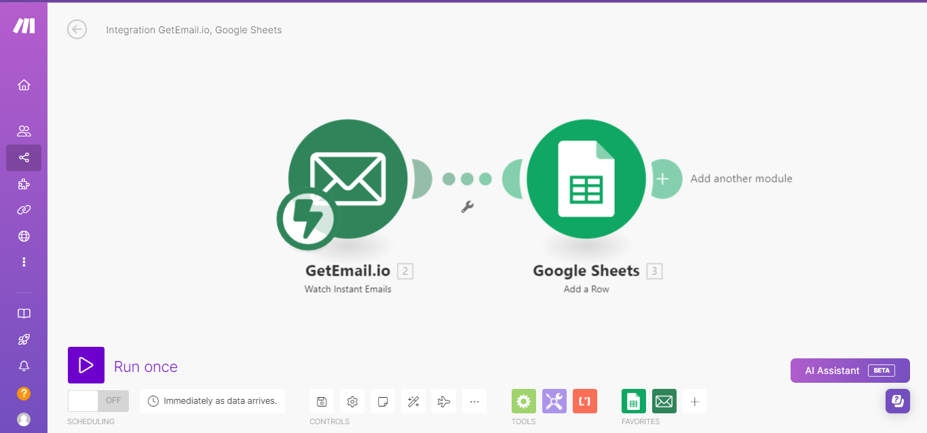
You’ll find your Google spreadsheet filled with the new rows of searched email results from GetEmail.io.
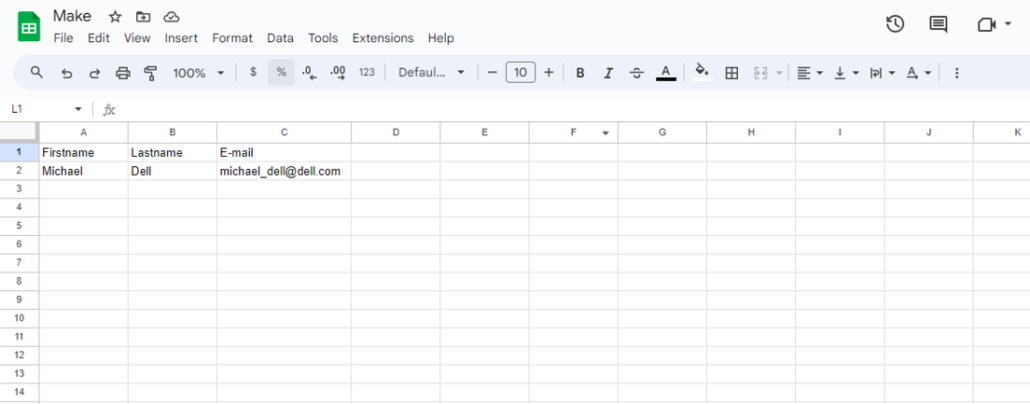
This is just one of multiple scenarios you can add on to Make web application with GetEmail.io.
Connect your CRM systems, communication channels and any other platform you use for everyday workflow. However, ensure that those applications are available on the platform.
Please note that GetEmail.io doesn’t charge anything for using our services through make.com. Although, they might have a free plan as well as a basic plan. We’d suggest visiting their website to learn more about it.
How Does the Integration of GetEmail.io & Make.com Benefit You?
These web applications are nothing but the best combination to improve your overall work efficiency and also be a game-changer for how you handle the workflows. Here’s how integrating these tools benefits the businesses:

- Automated Lead Generation
The first and the most common issue the integration tackles is automating the process of finding email addresses of your potential leads with ease. The set up triggers a notification every time a new lead enters the CRM system. Thus, ensuring a constant flow of new contacts without any manual intervention.
- Organized Email Campaigns
Once email addresses are obtained, they can be automatically fed into email marketing platforms through Make.com. The seamless integration allows you to build targeted email campaigns that are relevant to the audience as well as up to date.
- Limitless Workflow Automation
There’s no limit to the kind of workflow automations you can create here. Customize workflows that integrate GetEmail.io with various other applications in your everyday operations. This could include automating the follow-up process, updating contact records, or triggering personalized email campaigns based on specific criteria.
- Enhanced Data Management
When you opt for automation, the data gathered from GetEmail.io is accurately captured as well as stored in relevant databases. By doing so, you minimize the error risks and maintain data consistency across all systems.
- Increased Productivity
Build a high efficiency team in the organization who also provide you with great productivity. The integration of GetEmail.io with Make.com frees up time for the employees to concentrate on other value-added tasks ensuring there’s enough room for quality work.
- Time and Resource Savings
We’ve already discussed how the integration not only saves tons of time but saves up costs that can be routed for other purposes. It is not just the team that can now focus on strategic tasks, but it offers organizations to become more flexible with budgeting that can be utilized elsewhere.
Final thoughts
With this, you’re now welcomed to a world where new leads appear effortlessly, boosting your productivity and efficiency with the wave of a virtual magic wand. With the integration of GetEmail.io and Make.com, this scenario isn’t just a dream—it’s a reality.
Our high-power collaboration enhances your lead generation, organizes your email campaigns, and automates limitless workflows.
Ready to transform your workflow? Sign up now and experience the magic of GetEmail.io and Make.com integration.
We’re eager to hear your thoughts and suggestions. Share your experiences and advice to help us improve even further. Join us in this journey towards a more efficient and productive workspace!