Whether you’re into social media, on-page or off-page, every marketer is chasing for one thing – relevance!
No one, these days, wants to see a generic email with “dear user” subject line in their inbox. However, personalization doesn’t just benefit the marketing team, it helps sales team too.
A McKinsey report mentions about how personalization drive 10 – 15% revenue lift, even going up to 25% depending on your sector. Now that’s some numbers talking!
How do you build the most efficient personalized email campaign? If hyper-targeted outreach is your answer, then you’re on the right track. That’s a brilliant plan, to be honest.
Now, where should you start from? You’ve got the planning going. You’ve narrowed down whom to reach out to first and planning the KPIs around it. But do you have the right means to connect to them effectively?
Email finder tools is your answer. It makes sure that your outreach reaches out to the right people.
You might be already aware of the email finder tool and the basics of it. Today, let’s break down about what exactly they do and how can they fuel your marketing campaigns.
What Is Email Finder Software (And Why Does it Matter)?
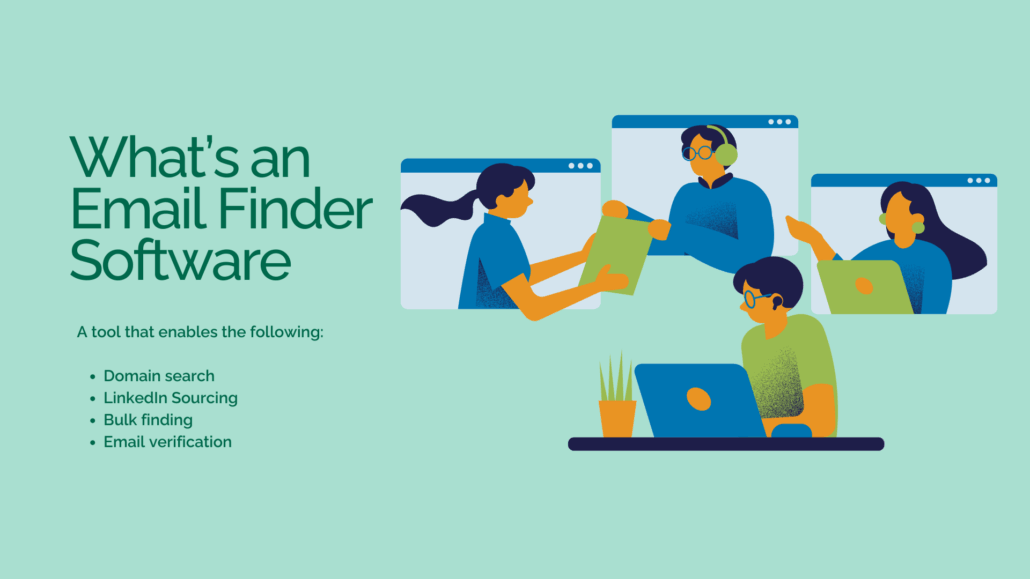
Imagine having a magic tool that pulls verified email addresses from LinkedIn, websites, or even entire company domains. That’s email finder software in a nutshell.
Instead of spending hours hunting down contacts manually, you use a tool that automates the process. It is faster, smarter and way more scalable.
Most tools offer:
- Domain search: Find emails under a specific domain (e.g., @companyname.com)
- LinkedIn sourcing: Pull contacts directly from profiles
- Email verification: Ensure the email is active and won’t bounce
- Bulk finding: Upload a list and get all the emails at once
How does it matter, you ask? When you send a personalized email to the right person, it increases open rates and even better, it improves your conversions.
In short, an email finder tool boosts your lead generation strategy.
The Real-World Benefits of Targeted Email Marketing
Before diving into the technicalities, let’s zoom out and see the bigger picture.
When you run a targeted email marketing campaign, you’re reaching out to people who are actually interested in what you have to say or sell. You’re not throwing darts in the dark, you’re aiming with precision.
Here’s what you can expect:
- Higher open and click-through rates: Relevance drives attention. When people feel like an email speaks directly to their needs, they respond.
- Lower unsubscribe and spam rates: Nobody wants to be spammed. Targeted campaigns are less intrusive and more value-driven.
- Better ROI: Email marketing already has one of the highest ROI of all digital channels, targeted efforts amplify that. Remember the statistics that says $1 investment = $36 Returns?
- Increased personalization: When you know your audience, you can personalize beyond just “Hi {FirstName}.”
With email finder tool like GetEmail.io, it’s not just a name and email, you’re opening a door for intelligent segmentation and personalization.
We don’t just find you the emails, we verify and validate them to ensure your email campaign success.
Getemail.io is also flexible enough to integrate into any of your applications. Check out our features page to learn more about our offerings.
How Email Finder Software Helps You Build Better Contact Lists
Building a clean, segmented list is the backbone of successful outreach. Purchased email lists? That’s old news. Today’s high-performing marketers are leaning on intent-based outreach.
Here’s how email finder software helps:
- Find decision-makers: Most tools allow you to filter by job title, department, or seniority level.
- Industry targeting: Want to reach product managers in SaaS companies? Done.
- Geographic filters: Focus your campaigns on specific countries, states, or cities.
- CRM integration: Sync your email list directly to tools like ours, HubSpot, Salesforce, etc.
What results is that you get a focused list of verified leads that are not just relevant to your target audience but they’re more likely to respond as well. This is what happens when you’re reaching out with purpose.
Pro tip: Always verify your emails before hitting “send.” Email deliverability tools often come built-in with finder software to help reduce bounce rates.
Use Cases: Where Email Finder Tools Truly Shine
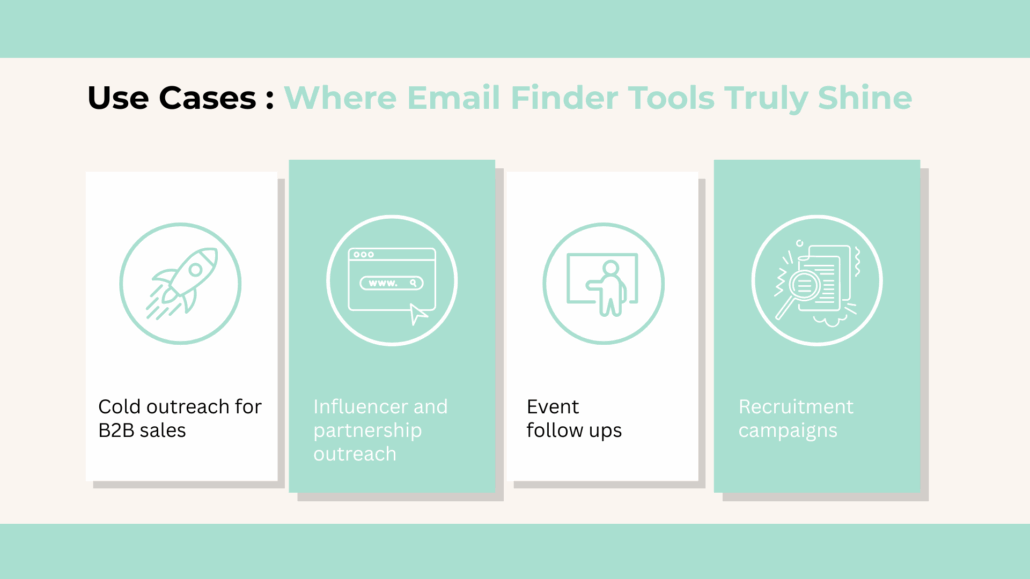
Let’s move beyond the basics and dive into practical, high-impact use cases where email finder tools prove invaluable. These tools aren’t just helpful, they change the dynamics across multiple industries.
- Cold Outreach for B2B Sales
When your goal is to get your product or service in front of decision-makers, accurate contact data is everything.
- Imagine selling a SaaS tool designed for HR teams.
- Using tools like GetEmail.io or Snov.io, you can quickly build a list of HR heads at 500+ mid-size companies in your region.
- These platforms offer verified email addresses, drastically reducing bounce rates and improving deliverability.
- More quality leads = higher engagement and conversion.
- Influencer and Partnership Outreach
Finding the right collaborators is only half the battle and reaching them is the other.
- Email finder tools help you get in touch with niche influencers, blog editors, or podcast hosts, even if their email isn’t publicly listed.
- This opens doors to brand collaborations, guest posts, and affiliate partnerships.
- Event Follow-Ups
Post-event engagement can drive serious ROI, when it’s done right.
- Attended a webinar, trade show, or industry meet-up?
- Instead of sending a generic LinkedIn message, use an email finder to send a personalized follow-up directly to their inbox.
- It’s more professional, and it helps you stand out.
- Recruitment Campaigns
Finding top talent can be challenging, especially when it comes to passive candidates.
- Email finder tools allow recruiters to source personal or work email addresses of potential hires from platforms like LinkedIn.
- This direct approach increases response rates compared to InMail alone.
From SaaS and EdTech to real estate and staffing agencies, email finder tools empower teams to connect with the right people, at the right time, in the right way.
Features to Look for in an Email Finder Tool
There’s no shortage of tools out there. Every platform comes with its own advantages and disadvantages, the point is, which one are you willing to take a chance on.
To ensure you’re investing wisely, focus on these essential features:
- Accuracy and Deliverability
- The primary goal of any email finder is to help you reach real people.
- Choose a tool that offers verified emails and minimizes bounce rates.
- Look for features like confidence scores or real-time validation.
- Scalability and Bulk Search
- Manual, one-by-one lookups are fine for small campaigns.
- But if you’re scaling outreach, a tool with bulk email search capabilities will save hours of manual effort.
- Some tools even let you upload CSVs or scrape emails from LinkedIn profiles at scale.
- Ease of Use and Integrations
- Does the tool have a Chrome extension for on-the-go searches?
- Can it plug directly into your CRM or email automation tools?
- The smoother the integration, the easier it is to streamline your outreach.
- Credit System and Pricing Model
- Most tools work on a credit-based pricing model.
- Check how many verified emails you get per credit and whether the tool charges for unverified results.
- Choose a plan that balances affordability with quality.
- Compliance and Data Security
- To avoid legal risks, ensure your tool is GDPR and CAN-SPAM compliant.
- Bonus if they offer features like opt-out management or custom unsubscribe links.
For long-term success, prioritize tools that also offer data enrichment, automated workflows, and team collaboration features. A reliable email finder tool is a long-term growth partner.
Best Practices for Running Targeted Campaigns with Email Finder Software
Now that you have your list, it’s time to make your campaign count. Even the best tools won’t help if your messaging falls flat.
Here are some quick dos and don’ts:
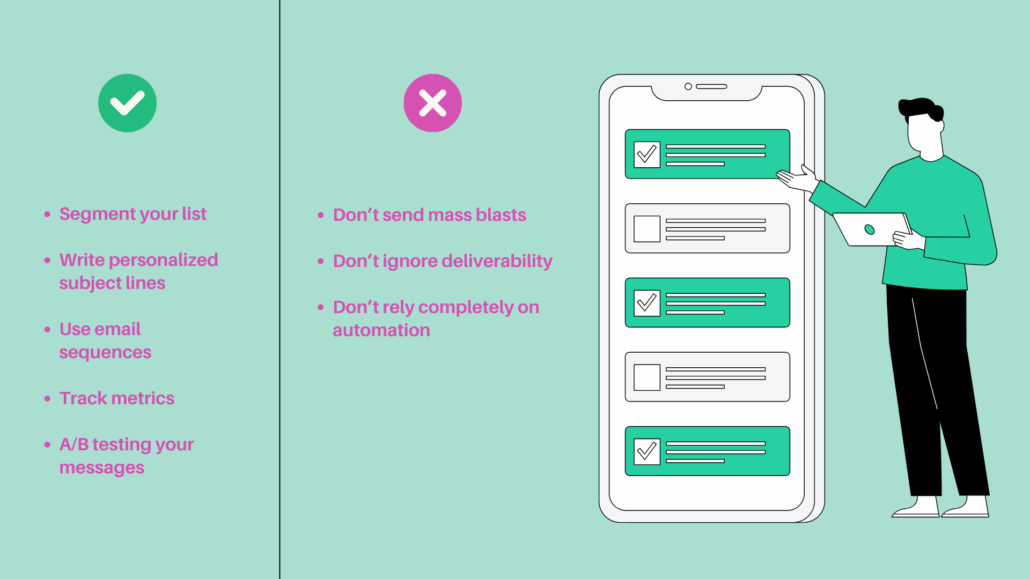
Do:
- Segment your list: Break it down by job title, location, or industry to personalize your outreach.
- Write personalized subject lines: “Quick question about your hiring process” beats “Let’s connect” every time.
- Use email sequences: Follow-ups increase your chances. Don’t stop at one email.
- Track metrics: Monitor open, click, and reply rates to tweak and improve.
- A/B test your messages: Test different angles to see what resonates most.
Don’t:
- Don’t send mass blasts to thousands of unsegmented leads.
- Don’t ignore deliverability, too many bounces can hurt your sender reputation.
- Don’t rely solely on automation. People can spot a generic template from a mile away.
Bonus tip: Pair your outreach with LinkedIn activity. Comment on their posts or send a soft touch message before emailing. It warms up your lead and increases the chance of a reply.
Make Every Email Count
72% of the consumers say they now engage with marketing messages that are tailored to their interests. Hence, executing marketing campaigns that piques customer’s interest becomes inevitable.
Email finder tool isn’t just a growth hack, it’s a strategic investment. It takes the guesswork out of prospecting and gives you the data you need to build meaningful, results-driven connections.
In the age of personalization and micro-targeting, sending the right message to the right person at the right time becomes a necessity.
So, whether you’re launching your next big campaign, prospecting for leads, or nurturing long-term clients, make every email count. Because with email finder tool, your next opportunity is just one verified address away.