There are roughly two types of free CRM software, one is called the freemium model, the kind of free CRM we mostly see on the market, freemium model CRMs usually limits the number of free plan users, contacts, storage, and extra features. The second type is open-source software.
However, most of the CRM products on the market are quite expensive as for small and medium-sized enterprises. Therefore, Getemail recommends 10 free CRM software to help you manage your customers and improve your core competitiveness.
Free CRM
Free CRM is the best CRM software in some way. Their free version includes unlimited storage, contacts, and all the basic features. However, the free version can be only used for free for one year, and there is no technical support.
Free CRM’s upgraded version has a relatively nice price for large and medium-sized businesses. The upgrade costs $10 per user per month, including more features, more storage, and technical support.
Raynet
Raynet’s positioning of its own market is an easy-to-use CRM software. Its free trial is available for three users, with up to 50,000 accounts, 2 GB of storage, and customer support.
Raynet’s system interface is well designed, with the “Account Card” feature, you can see at a glance most of the information a customer needs, including how valuable this customer is to your company.
Interakt
Interakt offers all its plans for a free trial so you can decide which one to go to. Interakt is a great tool for small businesses that needs an affordable and all-in-one solution for customer interaction.
Cloze
Cloze has a smart system for finding and managing relationship between your customers. With Cloze, you can easily analyze conversations and find out how are you related to this customer. Their free plan offers a glimse of every other plan they have to offer, the upgraded plan with more features starts from $17 a month.
Composity
Composity, another CRM designed for small businesses, this simple used CRM tool can be easily managed by people with or without computer skills.
The basic plan is available for up to 3 users, 750 records and up to 1 GB storage. However, they do not provide customer support for the free plan users. For small businesses searching for an integrated software solution for an affordable price, Composity is a great option.
Soffront
Soffront’s CRM and marketing automation is one of the best in the market, the friendly interface and the complete features has made managing customer information much easier.
Soffront is one of a kind platform that requires you to connect to them to be able to figure out what plans they offers and how you can find your fit.
eWay CRM
eWay CRM is one of the best CRM designed for Microsoft Outlook. eWay CRM’s free plan is available to use on multiple devices and email support. It is useful as users can easily customize their workflows, forms and user permissions.
Lastly, GetEmail.io is one of your go-to platforms that will integrate will all of the above platforms with ease! So, don’t miss out on giving our free plan a try too!