You sent your first email and you didn’t receive as much aswers as you hope ? You should know that it is extremely rare to turn your prpspects into client with the first email. The follow up by email multiplicate by 5 the return rate! GetEmail will give you a few techniques to improve your follow-up emails.
- When to follow-up? And how many reminders should you send? : If you send too much emails, your prospect will feel harassed, but if you don’t send enough, you take the risk of being forgotten. You should not send more than 7 follow-up emails. They should be spaced out but of good quality.
- You can use the “Have you received my previous email?” techniques. This is called the copywritting. The trick is to copy your first email. We can see that many people who didn’t read your previous message, read this one. Wait 2-3 days before you send it.
- Don’t send your follow-up email to anybody! Your reminder has to personalized according to your prospect : did he read your email? is it an user? The more you will split, the more you will have the chance to send the right message to the right person. There are email marketing tools such as MailChimp that allows a precise segmentation and the production of follow-up storylines.
- How to make a follow-up email to an inactive client? A client is said inactive when he hasn’t bought you anyhting for 1 year. Yet again, you have to split well your inactive clients according to their last purchase to be compatible with their situation. Highlight the advantages of your products/services. Propose them special offers. In short, make them understand that they are well advised to trust you once again.
- Be attractive : Give your prospects relevant information, that can be of interest to them!
- Be different : If your first email was not convincing, you can follow-up with your prospect in talking about another advantage of your product or service, that might be more seductive.
- You can propose to fix a phone call appointment. Asking a Yes/No will improve your response rate.
Jessica Lecerf
CMO at GetEmail.io