Let’s start with a few advices :
- How to target the right audience? It’s very simple. All you need to do is using the advanced research. A new window will open and you can fill this page with your notes on your ideal client. You can choose who you want to contact depending on the location, the current company, the industry, but also some other criteria available if you upgrade your LinkedIn account : funciton, company size, years of experience, groups,…
- Don’t forget to look at “People also viewed” sidebar : When you visit the profile of a prospect, the “People Also Viewed” box contains others similar to your contact. As a result, you can turn one interesting prospect into several, and you’ll save your own time.
- Use Boolean Google Search : If you don’t want to upgrade your LinkedIn account but you can’t load a lot of profiles when you’re typing keywords into the search box, you should use Boolean Google Search which will give you a list of LinkedIn profiles.
How does it work? You have to type “site:linkedin.com/in” and then you can add quotation marks (results containing the exact phrase), OR (results that either contain search term A or search term B), AND ( results that contain both search term A and search term B), or NOT (results that contain search term A without search term B). For example : site:linkedin.com/in “Chief Marketing Officer” OR “Chief Executive Officer”
Should you take a LinkedIn Premium Account?
As you probably already know it, LinkedIn has a Basic Free Version and several paid accounts. I am going to sum up the differences so that you can decide if you should take a subscription.
Basic account : With a free LinkedIn account you get all the basics. That means you get a full profile, messages, groups, and the Pulse news feed. You can only get a total of 5 introductions. The free version of LinkedIn does not allow for InMail while the upgraded accounts do.
Premium accounts :
Job Seeker ($29.99 / month)
- 3 InMails messages
- 300 search results outside your network when you search
- 15 introductions that you can use to have your connections introduce you to their connections
- Who’s viewed your profile
Business Plus ($59.99 / month) :
- 15 InMail messages
- View unlimited profiles from search results and suggested profiles
- Exclusive access to key metrics and trends
- 5 saved searches
- Who’s viewed your profile
Sales Navigator ($79.99 / month) :
- 30 InMail messages
- Unlimited profile search
- Create custom lead lists with advanced search filters
- Who’s viewed your profile
Recruiter Lite ($119.95 / month) :
- 30 InMail messages
- Unlimited profile search
- Track candidates and open roles with Projects
- Use dynamic suggestions as you search to expand and refine your talent pool
- Who’s viewed your profile

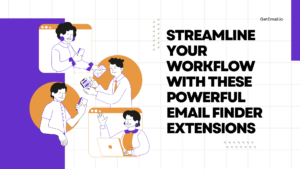


No comment yet, add your voice below!