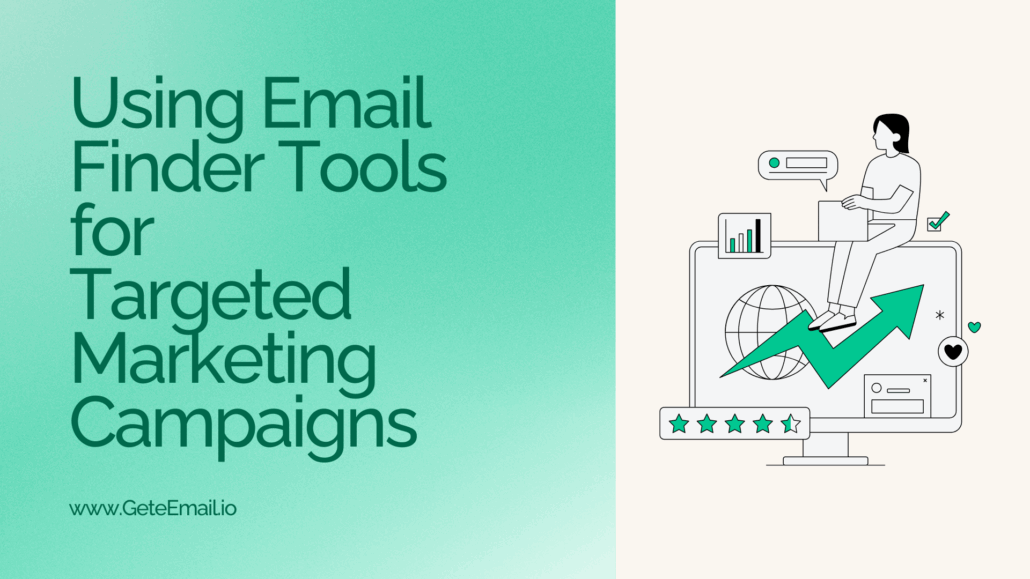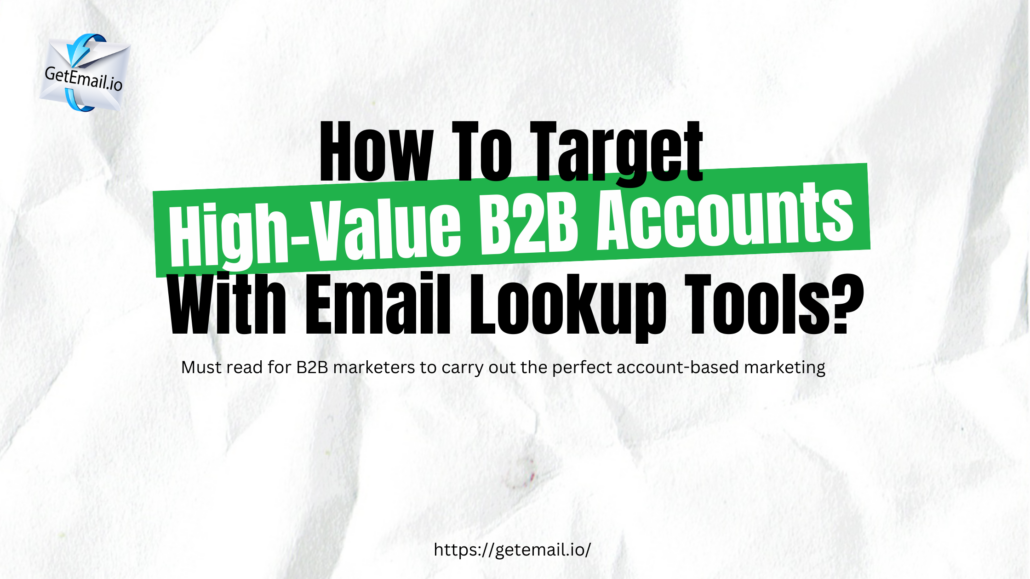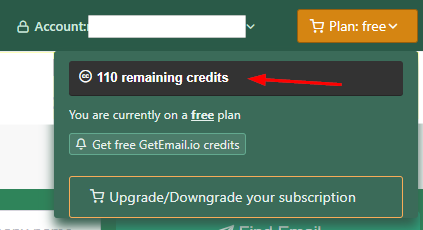Resources
Welcome to our Resources page!
Here, you’ll find accurate selection of valuable content to help you make the most of GetEmail.io.
We’ve gathered some of our most popular blog articles, offering insights, tips, and best practices for using our tool effectively.
Additionally, explore our comprehensive FAQs and learn more about how GetEmail.io can benefit you.
Popular posts
Frequently Asked Questions
General Questions
GetEmail.io is a tool that helps you find the email addresses of professionals based on their name and company. It’s widely used for lead generation, networking, and outreach.
GetEmail.io uses big data and artificial intelligence to find email addresses. You input a person’s name and their company, and the tool searches its database to provide you with their email address.
We offers both free and paid plans. The free plan allows you to find a limited number of email addresses per month, while the paid plans provide more credits and additional features.
Yes, GetEmail.io is legal. The tool is designed to comply with data protection laws and regulations, including GDPR. It uses publicly available information to find email addresses and does not engage in activities that would violate privacy laws. However, it is important for users to ensure that their use of the service complies with all applicable laws and regulations, particularly regarding email communication and data privacy.
Account management
To create an account, go to the GetEmail.io website, click on the “Sign Up” button, and fill in the required information. You can also sign up using your Google.
We verify your phone number to prevent the creation of multiple fake accounts.
Make sure you have provided the correct phone number.
If you still have not received your verification code, contact the support on chat or by email at contact [at] getemail.io
Click on the “Forgot Password” link on the login page, enter your registered email address, and follow the instructions sent to your email to reset your password.
We recommend that each user maintains a single account to ensure the best experience and fair usage for everyone. If you find that you need more credits or additional features, upgrading your current plan is the best way to go. Our support team is always here to help if you have any special needs or questions about your account. Feel free to reach out to us anytime!
Log in to your account, go to the “Account Settings” section, and update your personal information, email address, or password as needed.
We’re sorry to hear about the suspension. Account suspensions usually occur due to violations of our terms of service or unusual activity. Please contact our support team as soon as possible to resolve the issue. Provide any relevant details about your account and activity to help us assist you quickly. We’re here to help and will work with you to address any concerns and get your account reinstated.
Upon termination of your account, GetEmail.io will deactivate and permanently delete the account as soon as reasonably practicable.
You must stop using the services, pay any outstanding amounts, and discharge any liabilities incurred prior to termination.
Credit Usage
Credits are the units used to find email addresses on GetEmail.io. Each search typically uses one credit. Depending on your plan, you receive a certain number of credits per month.
Log in to your account and go to the dashboard. Your remaining credits will be displayed there.
Once you exhaust your credits, you will need to wait until your credits renew in the next billing cycle, or you can purchase additional credits or upgrade to a higher plan.
Unused credits do not roll over to the next month. Each month, your credit balance resets according to your subscription plan. We encourage you to make the most of your credits within the month. If you frequently find yourself with unused credits, you might want to consider adjusting your plan to better match your usage needs. If you have any questions or need assistance, our support team is always here to help!
Here’s how credits are used :
Every time you send an email request to GetEmail.io, this will use 1 credit, whether we find the email or not, and whether the email is accurate or not.
Please be aware that when GetEmail.io finds an email, it will be accurate with a probability of almost 100% (95% on average to be exact).
HOWEVER, if you use our Google Chrome Extension for LinkedIn to look for an email address, after we have finished the whole email search process, and we have not found an email then the used credit will be refunded to your account a couple of minutes later.
Billing and Subscription
GetEmail.io accepts major credit cards, including Visa, MasterCard, and American Express. Payments are processed securely through our payment gateway.
Log in to your account, go to the “Subscription” section, and select the plan you wish to upgrade or downgrade to. Follow the prompts to complete the process.
Yes, you can cancel your subscription at any time. Your account will remain active until the end of the current billing period, after which you will not be charged further.
GetEmail.io's Integrations
GetEmail.io offers integrations with popular CRM and email marketing platforms such as Salesforce, Make.com, and Zapier. These integrations in addition to our various extensions allow you to seamlessly import leads and sync email addresses directly with your existing tools for a more streamlined workflow.
To connect GetEmail.io with your CRM, go to the “Integrations” section in your GetEmail.io dashboard. Follow the instructions to authenticate and link your CRM account. If you need assistance, our support team is available to guide you through the process.
Yes, GetEmail.io can be integrated with various email marketing platforms. Using Make.com or Zapier, connect GetEmail.io with thousands of the most popular apps, so you can automate your work and have more time for what matters most.
Visit the integration section in your account dashboard.
To use the GetEmail.io API, you’ll need to follow these steps:
-
Obtain API Access: First, you’ll need an API key. Log in to your GetEmail.io account and navigate to the “API” section in your account dashboard to generate or view your API key.
-
Review the API Documentation: Visit our API documentation page, where you’ll find detailed instructions on how to use the API, including available endpoints, request formats, and response details.
-
Make API Requests: Use the API key to authenticate your requests. You can integrate GetEmail.io’s email finding capabilities into your applications by sending HTTPS requests to our API endpoints as described in the documentation.
-
Handle API Responses: Process the API responses in your application. The responses will include the email addresses and additional data based on your queries.
-
Contact Support: If you encounter any issues or need further assistance with the API, feel free to reach out to our support team. We’re here to help you integrate GetEmail.io into your systems smoothly.
For more information, you can access our API documentation directly through your account or contact our support team for any specific questions or customization needs.
To use GetEmail.io Extensions, follow these steps:
-
Install the Extension: By visiting the Chrome Web Store, you can download GetEmail.io’s extensions for Gmail/Outlook and LinkedIn.
-
Sign In: After installation, click on the GetEmail.io extension icon in your browser toolbar. You’ll need to sign in with your GetEmail.io account credentials to activate the extension.
-
Start Using the Extension: Once logged in, you can use the extension to find email addresses directly from LinkedIn profiles, company websites, or other pages. Simply click on the extension icon when viewing a profile or page to perform a search.
-
Review and Save Results: The extension will display search results and other relevant information directly within your browser. You can review these results in your account as well.
-
Customize Settings: Access the extension settings to customize preferences and configure how you want the extension to work.
-
Contact Support: If you encounter any issues or need assistance with the extension, please reach out to our support team. We’re here to help ensure a smooth experience with GetEmail.io Extensions.
For detailed instructions and troubleshooting tips, refer to the extension’s documentation.
Data and Privacy
Yes, GetEmail.io takes data security seriously and uses industry-standard measures to protect your information. For more details, you can review our Privacy Policy.
GetEmail.io is committed to complying with GDPR regulations. We provide tools and resources to help you manage your data and privacy preferences. You can learn more in our GDPR Compliance section.
No, GetEmail.io does not sell your personal information. We are committed to protecting your privacy and ensuring your data is secure. Any information you provide to us is used solely to enhance your experience with our service and is handled in accordance with our Privacy Policy. If you have any concerns about your data or privacy, please reach out to our support team for more information. We’re here to address any questions or concerns you may have!